Change Tamplates, Java 
Autore: Łukasz M.Hi Everyone!
I have Q about Photogram tamplate, how can I change picture at main page (I mean that beautiful women)? I was searching but I didn't find.
And second Q how can I put animated background I have html file, css file and js file?
<div id="large-header" class="large-header">
<canvas id="demo-canvas"></canvas>
<h1 class="main-title">Connect <span class="thin">Three</span></h1>
</div>
---------------------------------------------------------
/* Header */
.large-header {
position: relative;
width: 100%;
background: #333;
overflow: hidden;
background-size: cover;
background-position: center center;
z-index: 1;
}
#large-header {
background-image: url('https://www.marcoguglie.it/Codepen/AnimatedHeaderBg/demo-1/img/demo-1-bg.jpg');
}
.main-title {
position: absolute;
margin: 0;
padding: 0;
color: #f9f1e9;
text-align: center;
top: 50%;
left: 50%;
-webkit-transform: translate3d(-50%,-50%,0);
transform: translate3d(-50%,-50%,0);
}
.demo-1 .main-title {
text-transform: uppercase;
font-size: 4.2em;
letter-spacing: 0.1em;
}
.main-title .thin {
font-weight: 200;
}
@media only screen and (max-width : 768px) {
.demo-1 .main-title {
font-size: 3em;
}
}
------------------------------------------------------
(function() {
var width, height, largeHeader, canvas, ctx, points, target, animateHeader = true;
// Main
initHeader();
initAnimation();
addListeners();
function initHeader() {
width = window.innerWidth;
height = window.innerHeight;
target = {x: width/2, y: height/2};
largeHeader = document.getElementById('large-header');
largeHeader.style.height = height+'px';
canvas = document.getElementById('demo-canvas');
canvas.width = width;
canvas.height = height;
ctx = canvas.getContext('2d');
// create points
points = [];
for(var x = 0; x < width; x = x + width/20) {
for(var y = 0; y < height; y = y + height/20) {
var px = x + Math.random()*width/20;
var py = y + Math.random()*height/20;
var p = {x: px, originX: px, y: py, originY: py };
points.push(p);
}
}
// for each point find the 5 closest points
for(var i = 0; i < points.length; i++) {
var closest = [];
var p1 = points[i];
for(var j = 0; j < points.length; j++) {
var p2 = points[j]
if(!(p1 == p2)) {
var placed = false;
for(var k = 0; k < 5; k++) {
if(!placed) {
if(closest[k] == undefined) {
closest[k] = p2;
placed = true;
}
}
}
for(var k = 0; k < 5; k++) {
if(!placed) {
if(getDistance(p1, p2) < getDistance(p1, closest[k])) {
closest[k] = p2;
placed = true;
}
}
}
}
}
p1.closest = closest;
}
// assign a circle to each point
for(var i in points) {
var c = new Circle(points[i], 2+Math.random()*2, 'rgba(255,255,255,0.3)');
points[i].circle = c;
}
}
// Event handling
function addListeners() {
if(!('ontouchstart' in window)) {
window.addEventListener('mousemove', mouseMove);
}
window.addEventListener('scroll', scrollCheck);
window.addEventListener('resize', resize);
}
function mouseMove(e) {
var posx = posy = 0;
if (e.pageX || e.pageY) {
posx = e.pageX;
posy = e.pageY;
}
else if (e.clientX || e.clientY) {
posx = e.clientX + document.body.scrollLeft + document.documentElement.scrollLeft;
posy = e.clientY + document.body.scrollTop + document.documentElement.scrollTop;
}
target.x = posx;
target.y = posy;
}
function scrollCheck() {
if(document.body.scrollTop > height) animateHeader = false;
else animateHeader = true;
}
function resize() {
width = window.innerWidth;
height = window.innerHeight;
largeHeader.style.height = height+'px';
canvas.width = width;
canvas.height = height;
}
// animation
function initAnimation() {
animate();
for(var i in points) {
shiftPoint(points[i]);
}
}
function animate() {
if(animateHeader) {
ctx.clearRect(0,0,width,height);
for(var i in points) {
// detect points in range
if(Math.abs(getDistance(target, points[i])) < 4000) {
points[i].active = 0.3;
points[i].circle.active = 0.6;
} else if(Math.abs(getDistance(target, points[i])) < 20000) {
points[i].active = 0.1;
points[i].circle.active = 0.3;
} else if(Math.abs(getDistance(target, points[i])) < 40000) {
points[i].active = 0.02;
points[i].circle.active = 0.1;
} else {
points[i].active = 0;
points[i].circle.active = 0;
}
drawLines(points[i]);
points[i].circle.draw();
}
}
requestAnimationFrame(animate);
}
function shiftPoint(p) {
TweenLite.to(p, 1+1*Math.random(), {x:p.originX-50+Math.random()*100,
y: p.originY-50+Math.random()*100, ease:Circ.easeInOut,
onComplete: function() {
shiftPoint(p);
}});
}
// Canvas manipulation
function drawLines(p) {
if(!p.active) return;
for(var i in p.closest) {
ctx.beginPath();
ctx.moveTo(p.x, p.y);
ctx.lineTo(p.closest[i].x, p.closest[i].y);
ctx.strokeStyle = 'rgba(156,217,249,'+ p.active+')';
ctx.stroke();
}
}
function Circle(pos,rad,color) {
var _this = this;
// constructor
(function() {
_this.pos = pos || null;
_this.radius = rad || null;
_this.color = color || null;
})();
this.draw = function() {
if(!_this.active) return;
ctx.beginPath();
ctx.arc(_this.pos.x, _this.pos.y, _this.radius, 0, 2 * Math.PI, false);
ctx.fillStyle = 'rgba(156,217,249,'+ _this.active+')';
ctx.fill();
};
}
// Util
function getDistance(p1, p2) {
return Math.pow(p1.x - p2.x, 2) + Math.pow(p1.y - p2.y, 2);
}
})();
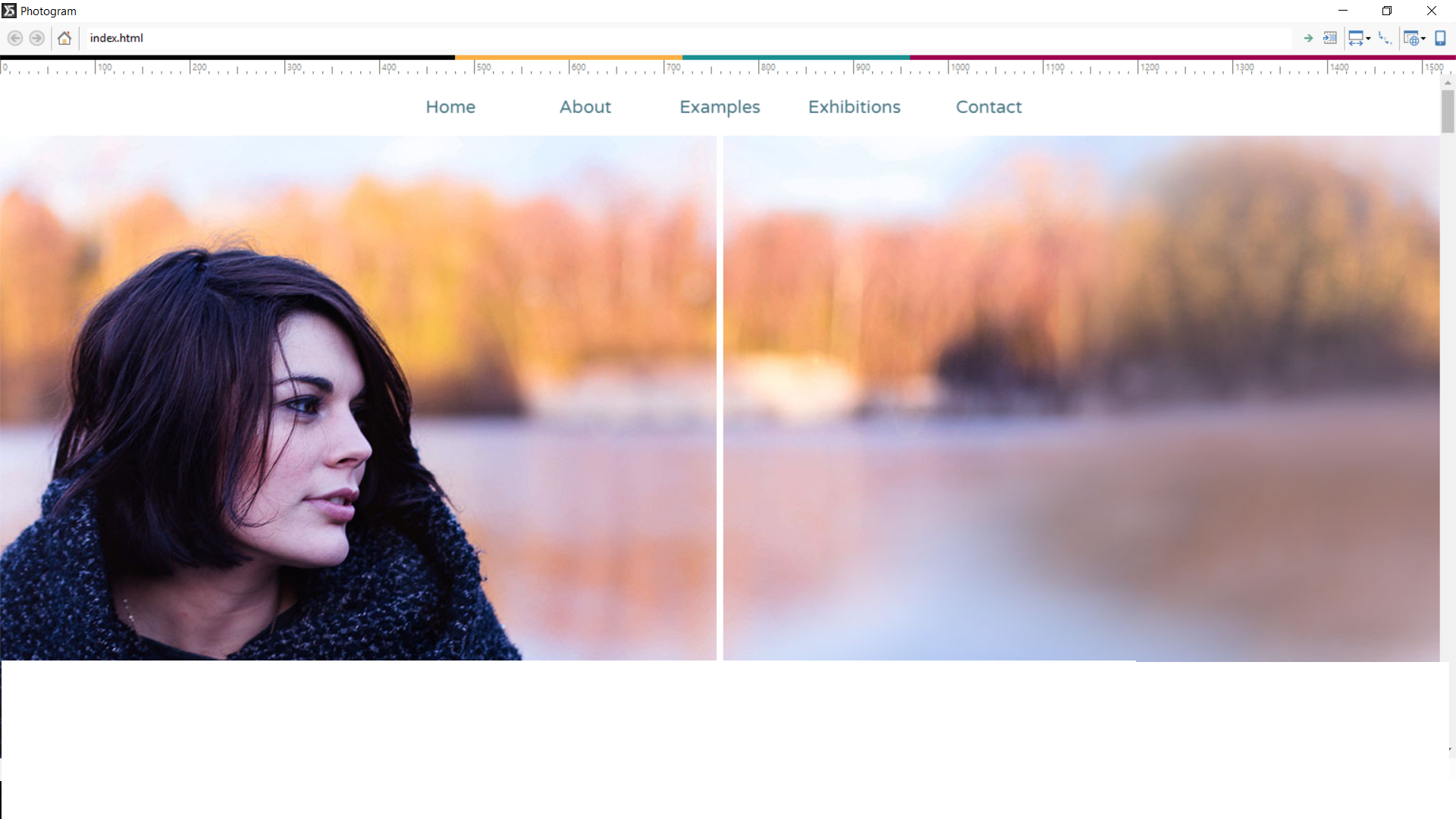

Please see https://helpcenter.websitex5.com/it/post/192489
(translated by Google) - I'm sorry, I do not speak English, but maybe you could understand the same, otherwise ignore my message;
You could realize the animation and the background in independent page;
... for example, do this test with a code of my invention;
... in the EXPERT panel | Custom code | option: Before closing the TAG </ HEAD>, ... paste this code: (*)
(IT) - scusami, non parlo Inglese, ma forse potresti lo stesso capire, altrimenti ignora il mio messaggio;
Potresti realizzare l'animazione e lo sfondo in pagina indipendente;
...per esempio fai questa prova con un codice di mia invenzione;
... nel pannello ESPERTO | Codice personalizzato | opzione: Prima della chiusura del TAG </HEAD>, ...incollare questo codice: (*)
__>__ (*) ___ :
<style>#imPageRowGraphics_1{ background: url('') ;}</style>
<script>function h_iframeK(){
var wdiviframe = document.getElementById('imPageRow_1').offsetWidth;
var hiframe = document.getElementById('imPageRow_1').offsetHeight;
divK= "<div style='width:"+wdiviframe+";height:"+hiframe+";' > <iframe id='iframek' src='http://www.kolasim-zone.it/mousefollower/' width=100% height="+ hiframe+ " scrolling='no' frameborder='0' ></iframe> </div>";
document.getElementById("imPageRow_1").innerHTML = divK;}
window.onload = function () {h_iframeK();}
window.onresize = function () {h_iframeK();} </script>
.
ciao a tutti...
.