Version 16 and Version 17 cannot co-exist 
Autore: Esahc ..I installed version 17 (both pro and evo) from standalone installers. All my v16 shortcuts to WX5 became v17.
I installed v16 from a standalone installer. All my shortcuts became v16!
I renamed c:\program files\Website X5 - Evolution to Website X5 v16 - Evolution
I changed the shortcut to
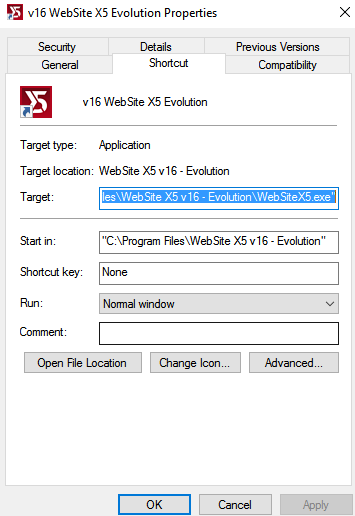
I rebooted and tested and it worked as expected, so in preferences I changed the default location for project folders
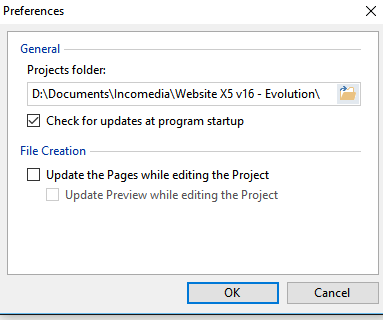
I then installed Evo v17, renamed as appropriate and then in preferences changed the default project folder location. I then ran v17 and all was well.
I then ran v16 and the default location is now
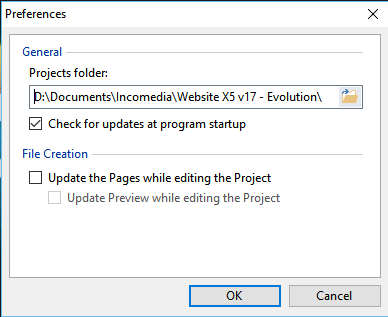
This is unacceptable.
I want to run both v16 and v17 independently. I do not want to run both versions from a common folder and I especially do not want to store all projects in a common folder!
For v16 projects I require them to be stored in the v16 folder, for v17 projects I require them to be installed in the v17 folder, and opening v16 must default to the v16 folder as was always the case in the past.
So there are 2 issues.
I need to be able to install both v16 and v17 independently (I have achieved this by renaming the program files folder manually which is not very professional)
I need v16 to open projects in the v16 folder and v17 to open projects in the v17 folder. Modifying the preferences in one should not impact the other - this is just lazy programming.
Could you please advise if this is the expected behaviour (perhaps my PC is unique, in which case I will apologise profusely), and can you provide a workaround to the issue of the folder being set in the preferences by which version (v16 or v17) last changed it?
The above applies to BOTH Professional and Evolution
Please advise if I have not made myself clear or I am wrong.
"NOT HAPPY JAN!!"
(If you are Australian you will understand the above quote)

Hi Gordon,
I had the same problem. I set the path for V16 projects...
Then I opened a V16 project, and I recorded it. At the next opening of the software V16 my projects path was the right one. And I had all my projects visible.
To test and tell me ...
@+,
J.P.
Autore
I did test J.P., at one stage I finished up with 7 shortcuts each theoretically pointing to the correct program directory (achieved that eventually) and the appropriate data directory for the version (this failed!!)
Please humour me, in each version (16 & 17) use preferences to set different default project directories, I believe Incomedia use a common variable in the registry to record the default project directory. I do not wish to use a common directory. I make too many mistakes far too often. To prove (or disprove) this a restart of windows may be required.
I believe this post is wrong https://helpcenter.websitex5.com/it/post/202219
Yes it's the same on the both versions 16 & 17... The folders are the same ... Tested at this time... I've to indicate the good folder on V17, if not there are all my V16 projects and it ask to convert them...
... Tested at this time... I've to indicate the good folder on V17, if not there are all my V16 projects and it ask to convert them...
Sorry it was a bad new from me
J.P.
I run v16 and v17 on Windows 10. Works fine for me,
I have not installed the new version yet, and before I do, I want INCOMEDIA to tell :
Is it possible to to have version 16 separated from new versions ???
If this has been changed and is not possible anymore I want to have my UP money back.
It is not acceptable that functioning earlier projects will be affected by new bug-filled versions.
I see that many users already have problems.
So - INCOMEDIA - is it possible to have versions separate?
By separate I mean separated in different folders, and not visible for other versions, so you not mistakenly open a "wrong" project.
I have both v16 and v17 Pro installed on my computer now, I installed v17 as a fresh installation and it overwritten (Removed v16) but after reinstalling v16 they both run fine now in different folders on windows 7.
Drive C / Programs /
Drive E / Project Files /
Regards
Kim
Autore
For the record I have resolved the issue. I now have both v16 and v17 evo and pro working independently with the correct default project folders, but it was necessary to download v16.3.1 again and run the install after installing v17.0.4. If you have an old v16.3.1 installer on your PC, delete it and download the installer again.