How do you solve "Not Secured" on Google Chrome? 
Autore: David T.
Visite 2440,
Followers 1,
Condiviso 0
Hi,
Unable to login website on Google Chrome as page is "Not Secured".
How do you solve this?
http://246association.org/imlogin.php?loginstatus=-3
Thank you for your help.
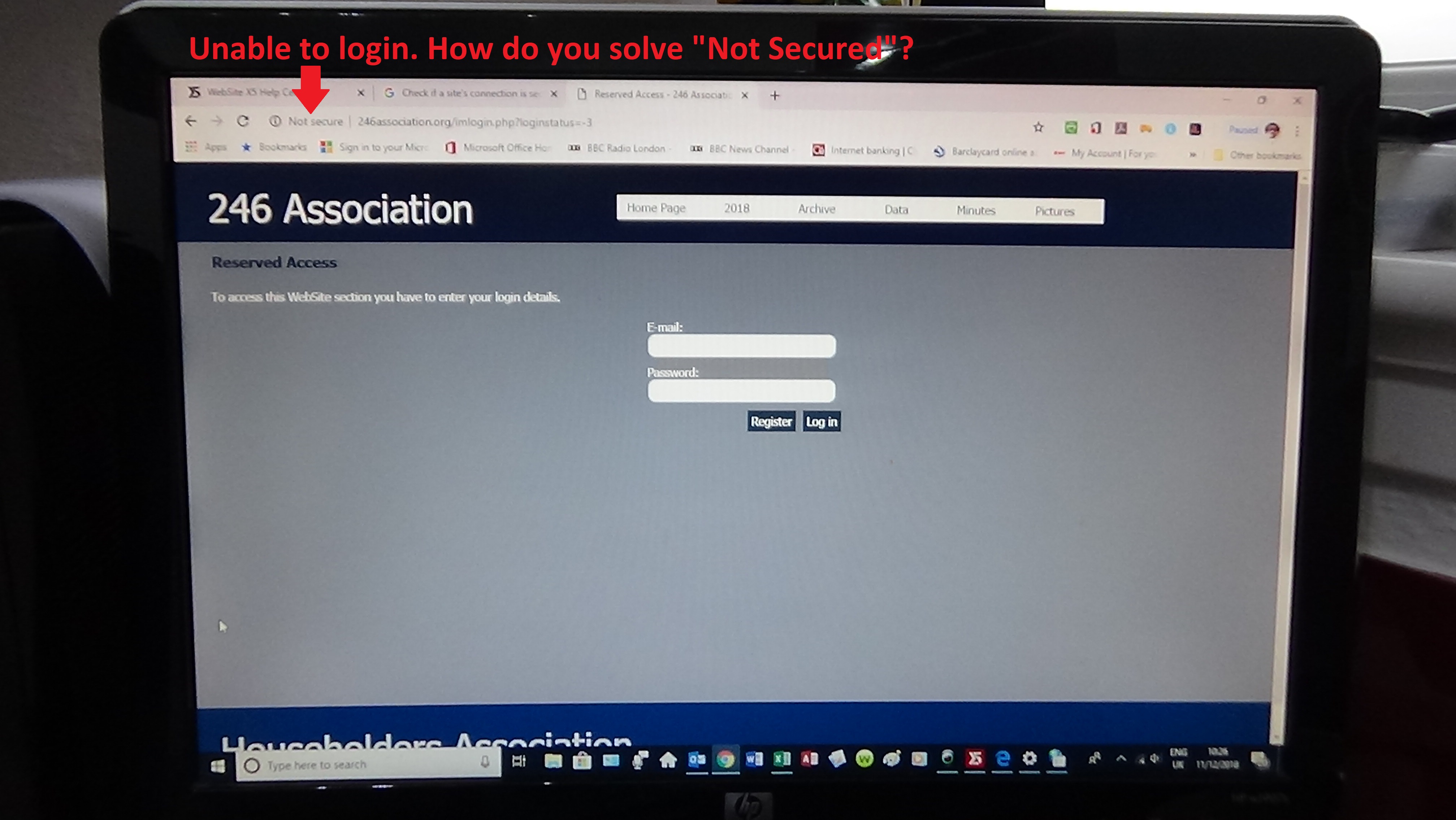
Postato il

You should switch to the protocol https (encrypted).
Depending on the hoster, this is possible directly in the hosting (often even free).(in the hosting software plesk directly selectable, if offered by the hoster).If you do not find this, ask your hoster!
Then enter in the project under "URL of the website" the https: // .... and make sure that there are no internal links with http more.
JJ.
David, instead to http://246association.org enter https://246association.org in the url
Your host is providing a secure hosting, but by default the non secure hosting is still active.
You can make changes to htaccess file (on a linux server) so anyone going to your site always uses the secure site.
https://helpcenter.websitex5.com/it/post/197234
JJ - you are getting too fast :-)