Embedded font problem (on Pro 17.1.2) 
Autore: Tom G.
Visite 1871,
Followers 1,
Condiviso 0
On my page, I have a text using “Damsterdam” font. This is how it looks when creating a Text object:
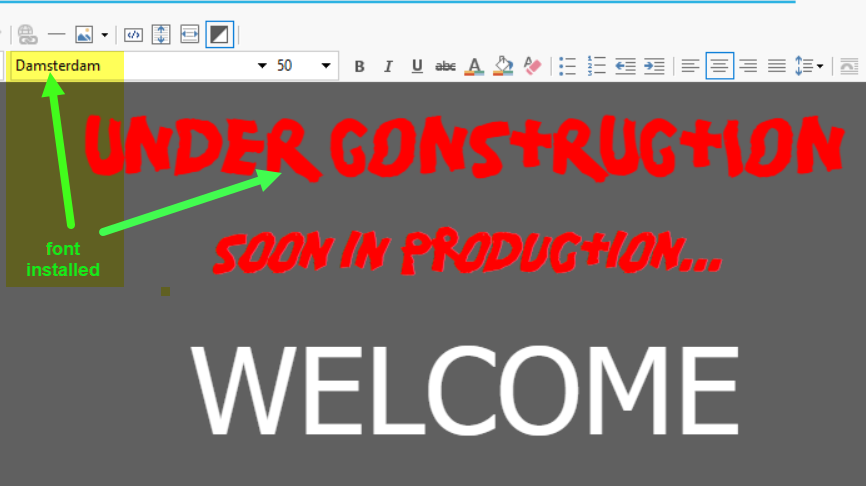
Obviously, the font "is there".
When using preview within WSX5 Pro ver 17.1.2 It shows text using “default” font:

The same font appears when running page from the server.
This is the list of fonts I’m using:
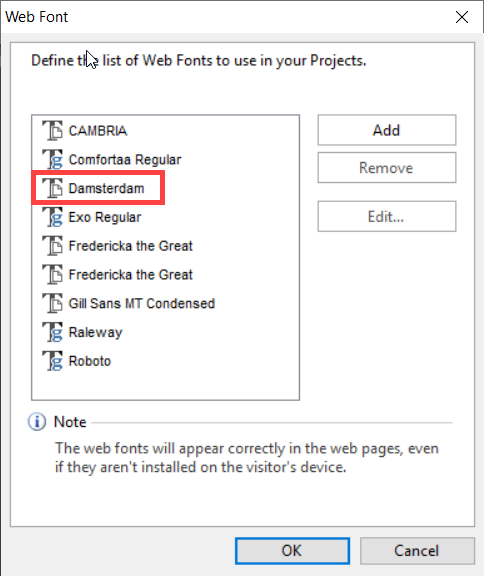
I'm also getting this, when opening the project:
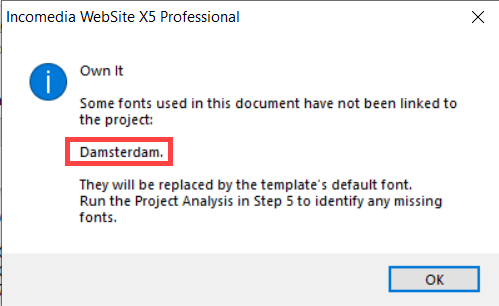
This has started after version 2019 was released. (Conincidence?)
What is happening?
Postato il

Tom, you should be able to fix this by adding your damsterdam.ttf as a webfont again. In the current versions of WX5 fonts are added individually to each project rather than globally for all projects created with a specific version (this stops bloat caused by multiple but not required fonts).
Please be aware that not all devices will see your preferred font using the webfont technique, to do so you would need WOFF, SVG and EOT files along with the TTF file. This has always been the case. If a suitable googlefont could be used instead then this would overcome that problem.
Autore
Thank you Esahc for your quick response!
I added the damsterdam.ttf as a webfont again, and it appeares on the Text Object (as shown in my original post).
But again - after restarting the project - the preview doesn't show this font! Why!?
(For this font I dont have WOFF, SVG or EOT files...)
Autore
I take it back!
After clearing cache, the correct font is being displayed in preview and on the page from the server.
The only thing that bothers me is the message that pops up when starting the project:
...
Tom, can we assume this project was originally created in an earlier version and upgraded? Can we also assume you have run project analysis in step 5 and drawn a blank
I know I had diifficulty removing this message because of how I had embedded the font when the process was not so easy. I had added embed code through the expert tab in properties of most pages and overlooked some of the (now) redundant code. In one case I had placed an html object in the header to embed the font site wide and forgot to remove it.
The most difficult one (that I am still dealing with in v2019.2) was the use of times which did exist in Windows 7 at the time, try as I might I have not yet successfully been able to remove the error message.
If you get lucky, please advise (or perhaps someone clever will offer a solution here).
Autore
Yes, I created the project using one of the previous versions.
The funny part of it is, that this message is inconsistent! It pops up like every other time I open the project in WSX5.
I think I will have to live with it - as long as it produces correct page...
Hallo Tom,
versuche es mal mit diese Webfonts.
Autore
Vielen Dank, Klaus!
Wo hast du es gefunden?Gibt es dort noch andere Webfonts?
Kannst Du den Link bereitstellen?
https://www.onlinewebfonts.com/
Autore
Thanks, Klaus!
Fantasic page with hundreds of original fonts!