CSV viewer object 
Autore: John S.If you are having troubles with the X5 CSV viewer object, there is alternatives.
One can be seen here in a working demo : http://derekeder.github.io/csv-to-html-table/
You can get it here : https://github.com/derekeder/csv-to-html-table
Download the zipped version by clicking "clone or download" 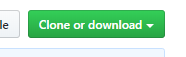
On your PC unpack the zip.
In your project create a folder to where you upload the unpacked files. Now you should see the demo if you specify your site + the newly created folder as the URL.
This is because the folder contains an index.html
This index file is also the "configuration". You can set the file to operate on and so.
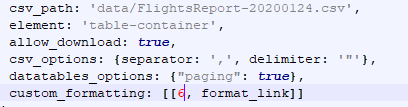
Here is specified another file as the source. Also the separator used in the file can be specified - this makes it easy to specify if a comma or a semicolon is used as separator in the file specified.
Also a custom formatting can be specified. This makes it possible to specify a column as a link. If not to be used you can specify a number of a column that does not exist.
On your PC you can make a copy of the index.html ( or make more copies ) You can then have more viewers available with different "configurations". The copies should be uploaded and then they should be specified in the URL. It is easy to integrate this viewer in X5. Just crete a html-object on a page, and in the html-object is specified the url to the index.html ( or to a copy of the index.html ).

Autore
When you edit the index.html or a copy of the index.html, then you could use an editor as :
Notepad++
... great...
...more ... another simple idea to insert LINK in the CSV VIEWER: https://helpcenter.websitex5.com/it/post/217009#comment6
Autore
@KolAsim
Thanks for the tip. Yes - many things can be done when you use html and css. The beauty in the csv-to-html-table is that you don't have to edit all the entries in a/the file. Good that Google is able to translate - I am not very familiar with the Italian language