403 Forbidden Error 
Autore: Errol W.
Visite 1807,
Followers 1,
Condiviso 0
I get the error shown in the attachment when trying to open a linked pdf file.
Here is the link http://jysla.org/newsletter.html
The files have no problem when opening in preview.
Postato il

Hello Errol,
That's because the files in question are not physically present on your server yet.
http://jysla.org/files/dec2018Newletter.pdf
http://jysla.org/files/mar2019newsletter.pdf
How did you create the link to the ShowBox from within WebSite X5? What 'Action' did you set? And did you link to a local file on your PC, or did you provide a URL?
If you specify a URL then the file needs to physically exist on internet first (WebSite X5 will not upload it for you).
But if you specify a local file on your PC then WebSite X5 will upload a copy of this file to your server on your next upload (Step 5).
Kind regards,
Paul
Search the WebSite X5 Help Center
Autore
Hello Paul,
I specified a local file. Attached is a image of the files on the server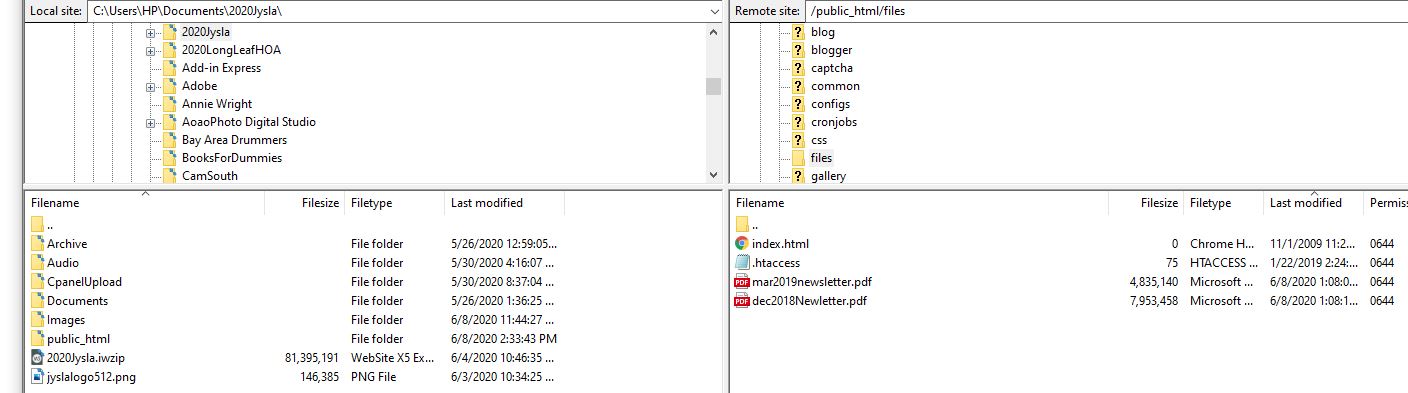
Thanks for the screenshot.
In that case I guess there must be something in your .htaccess file which is restricting access.
WebSite X5 does not create an .htaccess file in the files folder. If you edit or delete this file in all probability normal operation will be restored.