Generic Error - when trying to upload 
Autore: Andy A.
Visite 3557,
Followers 1,
Condiviso 0
I am constantly getting the below error.
I can connect via FTP using filezilla, nothing has changed within the program( i dont think) apart from the files i am updating, i could connect this morning, but not now.
Can anyone advise why this may be happening?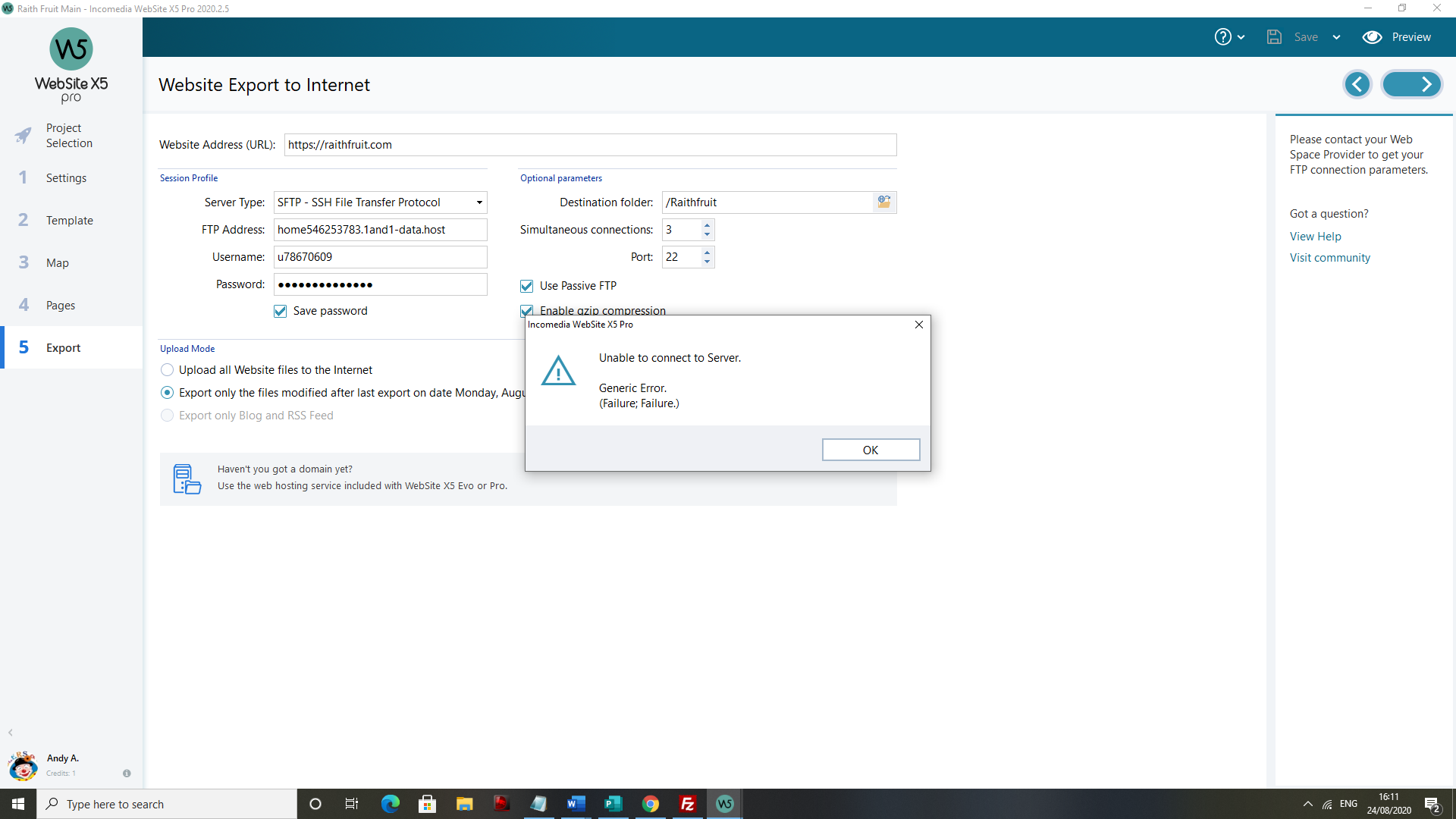
Postato il

Hello Andy,
Can you connect to your server using FileZilla on port 22 via SSH/SFTP? Or only by FTP?
Kind regards,
Paul
Search the WebSite X5 Help Center
Autore
Paul,
Yeah I always connect via sftp/port 22 its set up the same on my site manager within filezilla.
I manually tried it as well, and it still connects.
The thing is, it was connecting this morning OK, I cantsee how its the isp side, but perhaps..
I have tried retsarting program, and i am away to restart laptop just in case,...
If you can connect successfully using FileZilla then to be honest it sounds like a more localised issue.
It would be worth temporarily disabling the Windows Firewall (or equivalent if on another OS) as it's possible that the rules for WebSite X5 have somehow got messed up.
If switching the firewall off briefly allows you to connect via SFTP in WebSite X5, then you can edit the existing rules in the firewall (or create new ones) to make the solution permanent.
Autore
Paul, Switched off FW and all good.
When I have re-installed following the other issue, it has obviously not allowed the connection. All amended to allow X5 to access Net. Cheers
That's good news!
Autore
OK, switched off FW and I managed to upload once.. Still getting same error.
I find this hard to believe that it is something at my end as I have very rarely had this issue before, until this week...
Removed Avast (anti virus) from my laptop, switched off everythig regarding Windows defender and security in FW. Added exception to allow website x5 to connect. and still continue to get the error.???
Tried re-installing web x5 and still error. im away to reboot machine to seee if that helps..
starting to get frustrated now...
If switching off the Windows Firewall completely (albeit briefly) allows the connection to the server to succeed, then by definition the issue lies with the Windows Firewall, as unlikely as it may seem. There are often several rules for each software application, and if something has gotten messed up then uninstalling and reinstalling the software on its own won't help, as the previous rules may persist. And you may need more than one 'exception'.
One thing that has helped me in the past when I have had firewall issues with other software, is to search for and delete every single reference to the software in question from the Windows Firewall rules. Then install the software afresh and run it as an administrator. This will prompt Windows to ask you if you wish to punch the necessary hole in the firewall, but helpfully Windows will create the precise rules required for that particular software itself.
Stick in there, Andy. We'll get this sorted one way or another. I've set this thread for Incomedia's official attention, but I still believe this is a (frustrating) localised network issue.
Autore
Update, and lesson learned.. I uninstalled prog and removed every ref. of web x5 from registry.. removed all firewall, and antivirus.. rebooted machine and still generic error..
THEN. BSOD. Lost everything on laptop pretty much bar a couple of old saved Backup iwzip files.. probs about 12-15 websites... :-(( Installed a fresh version of windows, then website X5, started rebuilding main client website, and went to upload and same error.. Never had an issue before with anything like this... I have backed up what i can, and going to do a complete re-install of everything on my laptop.. Its due a reboot, so will try that first.. then onto a full refresh of OS.
Autore
Update-2
So reset laptop back to factory state - took all night.
Installed webx5 (only thing apart from default apps) and all seems to be good at the moment. Everything working as it is supposed to. Will see how i get on...
Autore
And so it begins again.. I am certain there is some inherent wrong with this software..
This was working fine, and i have managed to complete 4-5 uploads today and then BAM!!
I have not changed any settings or added any programs apart from Filezilla and STILL I have received this error..
I have no antivirus installed as of yet.. Can someone from Incomedia possibly have a look at this..??
Autore
And the saga continues...
I downloaded the software, installed on wife's laptop.. imported from my laptop..
Low and behold.. Same error - now,
Am i doing something completely stupid, and is this the correct place to download from? See pics below
If so I think there is something up with it..
I will look into rebooting my router, but everything else connects just fine... I cant think of anything else.. if this does not work.. Apart from Mods, the support is pretty poor if you are paying year after year (for 9 years) not to get Incomedia to offer any support...
Autore
So, I did a bit more investigating, and discovered that you can browse the online folder and download and upload files. see attached screenshot with times. Now I can upload a picture file individually, and can download and upload the html files. this leads me to assume there is an issue with the program, not my firewall/connections, as the connection seems to be working fine.
Andy, on your wife's laptop how did you get the project across?
If you did not import an iwzip of your project (ie you copied the project folder across) could you do so and see if that works?
Autore
I imported the Iwzip file from within my home network.
The thing is IF, using the file upload/download method as in the attched file upload.png, then it all connects, but when i try and do a full upload from within the programme, i get the error. Albeit, it worked no issues yesterday morning for about 5 uploads, then threw up the error. I will try create a new site and see what happens.. Plus will see if i can upload using the above method..If thats the case, its not an issue, but i need to upload regularly for a client of mines..
Autore
So, as of this morning, with an uninstall of filezilla and with a fresh download of webX5. I can upload the website setting the folders from within the FTP section of the program, if that what you call it. I have managed to upload a new holding page for another site, so will see what happens. Check the time on post and i will update later today if possible..
Autore
So the saga continues, I tried an over the top install as the software still keeps throwing up this error after abut 4 hours of my downloading a fresh version. I tried an over the top install, but that didnt work. It is not a local issue unless in my opinion, as it appears to be the "upload/Next" button that is causing the issue as I can browse the files on server with the built in ftp prog.. see attached Screen. I really need someone from Incomedia to have a look at this issue, its been 5 days now, and no-one seems interested anymore..
Andy, is it possible to use a different network?
In my case I have turned my mobile into a hotspot and connect the PC/laptop, or perhaps take your wife's laptop to a friend's??
I am aware of a couple of occasions when changes made by the ISP have made website upload "flakey" ( I have also experienced issues when there was interference between the modem and the exchange).
Have you tried with a new project, does it fault the same way? (just upload to a folder on your site)
The only other suggestion I can think of is to reduce the number of simultaneous connections for the website upload.
Autore
Esahc, Yeah created a new site, holding page.. and uploaded, all works well for a bit then Bam - Error appears. This morning, uninstalled and re-installed and all works well and connects no issues, At the moment it is uploading and going through the processes. but in a few hours, seems to be around 4-6 it throws up the error.. Its driving me mad... the fact that it works for a bit, then stops.. I will reboot my router and see if makes a diff. I will try reducing the simultaneous connections, tho im sure i have tried and gzip on and off.. also will try and connect via phone and 4g.. if it does stop. the fact that i can connect via the built in ftp, that i just discovered after using the prog for around 9 years..lol but not the big button @ top left which seems to be the issue, the way that interacts with the prog behind the scenes..
Andy, I truly suspect the issue is not with WX5. Whether I am right or wrong it is important that you find the cause. (I am backing network or hosting :-)
We haven't forgotten about you, Andy. I put in a request for official support on your behalf several days ago. I'll also send a private message to Incomedia flagging this up for specific attention. And I'll continue to monitor the thread along with Gordon (and many others I'm sure).
I haven't posted anything further as I don't really have any useful suggestions to make at this stage. It's a puzzling one for sure. You could ask IONOS to look at the error logs on the server, because there will almost certainly be something logged when the connection fails.
If there's nothing at all in the IONOS logs, then check the local logs on your Windows PC. When errors happen in computing, some process somewhere usually makes a note of it, as I'm sure you already know.
I would also advise checking the firewall logs on your router.
Autore
Apologies, for coming across ill natured, but frustrated is not the word. A bit calmer today as i have been out building steps in Garden.. I cant check router logs, as it appears Virgin media Home hubs do not log things like that unless someone can tell me where, but a quick google, appears to say No. I will check with Ionos to see if they have any connection logs, but I feel it may be ( why i dont know, as it works then stops) and up to last week have never had an issue with this. It may be a PHP issue.. At the mo, when it is working it flashes through checking PHP and website url. It doesnt get that far when not working.. So as I type, it is still working. it is 11.19am on sat. i will try and post when it stops, but getting back to step building,...
Autore
So thats it throwing up an error again. 1.56pm..
If you can get into your computer and are able to remove the RAM sticks, take all out except one and use a program like Memtest to test them, one by one. It can be installed on a USB drive and you then select that as the boot device in the BIOS settings. That will eliminate a failing or faulty RAM stick. It's the BSOD that you experienced that leads me to suggest this. Also, check the SMART status of your HDD or rum a diagnostic test on it to see if there are any errors there.
Snatching at straws. . .
Andy, I have read and re-read your posts and am at a loss, so I will list "issues" that I am aware of over the past few years, my apologies if my questions/suggestions sound naive, I will try not to re-list anything you have mentioned doing or raised by Paul.
Are you running totally local (all projects on the local HD not accessed across the network or from a USB drive), are you running one-drive (or drop box or any other synchronising software), do you have backup software running?
Is your host in your country (I am in Aust but my host is in USA/Mexico/Russia or somewhere, they backup mid afternoon my time and during the backup I can get upload errors)?
You say you have multiple websites, do you also have multiple hosts? If so, do you get the same fault at a different hosting service (temporarily assign a folder on a different site for the upload tests)?
. . . . and have you checked the windows logs just after a failure? I would be checking the event viewer/windows logs/application and system (when dealing with such an issue I normally clear the logs and then view after failure so there is not so much dross to wade thru)
If you had not experienced the same issue on your wife's laptop I would also be suggesting disk cleanup (eg ccleaner free) and chkdsk to rule out HD errors.
Did you ever try using your phone as a hotspot to rule out your current ISP?
Autore
Gordon,
First Wayne - I dont think RAM is the issue, I was deleting things from Registry and may have removed something important hence the BSOD, but will check it anyway, its a gaming laptop, i7 with 16gb of ram..
In answer to your questions
All projects were/are local, I just initiated one-drive following the loss of all my projects. (it was never running before, but will stop to check.
Im pretty sure my host (Ionos) is in the uK as i connect via a .co.uk address and all projects are hosted with one host.. I have tried uploading to different folders within my hosting company, and the few i checked, I can upload and download via the built in FTP, which indicates that the program is connecting to server.
I checked the Log from Hosting company, but i am unsure of what i am looking for?? See attached Ftplog, the error happened around 13.55 on the 29th ( yesterday) Attached
I will have a look at windows log, to see if i can see anything. the HDD is now clear as evrything i had was wiped and although i didnt fully format drives, i did revert back to oringinal factory state..
I tried using my phone, but cannot get laptop to get on internet as 4g is not very good within my house, ( big thick walls ) but ill try again just to rule it out. At the moment, i cannot connect due to error so i am away to uninstall and re-install prog. again..
Thanks for your time..
Andy, in my opinion you have re-installed enough times. The next time it faults I would go out and sit on your new step with laptop and mobile hotspot and try again to rule out your ISP and internet connection.
Is there any chance you can google free (or extraordinarily cheap) webhosting and sign up as a test?
eg https://webaroo.com.au/free-web-hosts-australia/
I do not believe it could be your ram (you would be having other issues) and anyway, you replicated the fault on a laptop.
Autore
Gordon,
I have tried connecting via 4g and that is working for the moment. I will try resetting router back to factory default, as I as in there albeit a while back changing settings (2 months ago), but had no issues until last week when things started going awry..
I will look at uploading to another webhost, as my mate has an account with Fasthosts, and im sure i could "borrow" one of his domains to check hosting connection, he usually just gets me to set them up on his behalf.. Hopefully Incomedia will be able to spot something possibly at the error logs to pinpoint the issue..
Thanks again for your input..
Autore
Ok, at the moment, I have removed All Firewall settings from Router, and all connecting at the mo.. Via wifi and not 4g... I will monitor and report if/when the connection error appears..
I have never had an issue with default modem settings, but I have come across one or 2 with poisoned DNS and recently one that developed an intermittent fault (when it worked hard it got warm and failed). Perhaps if it happens again an immediate restart of the modem (or put the mobile outside the window and try 3g/4g for an extended time).
Good luck, we will keep watching.
We're getting warmer :)
The server log has been extremely useful. It narrows down the problem enormously, and also explains why FileZilla connects OK but WebSite X5 can be problematic.
WebSite X5 generates an .html file before export in order to perform certain checks on the server, and it should then delete this file once the upload has completed. FileZilla doesn't perform such tests.
For some reason WebSite X5 sometimes can't locate these test files on the server, and it is at this point that the server connection is forcibly closed. This same behaviour can be seen again and again in the server log when failure occurs.
A typical log entry documenting the issue looks like this:
Aug 29 13:55:45 10.71.57.0 u78670609 Starting session: subsystem 'sftp' for u78670609 from 10.71.57.0 port 50320 id 0
Aug 29 13:55:45 10.71.57.0 u78670609 session opened for local user u78670609 from [10.71.57.0]
Aug 29 13:55:45 10.71.57.0 u78670609 Received disconnect from 10.71.57.0 port 50320:11: Session closed
Aug 29 13:55:45 10.71.57.0 u78670609 session closed for local user u78670609 from [10.71.57.0]
Aug 29 13:55:45 10.71.57.0 u78670609 session closed for local user u78670609 from [10.71.57.0]
Aug 29 13:55:45 10.71.57.0 u78670609 Received disconnect from 10.71.57.0 port 49670:11: Session closed
Aug 29 13:55:45 10.71.57.0 u78670609 sent status No such file
Aug 29 13:55:45 10.71.57.0 u78670609 open "/Raithfruit/wsx5-20200829125545-93nnxfow.html" flags WRITE,CREATE,TRUNCATE mode 0666
Aug 29 13:55:45 10.71.57.0 u78670609 sent status Failure
Aug 29 13:55:45 10.71.57.0 u78670609 session closed for local user u78670609 from [10.71.57.0]
Aug 29 13:55:45 10.71.57.0 u78670609 Received disconnect from 10.71.57.0 port 48924:11: Session closed
I'm still puzzling over the exact cause of the problem, bearing in mind every prior piece of information which we have (especially the apparently intermittent nature of the fault, and the link to the Windows Firewall).
But I'm also wondering about server file and folder permissions (too restrictive?), and maybe the contents of an .htaccess file (if present) interfering?
Just thinking out loud...
Autore
So, just an update and Fook me Bandy..
Spoke to a CS rep @ Ionos regarding an uploading issue for a new website, i am creating.. Reason I could not upload anything anyhow..
So it appears that "unlimited webspace" doesnt quite mean what it says on the tin..
Unlimited space is correct, but until today i am only allowed X amount of files, (cant remember the exact amount) in my unlimited webspace.
Me deletes all unwanted old websites, quite a few, and low and behold no more errors so far. So there, the mystery hopefully solved.
Took about 4 different CS reps to advise me that issue.. so that goes down as experience..
Thanks for all the help and ideas from all the Mods, tho still waiting on Incomedia chipping in, but hey ho problem solved..
Regards
Andy A
:-)
It is always the unexpected that is the surprise.
Fortunately I do not use Ionos
Down here there is an often used phrase.
Whale Oil Beef Hooked