Como mudar estilo botão pagina login/cadastro 
Autore: BRUNO K.
Visite 861,
Followers 1,
Condiviso 0
Where i can change this buttons?
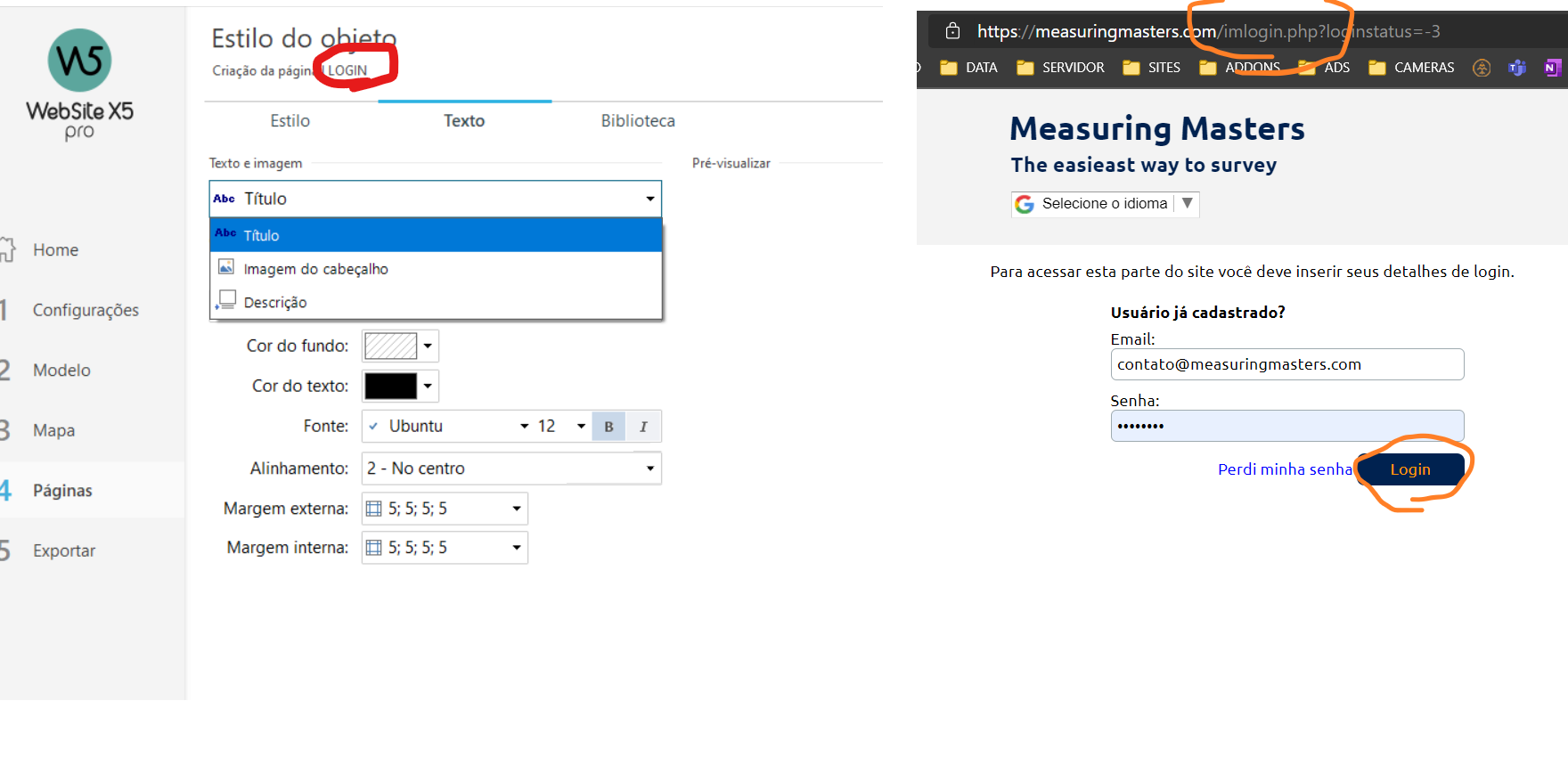
Postato il

Autore
template configs, button text? size? bold?
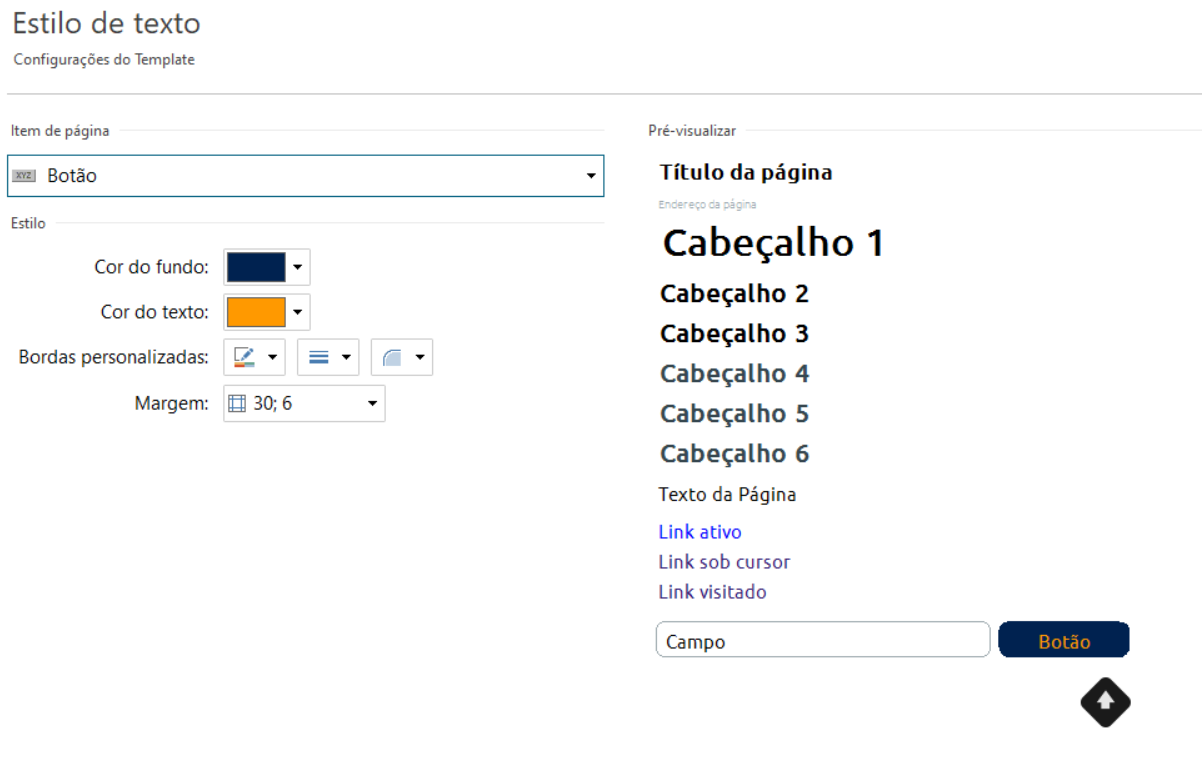
Hi Bruno!
You can define the button style on Step 2 - Template > Text Style.
Thanks! Kind regards.
Autore
Thanks Elisa, im very happy using website x5, this program give me a oportunity to have a cool website with a little ecomerce, is not ready yet, but web have the tools, paypal, google translator, etc so we can have a worldwide public and maybe sell our stuffs around the world. have a good day.
Best regards Bruno
Autore
i see the path you tell me, but on button config, we dont have options to chose the font or Bold exclusive for buttons. And i cant find another way.
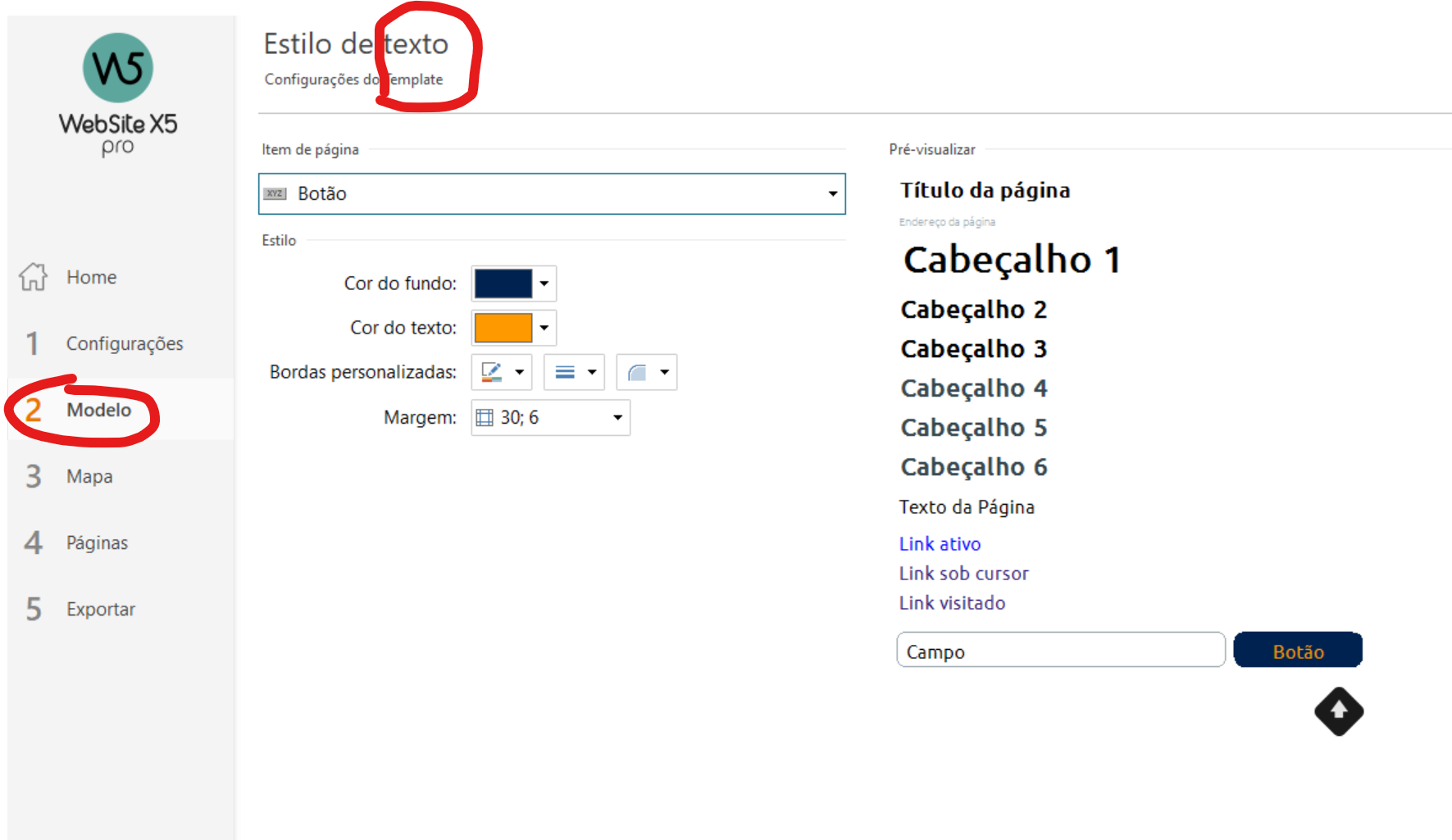
Thanks!!
Hi!
Thank you for getting back to me.
I confirm buttons which are automatically generated by the software automatically take on the text style set for the Page Text, which you can define on Step 2-Template > Text Style as well.
Thanks! Kind regards.