Blog Section - add space delimiter 
Autore: Ionescu C.
Visite 1694,
Followers 1,
Condiviso 0
Hello,
I would like to know if someone can help me with a code/script, in order to distance writing margin.
Curently in lower lower resolution devices the writting starts at the margin of the screen.
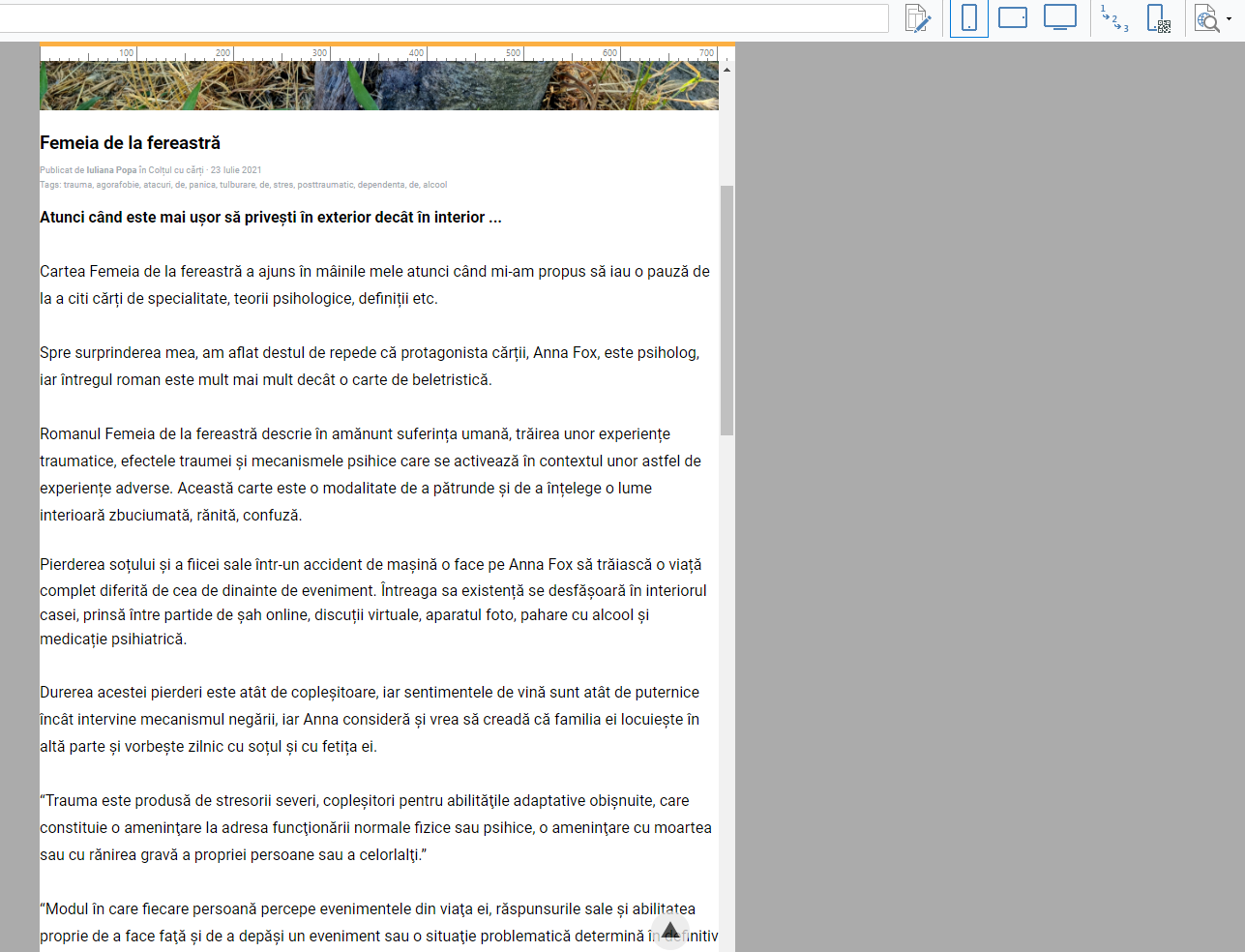
I would like to add some distance to left margin.
Regards,
Cristi
Postato il

Hello. Please send a link to the website page.
Greetings, I use this style.
They are placed before the closure of the Head tag.
<!-- Visualizaciones de 1400px hasta xxxx -->
<style>
@media(min-width: 1400px){
.imBlogPostBody{
padding: 30px 45px 30px 40px;
}
}
</style>
<!-- Visualizaciones de 1200px hasta 1399px -->
<style>
@media(max-width: 1399px){
.imBlogPostBody{
padding: 25px 40px 25px 40px;
}
}
</style>
<!-- Visualizaciones de 1100px hasta 1199px -->
<style>
@media(max-width: 1199px){
.imBlogPostBody{
padding: 25px 35px 25px 35px;
}
}
</style>
<!-- Visualizaciones de 960px hasta 1099px -->
<style>
@media(max-width: 1099px){
.imBlogPostBody{
padding: 20px 30px 20px 30px;
}
}
</style>
<!-- Visualizaciones de 720px hasta 959px -->
<style>
@media(max-width: 959px){
.imBlogPostBody{
padding: 15px 25px 15px 25px;
}
}
</style>
<!-- Visualizaciones de 480px hasta 719px -->
<style>
@media(max-width: 719px){
.imBlogPostBody{
padding: 10px 20px 10px 20px;
}
}
</style>
<!-- Visualizaciones abajo de 480 -->
<style>
@media(max-width: 479px){
.imBlogPostBody{
padding: 10px 10px 10px 10px;
}
}
</style>
Is displayed like this.
NOTE: I have placed the visualization <style> separately. It is only a matter of editing according to the ones you have in your project.
Good day.
I forgot to say that it is in step 3, in blog properties: main page.