Text style doesn't apply 
Autore: Ricky B.
Visite 1631,
Followers 1,
Condiviso 0
I have pre-devined a text object for the page test, but when i want to apply it in the webpage it doesn't function (or even reacts). The other styles are working (H1 and further), but the text page style doesn't.
Any idea's how to solve this? 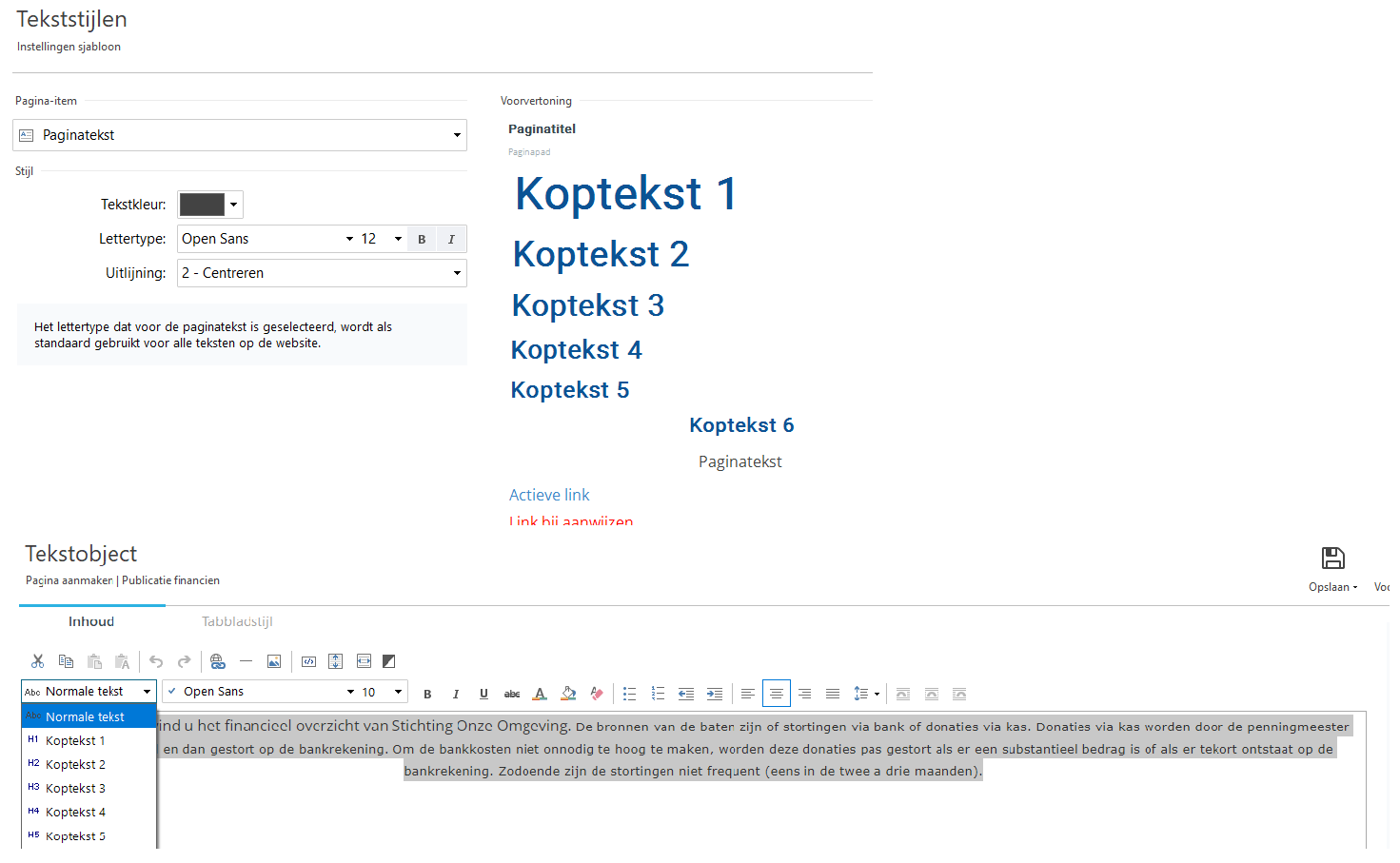
Postato il

If you copy text from other software via clipboard, the styles are often copied with them. Make a test please, by copy the above text to standard notepad, clear the text object, select the normal text style and copy it back from notepad.
Autore
Thanks for you answer. Even if I don't copy the text, when I add a text object to the page, the pre-devined normal page style doesn't apply. It does work with the H1 headings etc, but not for the normal page style (also with copied and paste text).
Hi Ricky,
from you last screenshot above, you see that the Open Sans Font is not found or incorrectly installed. That is the reason why it pops up in red and switches to the default font. On the other hand the Roboto Font works fine. Please have an indeep look at the config of the Open Sans font.
Autore
Hi Martin,
Good point! I have checked and see that the font is corectly installed?
Hi Ricky, the font Open Sans Regular is correctly installed, but in the error message a font "Open Sans, sans-serif" is used, which is not found of course. I have this error sometimes, when I copy text from another application via the clipboard, where a different fontname is used.
To be honest, I would delete this text object and create a new one. If you open it, the standard selection should be normal text with the installed Open Sans font. If you write something, it should show the correct font without error.