Other web space provider 
Autore: Nicole B.
Visite 2207,
Followers 1,
Condiviso 0
Seems incomedia is on holiday as I'm still waiting on help for my initial issue.
Is there instructions for using other web space provider? What email do I use?
Postato il

Instructions on external web hosting and email addresses, see links below
It is important to specify a domain email address, as most web hosting provider block email sending for other email addresses such as Gmail, GMX, etc.
Example:
Domain = mywebsite.com
Domain email address = contact(at)mywebsite.com (replace the (at) with @)
I myself use an external web hosting provider.
-----
How to export your website using an external Hosting provider
>> https://guide.websitex5.com/en/support/solutions/articles/44002246619-so-k%C3%B6nnen-sie-ihre-website-mit-einem-anderen-hosting-service-als-website-x5-hosting-exportieren
-----
E-mails- How to set them up so they can be sent from the website
>> https://guide.websitex5.com/en/support/solutions/articles/44002250553-verwaltung-der-e-mail-so-stellen-sie-ein-postfach-f%C3%BCr-die-zusendung-der-e-mails-aus-der-website-ein
-----
Domain email addresses can be set up in the customer area of the web hosting provider and mail forwarding to an email address on Gmail, GMX, etc. can also be set up there.
By setting up mail forwarding, the emails end up in the mailboxes of Gmail, GMX, etc.
There is also an email inbox at the web hosting provider, which you can also check there from time to time if an email has not been forwarded.
Autore
Thanks Daniel. Happy new years
Autore
I'm using the free hosting for one year and a register named. I figure I can still use the other web space provided to upload even tho I'm using the free hosting
With WebSiteX5 you can create different projects and upload them to different web spaces with different web hosting providers.
However, every project needs a domain, subdomain or subdirectory so that the website has a web address and can be accessed on the Internet.
For my many test projects I use the subdirectories on a web space with a domain, so I don't need a domain for every test project. These test projects then receive web addresses such as:
mydomain.com/test123-images-gallery/
mydomain.com/shop123-demo-shop/
Only a-z and 0-9 should be used as characters in the directory name.
Autore
My question, i have a mydomain, but using the free website x5 hosting. When I go to upload using websitex5, it says websitex5 with the custom url in the (). The url is the custom domain, using the other web space provider, do I put in the url, the same as website x5?
The domain must be connected in some way to the web space to which the website is to be uploaded.
1) Domain and web space are with the same web hosting provider, then the domain and FTP access data are entered by this web hosting provider.
2) Domain is with web hosting provider A, but the web space is with web hosting provider B, then the domain from A to B is connected via DNS, for example. But I have no experience with this.
My domain, which I use for the test pages, and also the web space are with the web hosting provider HostEurope in Germany. So I enter this data into WebSiteX5.
-----
-----
Autore
Thanks Daniel, I was able to upload my changes using this method. My site go live Monday.
Autore
I set this up, all looks well but i attached a file to download and now i get this error
Forbidden
You don't have permission to access this resource.
Before i was able to download the file, now i cant
Is there a link to the website so helpers can take a look?
Since the message can have various causes, more information is necessary to find the cause.
Autore
Thanks Daniel, I dont know if it is because I used ftp or what
https://rhs94alum.org/alumni.html
but when i check my other url https://nicole-baker.websitex5.me/alumni.html(able to be uploaded with x5) the download button works
The PDF file is located in the “files” directory. This directory can be blocked for public access on a web space, either via FTP program or with a specification in the .htaccess file.
On my test site at HostEurope the directory is not blocked.
A) FTP program
I looked at my web space in the test directory using the separate FTP program FileZilla (free) and right-clicked on the “Files” directory, clicked on “File Attributes…” in the small selection menu and got this information window. Here “750” is specified for me, see screenshot below.
B) .htaccess file
Look in the .htacces file for entries that prevent access, such as:
<Files DATEINAME>
Order allow,deny
Deny from all
</Files>
Or in the “files” directory for a .htacces file with this entry:
Deny from all
----- Screenshot FileZilla -----
Autore
HI Daniel im using filezilla as well. screenshot of files permissions"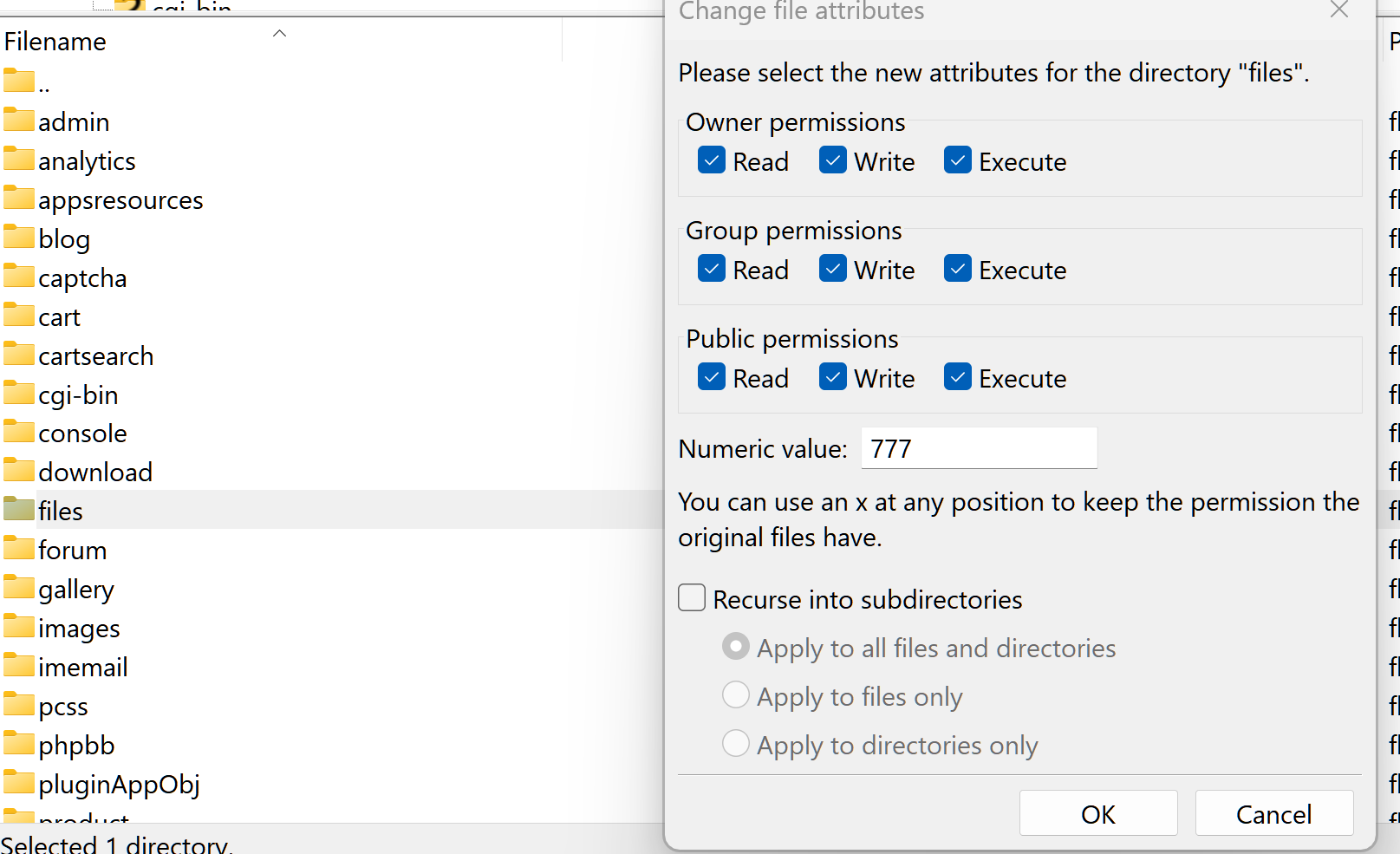
this is what the htaccess file says
# With Apache 2.4 the "Order, Deny" syntax has been deprecated and moved from
# module mod_authz_host to a new module called mod_access_compat (which may be
# disabled) and a new "Require" syntax has been introduced to mod_authz_core.
# We could just conditionally provide both versions, but unfortunately Apache
# does not explicitly tell us its version if the module mod_version is not
# available. In this case, we check for the availability of module
# mod_authz_core (which should be on 2.4 or higher only) as a best guess.
<IfModule mod_version.c>
<IfVersion < 2.4>
Order Allow,Deny
Deny from All
</IfVersion>
<IfVersion >= 2.4>
Require all denied
</IfVersion>
</IfModule>
<IfModule !mod_version.c>
<IfModule !mod_authz_core.c>
Order Allow,Deny
Deny from All
</IfModule>
<IfModule mod_authz_core.c>
Require all denied
</IfModule>
</IfModule>
I don't have a .htaccess file in the "files" directory.
Is this file .htaccess in the "files" directory? - if so, then it would have to be deleted in order to gain public access to the PDF file.
Autore
Yes it's in the files directory, I'll delete it
Autore
I deleted it and as usual you are correct, I do not know why htaccess file was in that location, thanks for your assistance yet again.