Webspace and domain being activated 
Autore: Graeme O.
Visite 1458,
Followers 1,
Condiviso 0
I was accessing my ftp window this morning, made some changes and then went back to make changes to page properties, but was unable to export because of the following message, is this normal?
My website is cre8income4life.com
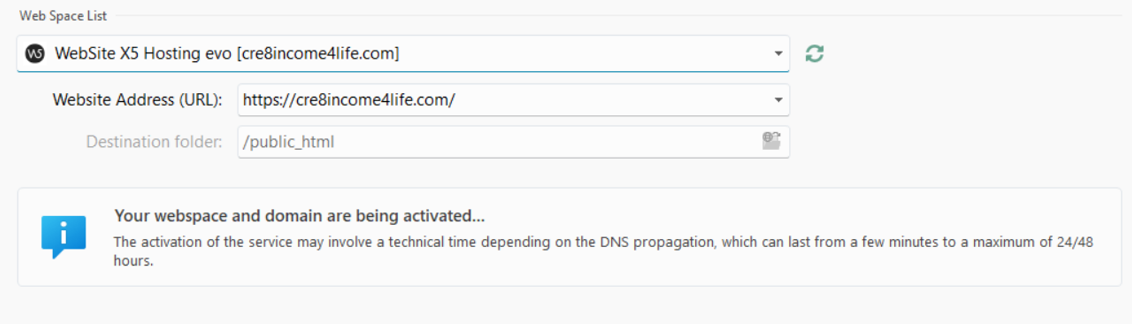
Postato il

I don't use web hosting from Incomedia Partner, so I don't know exactly what that means other than what the message says.
If the message doesn't go away in a few minutes or 24/48 hours, then wait for the Incomedia employees, who will probably not be online again until Monday.
Apparently cre8income4life.com uses an "Entry page" with a Vimeo video and the visitor is trapped on the "Entry page" and can only watch the video but cannot go to the other pages.
The website with the other pages can be accessed via cre8income4life.com/home.html
The “Entry page” with a Vimeo video only makes sense if the checkbox is checked to redirect to home.html after x seconds.
Autore
Thanks Daniel, will wait and see what happens.
Your site appears to be online and after X seconds goes to index.html (same content as index.php).
Is it possible that v2024 now redirects a startup page to index.html instead of home.html as in the past?
Hello Graeme,
is the warning still displayed?
One of the usual causes is the SSL certificate not working correctly, however it does not seem to be the case here.
I do notice that, when visiting the site, I am not able to reach the homepage because I am redirected to an entry page with a video, did you set up some redirects?
Eric
Autore
Hi Eric,
yes there was a change, I tried to set up an redirects as per this
WebSite X5 Help Center - The entry page is not displaying.
If I could just get back to the ftp window to remove the offending .htaccess file, is there another way to access it?
Hello Graeme,
do you remember if you have edited or deleted anything outside of /public_html, such as in the folders at the previous levels?
Eric
Autore
NO I went to the levels above but did not amend anything.
Hello,
I will check if anything seems to be malfunctioning on the hosting itself, could you also check if the situation is the same if you use a different network, if available?
I would suggest restarting the PC or at least closing the software when the connection is changed, and to check if the same warning appears.
Eric
Autore
I will do it again, but the entry page is functioning but does not redirect to the main webspace because the home.html does not exist on the site because I removed it prior to adding the .htaccess file to fix it in a previous step.
Hello,
I have deleted the .htaccess file, could you check if this has restored your option to access the destination folder, so that you can re-export the website?
Eric
Autore
I have restarted it and went on to my mobile using safari and it could not find home page, the same result was on google. I believe it is because of the missing home.html on the website. If i can gain access to the ftp window, i beliweve it can be fixed.
Hello,
if you still cannot access the export functions, I will go ahead and restore the webspace to its initial state, so that you can make a clean export of the website.
Eric
Autore
Thanks Eric, I can now access the export functions, and have removed the entry page and have made a clean export of the website and it is back to my previous version of the site without the entry page. Appreciate all the help