Adjust Row Height/Position Objectoins 
Autore: John W.
Visite 1187,
Followers 1,
Condiviso 0
I need to either adjust the row height (make it smaller) or position the objects at the top of the row. I have not found a way to either thing. If you look at the image you see the 'white space' between the rows objects. Contact form and text should be closer. to the text above. I need to reduct that, it is 'ugly' to me.
Any suggestions are helpful. I am still new to WebSite X5.
Thanks,
John W
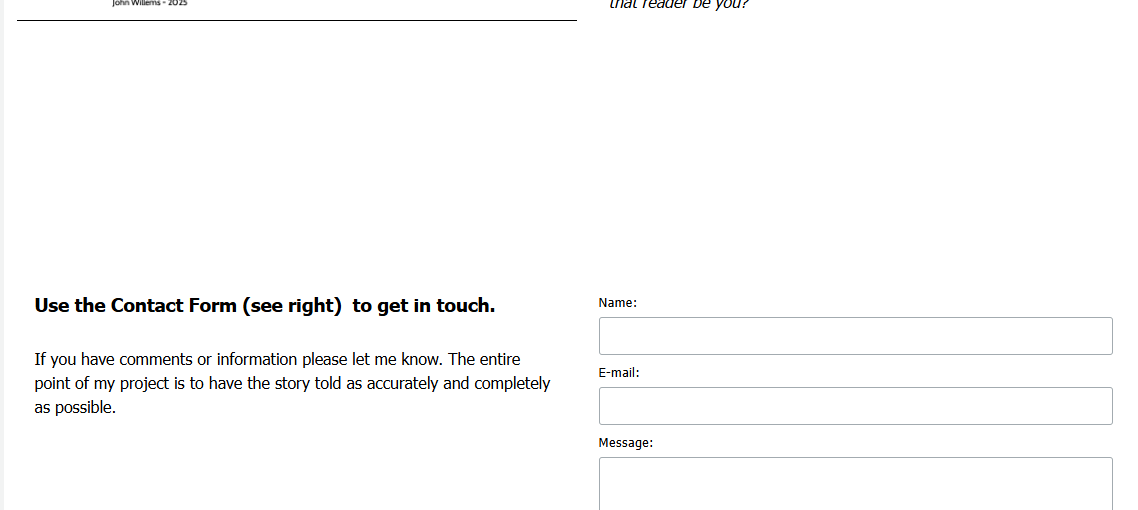
Postato il

Unfortunately, the screenshot doesn't show what's causing the large gap.
A link to the relevant page would be helpful for helpers.
My test page
-----
Autore
Thank you for the responses. The actual page is at www.eastofthemountains.com
You can see the white space, I would like to remove.
There are many line breaks, see screenshot
-----
Autore
I fully agree but how do I get rid of them.
Here is my page layout... The contact form lies in the middle of the cell and I cannot move it. Same for the text object to the left. There are no extra lines in it either.
Again thanks for the help. I am sure this must be easy but I have not found the 'trick' to getting it right.
John W
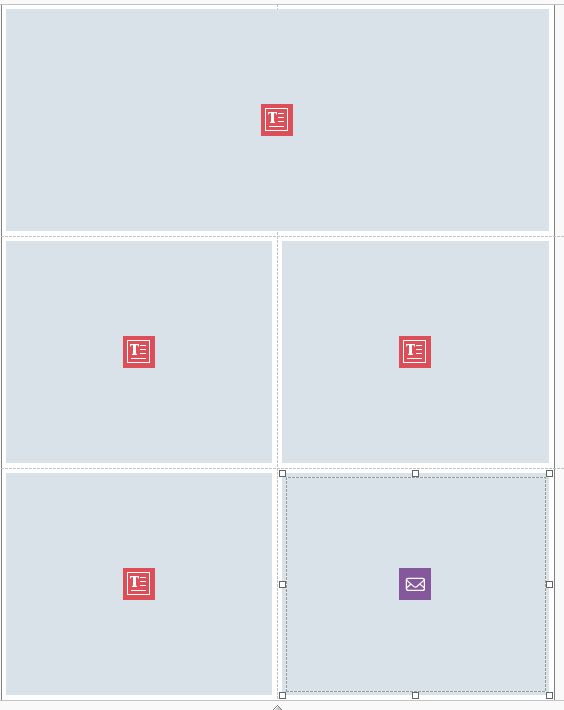
Is the text cursor in one of the text objects perhaps down here? - see screenshot
-----
Autore
That was it! I had empty lines in the objects above the ones I was struggling with.
Thanks for the assist! I learned something that will help moving forward.
John W