Search button for text on csv table 
Autore: Hanafi Salman
Visite 1145,
Followers 3,
Condiviso 0
Hi, need help if there is any HTML/JS code for search text on CSV table object?, for button and field search.
Link my csv table below:
https://smpn1simpangempatkabbanjar.sch.id/datasiswa.html
Thanks anyway.
Postato il

Hello Hanafi,
from my side, your link does not works. Error : DNS_PROBE_FINISHED_NXDOMAIN
On my example, maybe it could be useful
https://wsx5demo.afsoftware.fr/homebis.php
Axel
Take a look here: https://derekeder.github.io/csv-to-html-table/
Autore
Yes John like this https://derekeder.github.io/csv-to-html-table/
but unfortunately I do not understand and can not find the code
Autore
Hi Axel, text searched on https://wsx5demo.afsoftware.fr/homebis.php is for search and highlight text within the page object but not for search within CSV table.. the js code link above was created by KolAsim
@Hanafi
Yes the code on my demo if from KolAsim and documented into source code.
so what the subject of your remark ?
it is a solution . And i think it can works into any object on the page. inspect my demo to get the code and test it
if not useful for you, go away
bye
Axel
(It > En) ... try my custom code for your CSV table...
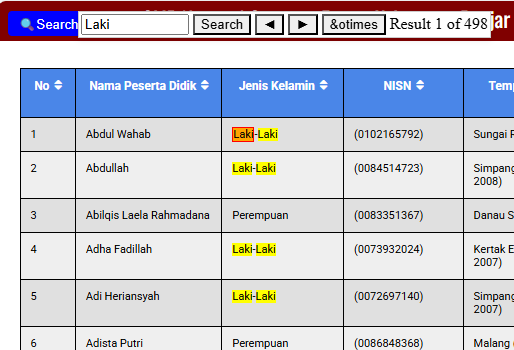
... take it blind, and it obviously won't paginate...
... you should get the same result as my simulated PRINT STAMP:
.
ciao
.
... ... This is the code for you, to insert into the Properties of that page | Expert | Before the closing /HEAD tag:
<script>
/** --cerca nel testoK x WSx5 by KolAsim -- **/
$(document).ready(function () {
const $objectK = $('#table-pluginAppObj_19_11');
/**--fK--**/
const maxAttempts = 10; let attempt = 0; function waitForObjectAndInit() {
if ($objectK.length && $objectK.is(':visible')) { setTimeout(() => { initSearchScript($objectK); }, 1000); } else if (attempt < maxAttempts) { attempt++; setTimeout(waitForObjectAndInit, 1000); } else {} } waitForObjectAndInit(); }); function initSearchScript($objectK) { const styleK = ` <style> .highlight { background-color: yellow; } .active { background-color: orange; border: 1px solid red; } .controls, #toggleSearchControls { position: fixed; top: 10px; z-index: 10000001; } .controls button {cursor: pointer;} .controls { z-index: 10000001; left: 80px; background: white; padding: 2px; border: 1px solid #ccc; display: none; box-shadow: 0 2px 6px rgba(0,0,0,0.1); } #toggleSearchControls { left: 10px; background: blue; color: white; border: none; padding: 4px 10px; cursor: pointer; border-radius: 4px; } #toggleSearchControls:hover { background: Crimson; } </style>`; $('head').append(styleK); const toggleButton = `<button id="toggleSearchControls" title="Open/Close-Search">🔍Search</button>`; $('body').append(toggleButton); const formRicercaK = ` <div class="controls"> <input type="text" id="searchTerm" style = "width:100px" placeholder="Search..." /> <button type="button" id="btnSearch">Search</button> <button type="button" id="btnPrev" title = "Back">◄</button> <button type="button" id="btnNext" title = "Next">►</button> <button type="button" id="btnClear" title = "Delete">&otimes</button> <span id="status"></span> </div>`; $('body').append(formRicercaK); let matches = []; let current = -1; $('#toggleSearchControls').on('click', function () { $('.controls').fadeToggle(150); }); function walkTextNodes(node, callback) { $(node).contents().each(function () { if (this.nodeType === Node.TEXT_NODE) { callback(this); } else if (this.nodeType === Node.ELEMENT_NODE && !['SCRIPT', 'STYLE'].includes(this.tagName)) { walkTextNodes(this, callback); } }); } function doSearch() { clearSearch(); const term = $.trim($('#searchTerm').val()); if (!term) { $('#status').text(''); return; } const regex = new RegExp(term, 'gi'); $objectK.each(function () { walkTextNodes(this, function (textNode) { const text = textNode.nodeValue; const matchesInNode = []; let match; while ((match = regex.exec(text)) !== null) { matchesInNode.push({ index: match.index, length: match[0].length }); } if (matchesInNode.length > 0) { let lastIndex = 0; const $frag = $(document.createDocumentFragment()); for (const m of matchesInNode) { const before = text.substring(lastIndex, m.index); if (before) $frag.append(document.createTextNode(before)); const $span = $('<span>').addClass('highlight').text(text.substr(m.index, m.length)); $frag.append($span[0]); matches.push($span[0]); lastIndex = m.index + m.length; } const after = text.substring(lastIndex); if (after) $frag.append(document.createTextNode(after)); $(textNode).replaceWith($frag); } }); }); if (matches.length > 0) { $('#status').text(`Trovate ${matches.length} occorrenze.`); current = -1; nextMatch(); } else { $('#status').text('No matches found.'); } } function nextMatch() { if (matches.length === 0) return; if (current >= 0) $(matches[current]).removeClass('active'); current = (current + 1) % matches.length; $(matches[current]).addClass('active'); matches[current].scrollIntoView({ behavior: 'smooth', block: 'center' }); $('#status').text(`Result ${current + 1} of ${matches.length}`); } function prevMatch() { if (matches.length === 0) return; if (current >= 0) $(matches[current]).removeClass('active'); current = (current - 1 + matches.length) % matches.length; $(matches[current]).addClass('active'); matches[current].scrollIntoView({ behavior: 'smooth', block: 'center' }); $('#status').text(`Result ${current + 1} di ${matches.length}`); } function clearSearch() { matches.forEach(span => { const $span = $(span); $span.replaceWith(document.createTextNode($span.text())); }); matches = []; current = -1; $('#status').text(''); } $('#btnSearch').on('click', doSearch); $('#btnNext').on('click', nextMatch); $('#btnPrev').on('click', prevMatch); $('#btnClear').on('click', clearSearch); $('#searchTerm').on('keydown', function (e) { if (e.key === 'Enter') doSearch(); }); }
</script>
..............................
.
Code is here: https://github.com/derekeder/csv-to-html-table
Autore
Thanks for the code @KolAsim, I applied that it can search a word where we are in current page only within csv table, but when I click "Next ►", not show directly for result on other page containing the word.
And if I search on the other page, for example, I am on page 1 searching for a word, and the word is on page 30... the results do not immediately display the contents of page 30.
Autore
@Axel
Thanks but I applied not work on csv table.. work only for text object
Autore
I am sorry @John I am still confuse for the code, It says set options in index.html, but on websitex5 the code should be placed in Properties of that page | Expert | Before the closing /HEAD tag
I don't understand coding at all and it says in step 4 and 5 run and deploy.. sorry make me confuse
anyway thanks for your information
Create a subfolder and have it to work there - independently of X5.
When you have it to function then in X5 insert an html-object on the page where you want it.
In the html-object you define an iframe, and the content of that iframe is the view.
The only code you need in X5 is the code for the iframe
You can see this functioning here (down the page): https://kosraepower.com/customer-info.html
Autore
Owh you mean that I do not use CSV viewer object from X5.. ok I try to learn based on information from you above.. by the way is that free or paid? I see the option 1 from the link https://kosraepower.com/customer-info.html
Thanks John
It is free
And it is better than the X5 viewer - much better. You can use links.
It is not the best on the net, but it is rather easy to handle.
There is also the very-easy-to-handle Luxviewer: https://www.luxsoft.eu/?luxview
Maybe this is the best solution for you. Easy to set up. You place it in an iframe. That's simple.
It is free. And it is supported. Maybe you should use that. I use it myself.
@John,
CSV viewer object should be easier....
Autore
Sounds interesting.. perhaps I have to learn stronger.. if you don't mind helping me if there are some things that I don't understand.. May I ask for your email address?, oh yeah, this is mine: ***
Thanks so much John
Autore
@Axel.. it's true, but it's not equipped with a Search feature. For those who do not understand script and coding, it's very useful
Bottom of this page: https://bramminginfo.dk/
The answer to the question is kat
Autore
OK
...my code is my own invention, originally created years ago, obviously for other purposes. It can be applied with a single click, and it works, but I warned you about the limitation before:
...!... however, with a small modification, always based on my other exclusive inventions, you could get something similar to these simulations:
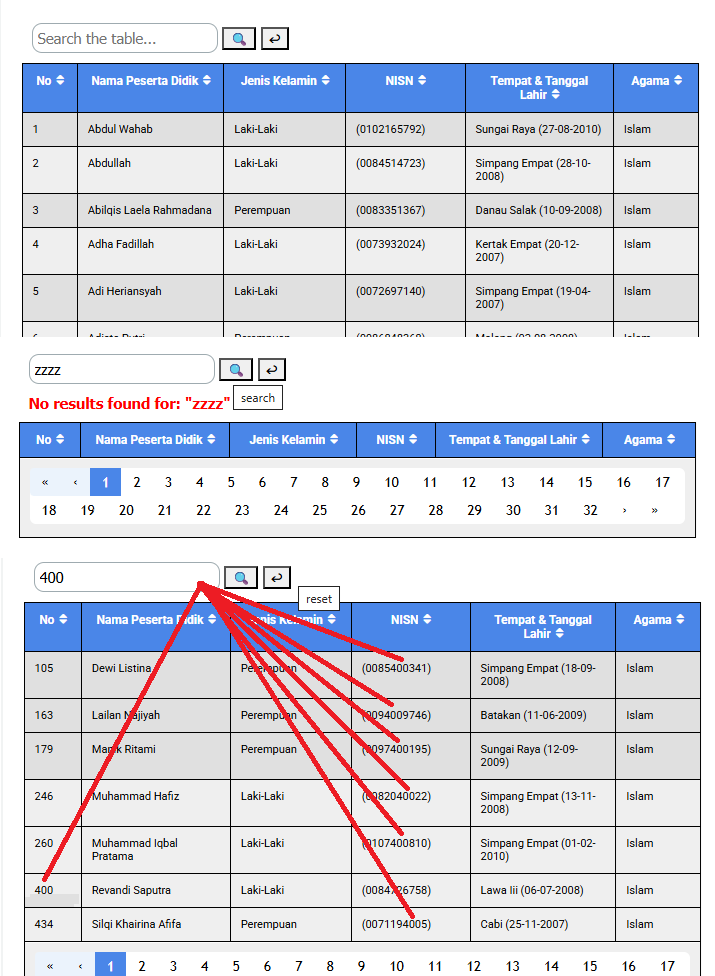
...if you're interested in trying it, just one click, ...let me know...
.
bye, ciao
.
Hello Hanafi,
Works fine with CSV Viewer object.... Very quick integration with KolAsim's script
@KolAsim,
Yes please send your new custom code about searching a little more sexy. I will implemente it on my demo website too.
Axel
Autore
Yes @KolAsim, I am so interested..
Thanks lots
Autore
I am sorry, just realized that it obviously won't paginate..
... OK ... the code follows later in the Post for Hanafi Salman, ... you need to customize the initial variable in objectK and the text in textK...
.
HI, ciao
.
... OK... you can try this code of mine right now in a second with a copy/paste. ...HI, ciao
<script>
/** -- ricerca esclusiva in tabella CSV x WSx5 by KolAsim -- **/
$(document).ready(function () {
const objectK = "#pluginAppObj_19_11";
const textK = "No results found for: ";
/**--fK--**/
const divK = ` <div style="position:absolute;top:-32px;width:390px;z-index:10000000; padding:10px;"> <input type="text" id="searchInputK" placeholder="Search ... .. ." style= "width:100px" title = "Search the table..."> <button id="searchBtnK" title="search"> 🔍 </button> <button id="resetBtnK" title="reset"> ↩ </button> <div id="searchMessageK" style="display:none; color: red; font-weight: bold; margin-top: -23px;position:absolute;left:190px;background-color:yellow"></div> </div> `; let tentativiK = 0; const maxTentativiK = 10; const intervalloK = setInterval(function () { const $tableBodyK = $(objectK + " .footable tbody"); if ($tableBodyK.length > 0 && $tableBodyK.is(":visible")) { clearInterval(intervalloK); $(objectK).prepend(divK); const $searchInputK = $("#searchInputK"); const $searchBtnK = $("#searchBtnK"); const $resetBtnK = $("#resetBtnK"); const $msgK = $("#searchMessageK"); const $rowsK = $tableBodyK.find("tr"); function resetTable() { $searchInputK.val(""); $msgK.hide(); location.reload(); } $searchBtnK.on("click", function () { const filtroK = $searchInputK.val().toLowerCase().trim(); let risultatiTrovatiK = 0; $rowsK.each(function () { const $rowK = $(this); let matchK = false; $rowK.find("td").each(function () { const cellTextK = $(this).text().toLowerCase(); if (cellTextK.includes(filtroK)) { matchK = true; return false; } }); $rowK.toggle(matchK); if (matchK) risultatiTrovatiK++; }); if (risultatiTrovatiK === 0) { const textK2 = `${textK} "${filtroK}"`; $msgK.text(textK2).fadeIn(); setTimeout(() => { $msgK.fadeOut(); resetTable(); }, 2000); } else { $msgK.hide(); } }); $resetBtnK.on("click", resetTable); } else { tentativiK++; if (tentativiK >= maxTentativiK) { clearInterval(intervalloK); setTimeout(() => { }, 1000); } } }, 1000); });
</script>
.
.
Autore
Thank you very much KolAsim.. I'm still out of town, now on my way home.. I'll try it in the next 3 hours.
Thanks
Autore
It works so well @KolAsim.. Perfect.. Thanks so much for your help
... I saw ... it works, ... OK ... bye ... ciao ....
.
Autore
I applied it for desktop view and it works very well and so perfect, but there is a little problem on smartphone view, I run chrome browser from my smartphone, I have to click twice the search button (I change with "Mencari") to find the word I am looking for.
Or perhaps it comes from the browser, chrome for mobile..
Thanks KolAsim..
Autore
And can I customize the search box corner.. I can't find the px of that.. sorry to waste your time..
...sorry, ...I tried it on my smartphone without any problems. It works fine, regular...
Hi, ciao
.
... I'm sorry, ...I don't understand, ...perhaps attach a STAMP explaining what it is and what you're trying to achieve...
ciao
.
Autore
I am sorry, the issue from my chrome browser on my smartphone.. when I install firefox then run the script, works so well.. very nice.. thanks so much KolAsim..
I mean for box corner.. as in the X5, there is rounded corner feature for Border (value is 1 when no round set), I tried to find on the script to customize for search box border when the result no round border...
... OK ... in the style of this string:
<input type="text" id="searchInputK" placeholder="Cari data..." style= "width:150px" title = "Search the table...">
... add this attribute border-radius:0;
... as you see here highlighted in bold:
<input type="text" id="searchInputK" placeholder="Cari data..." style= "border-radius:0;width:150px" title = "Search the table...">
.
ciao
.
Autore
It works so perfect, thanks for your help..
Thank you very much KolAsim..