X5 13 crashes during start 
Autor: Rene K.X5 13 crashes during start
I use to work with X5 13 on a Surface Pro 4 with Windows 10 (all updates installed). Last time I used tha app two weeks ago. Today it stopped starting. See the error massage I get. Rebooting does not help!
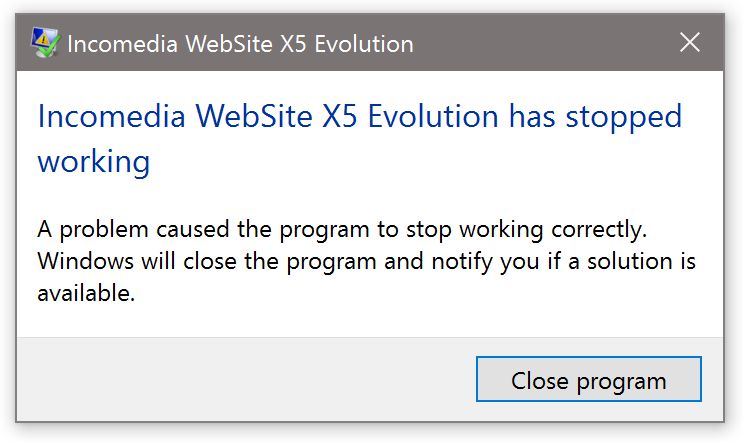
The following Windows Logs (Applications) are connected with this issue:
Application: CefSharp.BrowserSubprocess.exe
Framework Version: v4.0.30319
Description: The process was terminated due to an unhandled exception.
Exception Info: System.NullReferenceException
at <Module>.CefSharp.CefAppUnmanagedWrapper.OnRenderThreadCreated(CefSharp.CefAppUnmanagedWrapper*, CefRefPtr<CefListValue>*)
at <Module>.CefExecuteProcess(CefMainArgs*, CefRefPtr<CefApp>*, Void*)
at CefSharp.CefAppWrapper.Run()
at CefSharp.BrowserSubprocess.Program.Main(System.String[])
Faulting application name: CefSharp.BrowserSubprocess.exe, version: 47.0.3.0, time stamp: 0x56ce5c54
Faulting module name: unknown, version: 0.0.0.0, time stamp: 0x00000000
Exception code: 0xc0000005
Fault offset: 0x00007ffa2ab0cc53
Faulting process id: 0x2308
Faulting application start time: 0x01d257aa84bfba95
Faulting application path: C:\Program Files\WebSite X5 v13 - Evolution\CefSharp.BrowserSubprocess.exe
Faulting module path: unknown
Report Id: feae7beb-a2c6-4722-a20d-cbc68719c310
Faulting package full name:
Faulting package-relative application ID:
Fault bucket 129029271978, type 5
Event Name: CLR20r3
Response: Not available
Cab Id: 0
Problem signature:
P1: CefSharp.BrowserSubprocess.exe
P2: 47.0.3.0
P3: 56ce5c54
P4: CefSharp.BrowserSubprocess.Core
P5: 47.0.3.0
P6: 56ce5c54
P7: 196
P8: 3d
P9: System.NullReferenceException
P10:
Attached files:
\\?\C:\ProgramData\Microsoft\Windows\WER\Temp\WER19A3.tmp.WERInternalMetadata.xml
These files may be available here:
C:\ProgramData\Microsoft\Windows\WER\ReportArchive\AppCrash_CefSharp.Browser_9cec7169a031b6484e199e5d5c83ccb3f51aadd_49f9b953_11d41f8f
Analysis symbol:
Rechecking for solution: 0
Report Id: feae7beb-a2c6-4722-a20d-cbc68719c310
Report Status: 0
Hashed bucket: 02411060e1d59228cbe2181898dfabc0

Rene,
there are many post for this issue, have you read end tryed them?
https://helpcenter.websitex5.com/pt/post/125692
https://helpcenter.websitex5.com/pt/post/146000
https://helpcenter.websitex5.com/pt/post/125740#9
https://helpcenter.websitex5.com/pt/post/127096
https://helpcenter.websitex5.com/pt/post/126120
Autor
Sorry! Nothing worked! I even reinstalled X5 13. To no effect. I need to work on a project!!! I can not use up my time to go through dozends of unsuccessful try and error cycles. It is frustrating!
Rene - fortunately I have never had to deal with this frustration.
Since all else has failed, have you run SFC /scannow (from a dos prompt run as administrator) and chkdsk c: /r (also as admin)
This will ensure it is neither a hardware failure or system file corruption.
Good luck, if this fails you might like to consider a system restore to the day before you last used WX5 succesfully.
Autor
SFC /scannow did not find any integity violations. A system restore is no solution. It is about 3 weeks ago I last used X5 successfully. To much happend during this period of time. I shall loose to much. Impossible. I need a different approach for dealing with this problem. Any idea?
Anyway! Thank you for your help Esahc!
Rene, did you check the hard disk?
For what it's worth, System Restore (control panel, system, sytem protection, system restore) will not destroy any work you did, the only thing that will be affected is any software you may have installed in the interim. Of course this assumes that you have a restore point available that is 3+ weeks old, sometimes Win 10 disables system restore after upgrade. I have had to resort to system restore once or twice due to failed / corrupt or problematic Windows Updates - the results in my case were wonderful.
Autor
Well ...
Autor
I did check my hard disk (SSD) ... no issues found!
Rene. . . . . . not earlier build, system restore thru control panel, system protection, system restore! Take a look, Like I said, it may not be available because Microsoft have an embedded stupidity swith, but if it's available it could fix your issues.
If earlier build is your only option, the problem has been caused (by Microsoft) by an update (probably to the anniversary issue).
Hi Rene,
thank you for your message.
I am sorry for this situation. The error you are getting when starting the program (Incomedia WebSite X5 has stopped working) may depend on a compatibility problem with Lavasoft Web Companion. In oder to solve this issue, I kindly suggest you to follow the procedure described here: https://helpcenter.websitex5.com/pt/post/157225 . Please note that this procedure needs to be performed with caution since it modifies the operating systems registry. If you have any doubts or questions, please let us know.
Kind regards.
Autor
Thank you! I will try tomorrow and return here with my feedback.