Extra option for menu object 
Autor: John S.I think it is time for an extra option in the menu object.
When the menu-object is placed in the header, footer or sidebar, then an extra tab should be awailable for the object.
When a menu-object is placed on a page, then this extra option is not awailable.
beside the existing 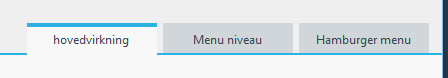
there should also be a tab = Level
When something is put in here, then the existing option should be "greyed out" or in other way shown, that there is a special setting. If no special setting, then the :
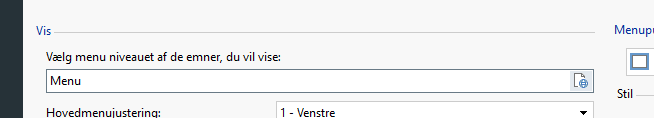
Should be used as normal.
This will do that existing projects will not be affected.
In the extara tab should be a listing of the levels. The list should be like the lists for a gallery.
You add a level by picking it from the pop-up :
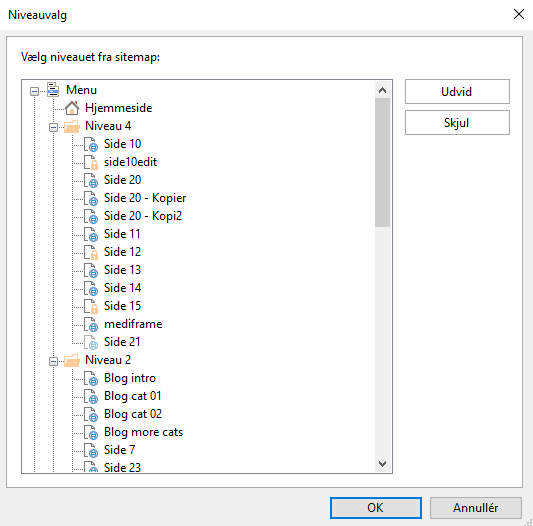
Then you will have a number of "records"/levels. You can edit each level.
For each level you can specify which page(s) it has to be present on, when the pages are created.
For each record/level, you can check one or more pages. If a level is checked then this means that all the pages under this level will be checked.
If you later add a level or a page to the project, then you will yourself have to check that it will be in the list.
When pages are generated then the menu will appear on the pages that is specified, and with the level you have specified.
If you have the same page specified for different levels, then it is the "last" or "first" page level that is used.
This will do that you can have a main menu in the header. This main meny, you specify the normal way.
Under this menu or in a sidebar, you have a menu where you have specified the level you wnat for the corresponding pages.
This way you can have the same structure as in the versions before V13, but you will have the advantage of the possibility to have the side bar and the menu in here to be sticky. And you can both have a menu and another object in the sidebar.
This will be extremely useful for the menu system.
You could also have the sidebar be transparent, and then only have the menu shown on/in the sidebar when it is neccessary.
I hope it will come.
Kind regards
John S.

Autor
something was missing:
The settings of the levels where you specify the pages should look something like this:
This is from where you should "pick" the pages for the levels.
People that are familiar with versions before V13 will maybe recognize the possibility we had to specify on which page(s) an image in the slideshow in header or footer should be placed. It is the same princip I want to be able to use for the menu.