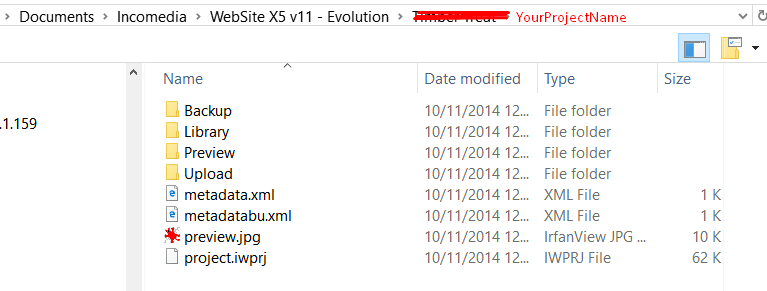Cannot find project.iwzip on my computer, only project.iwprj but this doesn't work 
Autor: BTB Titselaar
Visitado 3176,
Seguidores 2,
Compartilhado 0
I want to change my website with my new computer. I have a backup from my website, that is a project.iwprj file. Unfortunately I cannot import it on my WebSite X5 Pro, because it needs a project.iwzip file. I hope my problem can be solved.
Publicado em

If you have the iwprj file and all files and folders that belong to it, then you can open this project, set the folder above in you preference folder of x5 (preference screen at startup)
or copy all files to the same place where other files from projects that are in x5 (if not create one) so you can see how the folders are made.
If you don't have other files then you need to start over, you can use info from internet to import in the new project but that's it.
Make always regurly backup's with export project in step5 this keeps things save.
best regards,
Autor
Thank you Andre for your reply. Now I have found all files and folders. I put them all in the same folder. Then I set the folder in the preference folder and started the programme. I clicked on "existing project (bestaand project)" and tried to import the folder that I put in the preferences. Now I only see four folders: backup, library, preview and upload, which are empty. Am I doing something wrong or is it because I still don't have a project with extension .iwzip? The projectname I have is project.iwprj, but I cannot choose that extension. Grtzz
I don't think you use the "Import" function here. If you have the path set correctly, you should see an icon for the project and then select it ans click on the green arrow to load it. The Import function is only used for .iwzip. If you can't see your project icon, then you need to go back to "Preferences" to select the correct place.
BTB
If your old computer works, why not simply run WX5 on the old computer, open the project, export and copy the iwzip to the new computer for import?
As wayne say's probably the folder is not correctly set.
eather change the preference folder to folder above your file with folders or change all folders and file to correct position in the folder tree.
If you are not sure create a new project name it and then searcht your preference folder on how exactly and where the new project is set. then set your folders the same way.
Then you will see your project in the project folder of x5, the import function is for iwzip files that you create when exprting a project. X5 makes you project then to 1 file (iwzip) these can be imported by the import button.
Once you got all running make regular a iwzip file (step5 export project) and keep it on a safe place so you will always have a backup. 9don't save it on your harddrive where x5 also is because if it fails you will loose the backup file as well.
I hope it all makes sense, goodluck!
BTB
This is the structure, and you need all files as shown plus those included in the library folder on your original PC.
Other folders should be generated as required (??)