X5 evo -2019.1.6 -Sablon tartalom - Lábléc hiba 
Autor: Stamusz Z.
Visitado 2085,
Seguidores 1,
Compartilhado 0
A feliratot beírom a 4 felbontásban 1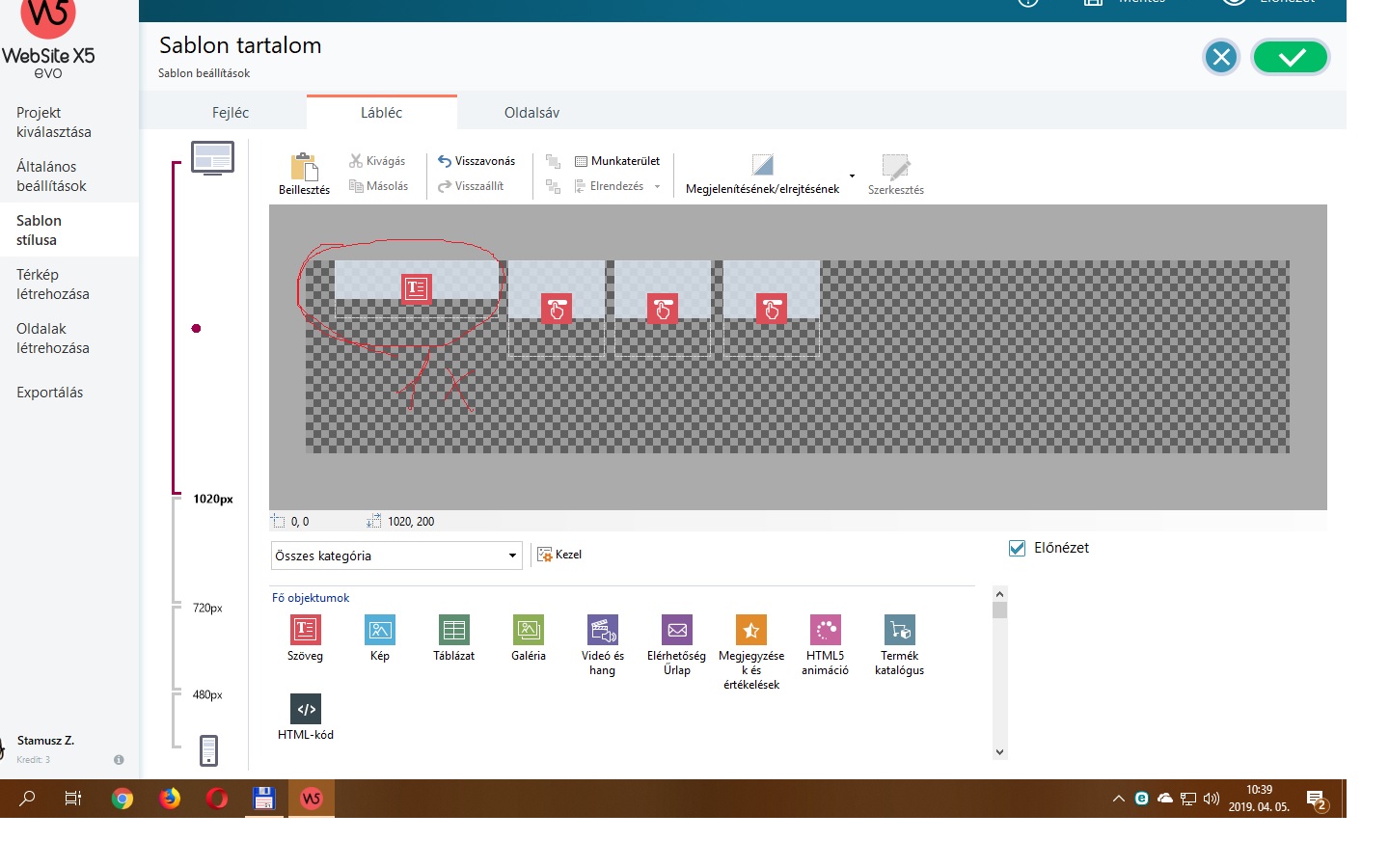
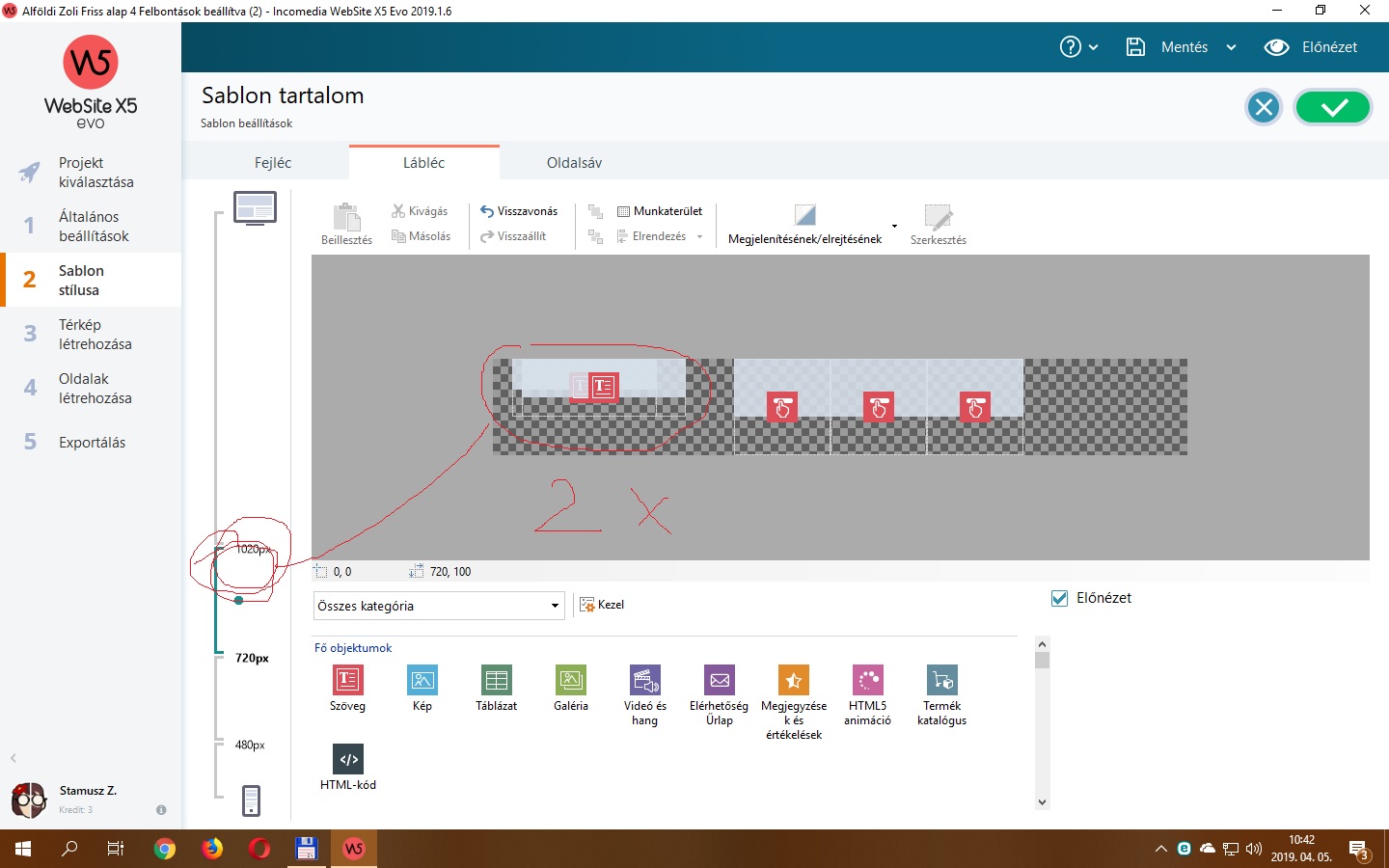
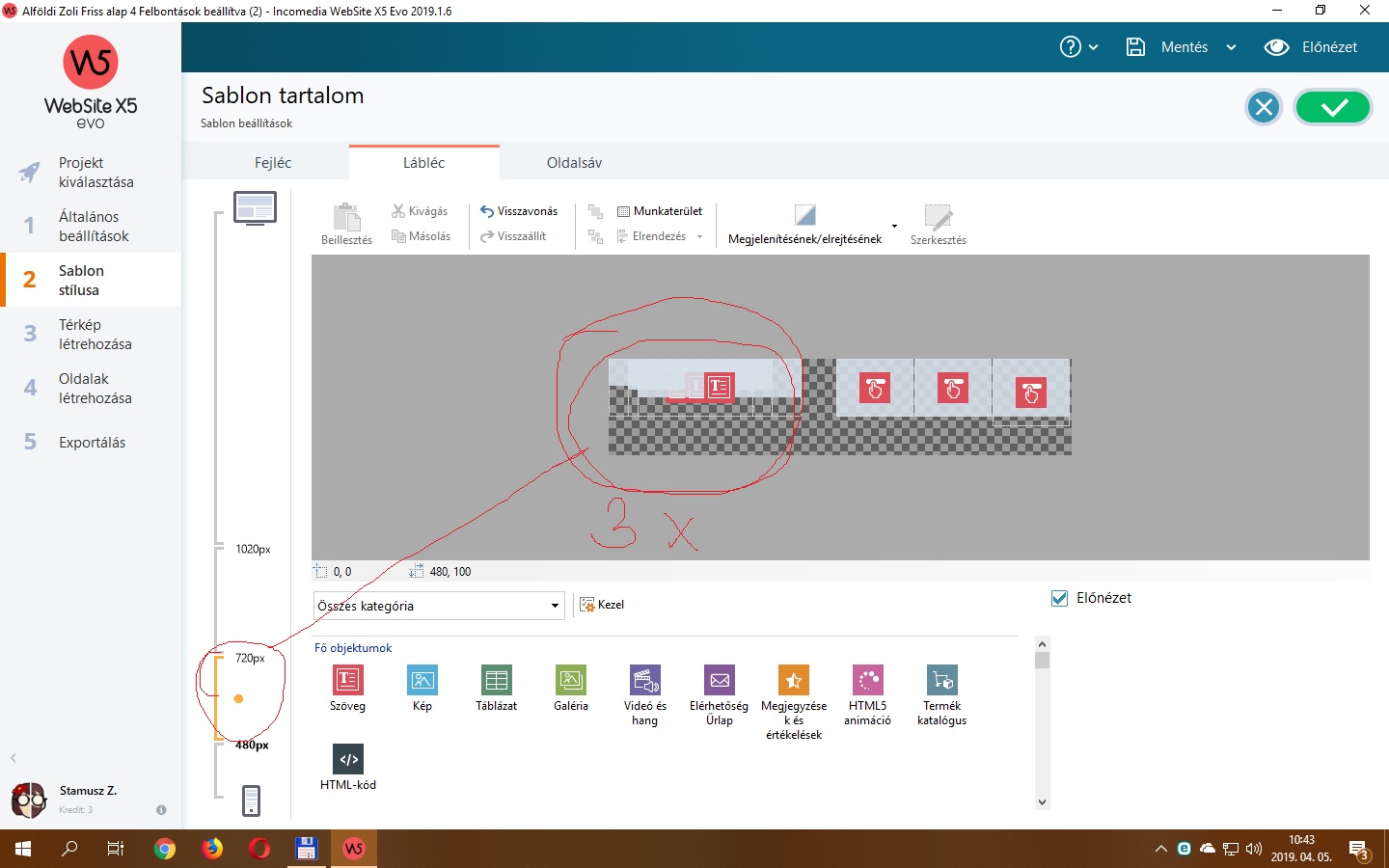
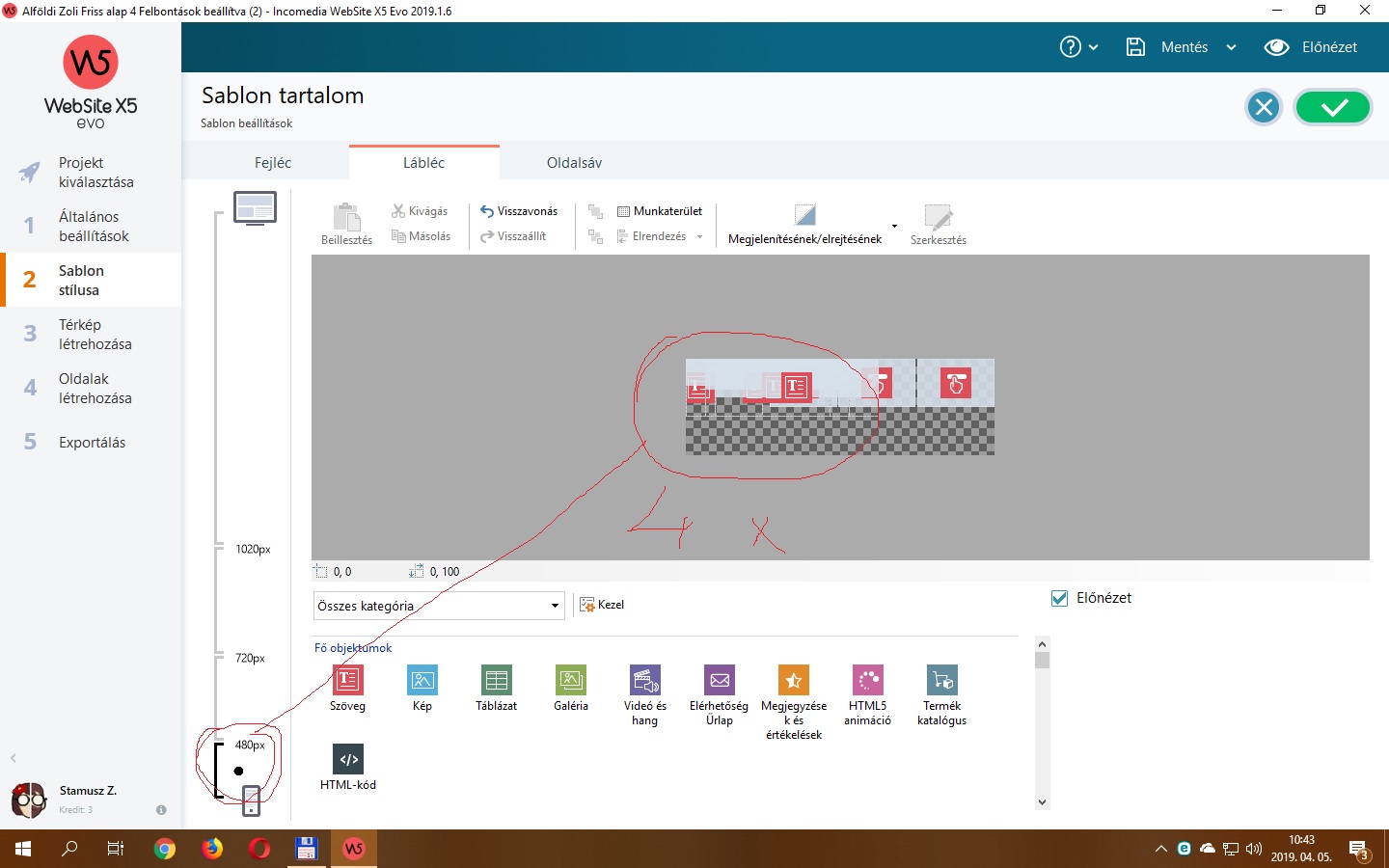 x és a végén 4x van meg.
x és a végén 4x van meg.
Publicado em

the others are probably hidden, check with hide button
a többiek valószínűleg el vannak rejtve, ellenőrizze elrejtés gombot
Autor
Hello! They are not hidden. Setting the font size at the lowest resolution will also change the font size for the highest resolution
or vice versa and doubles at that moment. Small and large letters are automatically displayed at the bottom.
Please try it out. At the lowest resolution, type something, then the rest, and automatically get the view after the update.
Stamusz,
I will but have no time now.
You need to create the first highest viewport ( the red one)
Then it will be on the rest of the grid's, check out the green/blue one don't change text size, if you need this then goto the red one, disable view for next level. make a copy of the text object, place it in the blue/green part then adjust size.
check the one below and to the same.
you need to work top to bottem then all will be fine.
Autor
Dear, thank you! :)