Blog is Buggy With New Update V2019.3.9 Pro 
Autor: Nigel B.
Visitado 2584,
Seguidores 1,
Compartilhado 0
Hi Incomedia,
I find the blog is a little buggy with the new updated version V2019.3.9 Pro.
- When clicking to Bold some text it shrinks the font size to its lowest size. I then have to change the font size back to its original size.
- When trying to place links in the text to another web page within my website it doesn't work straight away; I get this [link:2] my blog text [/link:2] - see attached image below. I have to close the program and restart it each time
- Difficulties with adding alt image tag. When I right click on the image it doesn't always respond.
- The blog also takes a long time in the saving and updating process.
![]()
I haven't checked much else but there is definitely a problem with the blog. I've rebooted my computer and the program so that isn't the problem.
Nigel
Publicado em

Hello. I sent a notification to the company employees. Wait for an answer from them here in the comments.
Autor
Thanks Aleksej.
Hello Nigel
I've thoroughly testes all that you mentioned but I haven't been able to reproduce most of what you reported.
In this case, perhaps a video that better illustrates the issues number 1 and 3 could be very helpful in order to understand what exactly you're experiencing.
About issue 2 instead, I can confirm that it is already known and currently under analysis as to be able to identify and fix the problem
I will keep you posted here on this as soon as news becomes available
Thank you
Stefano
Autor
Hi Stefano,
With regards issue 1. the problem lies with the B (bold) and I (italic) functions. When I try to use these two functions both erroneously shrink the text down to font size 8. The bold and italic does work but always my text gets reduced to the lowest font even though I have set my page text to a specific font. And when I change it back to the original size the Italic and Bold feature gets removed. I have to play around quite a bit to get it to work properly.
Nigel
Nigel, can you provide a link to your page/s (preferably with the issues)?
Are you using a websafe or google font (ie what is your default font & size)
Can we assume you are using standard built in functionality of WX5 or are you hand coding html links and attributes?
. . . and have you tried exporting and importing (ie step 5, export project then re-open WX5 and select import then select the iwzip just created - this will NOT overwrite the existing project)?
Autor
I've updated to the latest version with the lastest bug fixes for the blog I still have the same bugs in my blog.
Hello Nigel
I have to confirm that the new update was in fact supposed to fix the issue with links. It seems like in some cases like yours apparently, the issue can still occur
The developers are still looking into this as to be able to solve the situation once and for all
I need to ask you to be patient a little longer as we keep on working to fix this
Thank you for your understanding
Stefano
Hi,
I inform you that I have these same problems exactly as reported above.
I add that, problems occur in fonts, bold, italics and even with the color of the letters.
Regarding links ([link: 2] text of my blog [/ link: 2]) this happens in all situations, whether by placing a link in a picture, text or even the text of the link itself.
You need to fix this urgently because I have a blog with many internal links and I can't use it to serve my users.
In previous versions Blog always worked very well and I was satisfied with the service I paid and would like to continue using.
Best regards,
Sérgio Martinez
Is this bug fixed already? I have the same problem on my blog and this is crucial funkcionality for me. How to make proper links in blog notes?
Ok, just installed update to ver. 2019.3.11 which fixes this issue. Thanks ;)
OK, the problem still exists :( any idea how to fix this?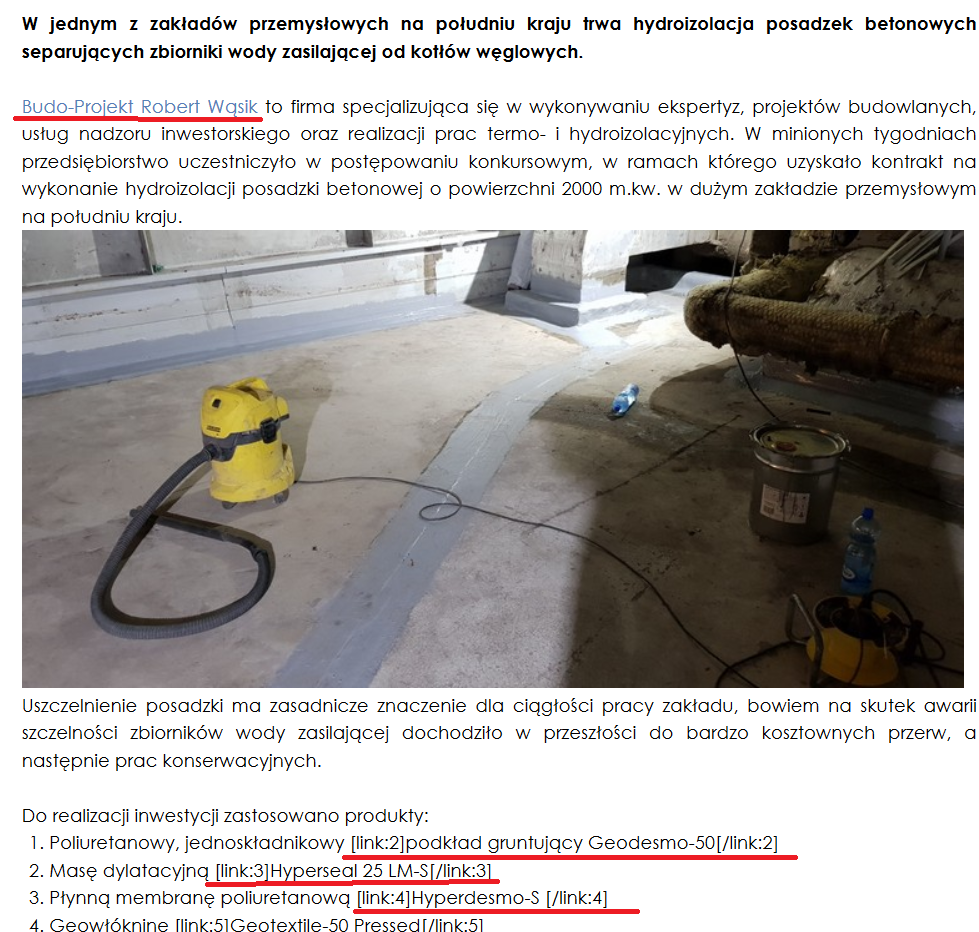
Hello everyone
Unfortunately, I must confirm that the issue is still under analysis
Rest assured I will be glad to contact you here personally as soon as news on this becomes available
Thank you for your patience as we keep on working to fix this
Stefano