Changing template on a project 
Autor: A. Remus
Visitado 3167,
Seguidores 1,
Compartilhado 0
Hello
Is there a way to change the template on a existing project without strating from scratch ?
If it is i was not figured out so far how.
Many thanks
Publicado em

In 2 - template there is an option : change template
Make a backup FIRST !!!
step 5, export project to create an iwzip!
Autor
Hello. Unfortunetly i do not have that option. I was try all options from that step before. None was do what i need.
Hello!
V2019.3.14... You need to use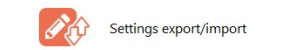
Here is the documentation:
https://help.websitex5.com/en/v2019.3/pro/modello_def.htm
https://guide.websitex5.com/en/support/solutions/articles/44001452473
J.P.
Hello.In this video, I showed how you can change the template (starting from 00:01:55).