BLOG Q's 
Autor: Sinisa B.
Visitado 1412,
Seguidores 1,
Compartilhado 0
Hi girls and guys!
Got a couple of questions regarding the BLOG features:
1 - Is there a way "to move/to hook" the BLOG's CATEGORIES to the main MENU?
Or, at least, to put those as a SUBCATEGORY of the MENU?
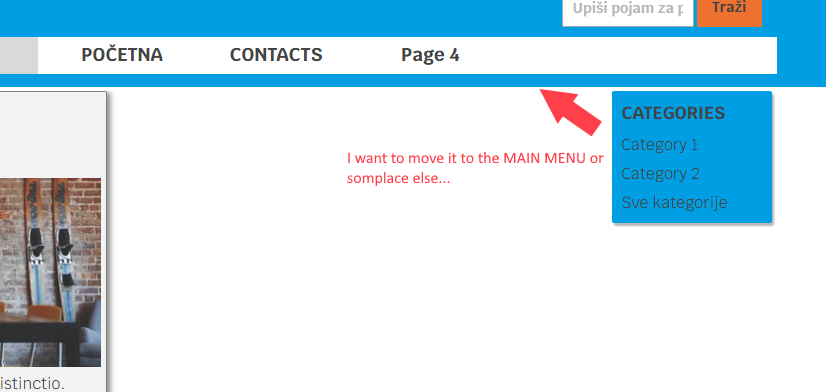
(I do not like this "floating" <div> with the list of categories...and I want to placed it like it's a part of a main menu or on some other place on the site);
2 - How can I link to a certain BLOG post from any other page?
What I'm asking is - local link to my BLOG > Category 1 is this:
/blog/index.html?category=Category_1
If I put this URL as the link - would it be still working when uploaded to the actual website?
I'm currently working OFF line - so I'm asking you guys if someone knows that...
Thank you in advance!
Publicado em

Hello Sinisa,
The answer to your second question is a definitive yes, but remember that once your site has been exported to the server the file extension must change from .html to .php
://domain_name/blog/index.php?category=Category_1
And following on from that... the fact that you can link to the categories in this way using absolute URLs makes it easy to achieve what you want to do with regards to your first question.
Place 'Levels' in your sitemap (in Step 3) and set a link on each level to open the blog category of your choice, by means of 'Link to be executed on item click' > 'File or URL' in the Properties of the Level:
Kind regards,
Paul
Search the WebSite X5 Help Center
Hello Sinisa,
First question: Something like this ? I'm testing to see if we can do better ... I don't know.
On my original website, the menu is centered. Here I shifted it completely to the right in the content of the model, and wedged flush with the page content.
@+,
J.P.
Autor
@ Paul
So, the absolute URL will be like you wrote it (of course, with my domain name).
https://my_domain_name/blog/index.php?category=Category_1
That way I can set up the correct links even before the site upload...
I'll definitely try this - I'll report here.
THANK YOU!
****************
@ Jiper
Yeah, something like that - and I love the icons in the left corner...
Generally speaking - the BLOG layout is so SPARTAN - and I'm a long time designer and these stuff are hurtful to my eyes
Thx!
Yes, I made a quick test to confirm beyond doubt... works perfectly
Just remember to swap the .html extension for .php every time you create a new link.
Autor
@ Paul
Cheers, man!