Accordion Text/FAQ Object Faults 
Autor: Nigel B.Hi Incomedia,
I've started to add the Accordion Text/FAQ Object to my website and noticed a couple of things that need fixing.
1. When viewing the object on mobile devices the words in the "Text Box Title" are broken up and do not wrap correctly; such as
"pri
vate"
and not
"private"
View page: www.hire-a-private-investigator.com/private-investigator-virginia.html
See image:
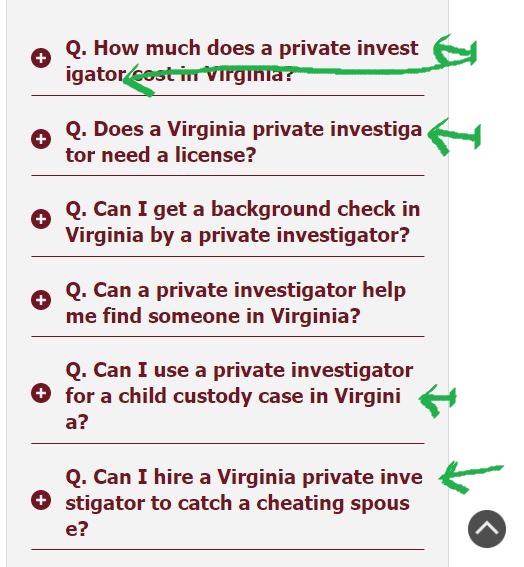
2. The object is unstable. I have been trying to add an Accordion Text/FAQ Object on my Home Page: www.hire-a-private-investigator.com . I have 5 QandA's on this page. I add 2 of the QandA's and when I add the 3rd it stops working correctly.
The "Contents Text Box" stops from being able to change between the different "Text Boxes". So if I have Boxes 1,2, filled with different QandA's when I try to add a 3rd Box it gets stuck when I try to change between them. The same QandA window is stuck showing for all other Box windows. The window stops changing between the differnet Boxes.
I have to completely delete the object and reinstall it to get it working again but again it sticks.
See images below of Boxes 1,2 and 3 with all the same content that is stuck:
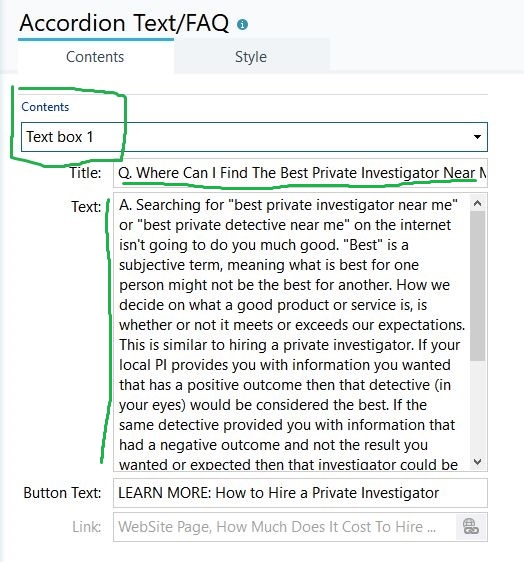
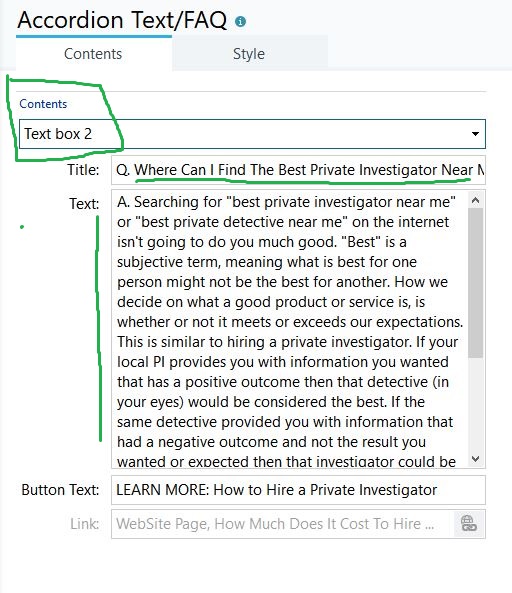
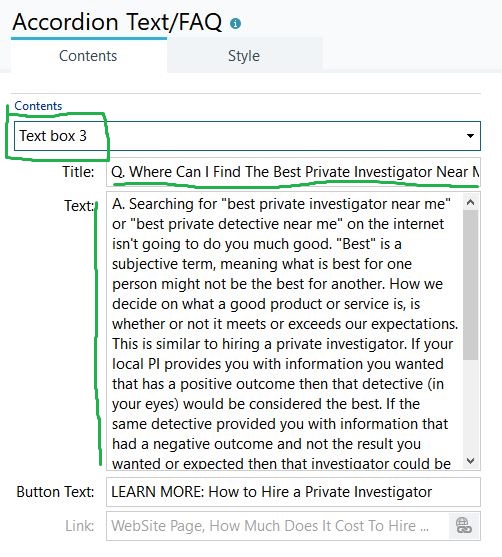
I hope I have explained myself.
Can you please fix these.
Thanks, Nigel

This "fault" is visible on my Nokia Android and reproduceable on Windows. I have marked this thread for attention by Incomedia.
Just a thought though, are you using a websafe font or a google font and if so, is it correctly embedded in your project (ie not just present on your PC)? I have seen this issue where the website font is replaced by a generic font which results in improper character spacing.
...and not just that - this object's BUTTON has NO ON-MOUSE-OVER effect!
Why is this important?
If we are going to call ourselves a PRO web designers - all the elements on the website - in this case the buttons - has to have the same layout /the same effects!
INCOMEDIA - put the same HOVER button-effect like on your element: CONTENT SLIDER!
OR the proper solution: give us a choice to customize the HOVER effect on our liking!
Autor
Thanks Esahc,
The font I use is basic Tahoma and nothing fancy.
Nigel, I agree. I reproduced this fault quite easily and the problem cannot be resolved with google fonts. It seems to be a simple coding error requiring only a test to break a string only on a space.
Hi Nigel,
thank you for your message.
I confirm I have reported this issue, I will be happy to keep you posted about the resolution.
Thanks! Kind regards.
Hi Nigel,
please update the Object, we have just released an update which will fix the reported issue.
Thank you, please let me know if you have any feedback.
Have a lovely day.
Autor
Hi Elisa,
I've updated the Object and even deleted the old one to replace for a new updated version but still it has the same problem. I updated my website and still the text (words) are broken on mobile view.
Nigel
@ Elisa
And do not forget to add a mouse over effect on the button!
That way it will be visually compatible with other elements/objects as well!
Nigel, could you confirm that the cache has been flushed on your browser (on the web CTRL+F5, in WX5 CTRL+Preview)? If it works in preview but not web I recommend a full upload (not new and changed).
I have tried with my test project and it is now working correctly without broken words.
Autor
Hi Esahc,
Yes I did all the cache clearing and CTRL+F5 etc.
The problem still exists and the cause seems to be the Style Number 2 (the style with the crosses).
When I change to a different style other than number 2 the text isn't broken and seems fine.
I'm using style number 2 with the title font being Tahoma 16 Bold - try that in your program.
Nigel
Hi Nigel,
thank you for your feedback. We have again released a new update, could you please update the Object and provide me with a feedback?
Thanks! Kind regards.
Autor
Hi Elisa,
I can confirm everything is ok now. Thank you :)
Nigel