How to remove "countries" from dropdown box in Cart 
Autor: Cliff G.
Visitado 909,
Seguidores 1,
Compartilhado 0
Hello,
Would any one know how to remove any countries from the dropdown box that users pick from in the cart?
Thanks
Publicado em

Hi Cliff,
You can select or unselect Cart options in Advanced settings/ shopping Cart/Customer Details
Regards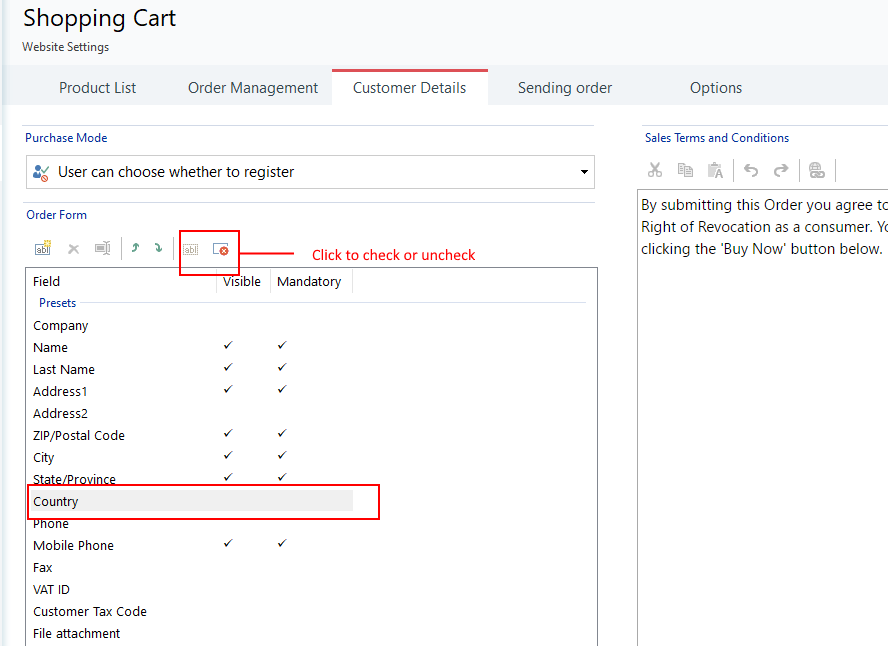 ,
,
Dave Wilson
The list of country names and country codes can be found under 1 Settings - Website language (Icon: sheet with pen) country_names and country_codes.
There you can adapt the list to your requirements, whereby the deletion in both arrays must be carried out in the same way, so that they still fit in the order
JJ.
Hi Cliff,
Sorry i misread the question, JJ.Juag has posted the riught Answer.
Regards,
Dave
Autor
Thanks for the quick response! What an easy solution :)
Cliff