Disable price display 
Autor: Osipov O.
Visitado 2021,
Seguidores 3,
Compartilhado 0
Hello, I would like to be able to turn off the display of product prices, quantities and the add button. In the screenshot I circled in red what I would like to be able to hide.
Publicado em

You can,
goto shop object use TAB settings;
then select several elements and set on and off whatever you like.
Almost all can be set on or off....
I will change the post to question instead of idea post.
Let me know if there are more questions.
Autor
You have not looked closely at the attached screenshot.What you wrote, I know and hides on the list of goods.It is necessary to hide the price and quantity when entering the product.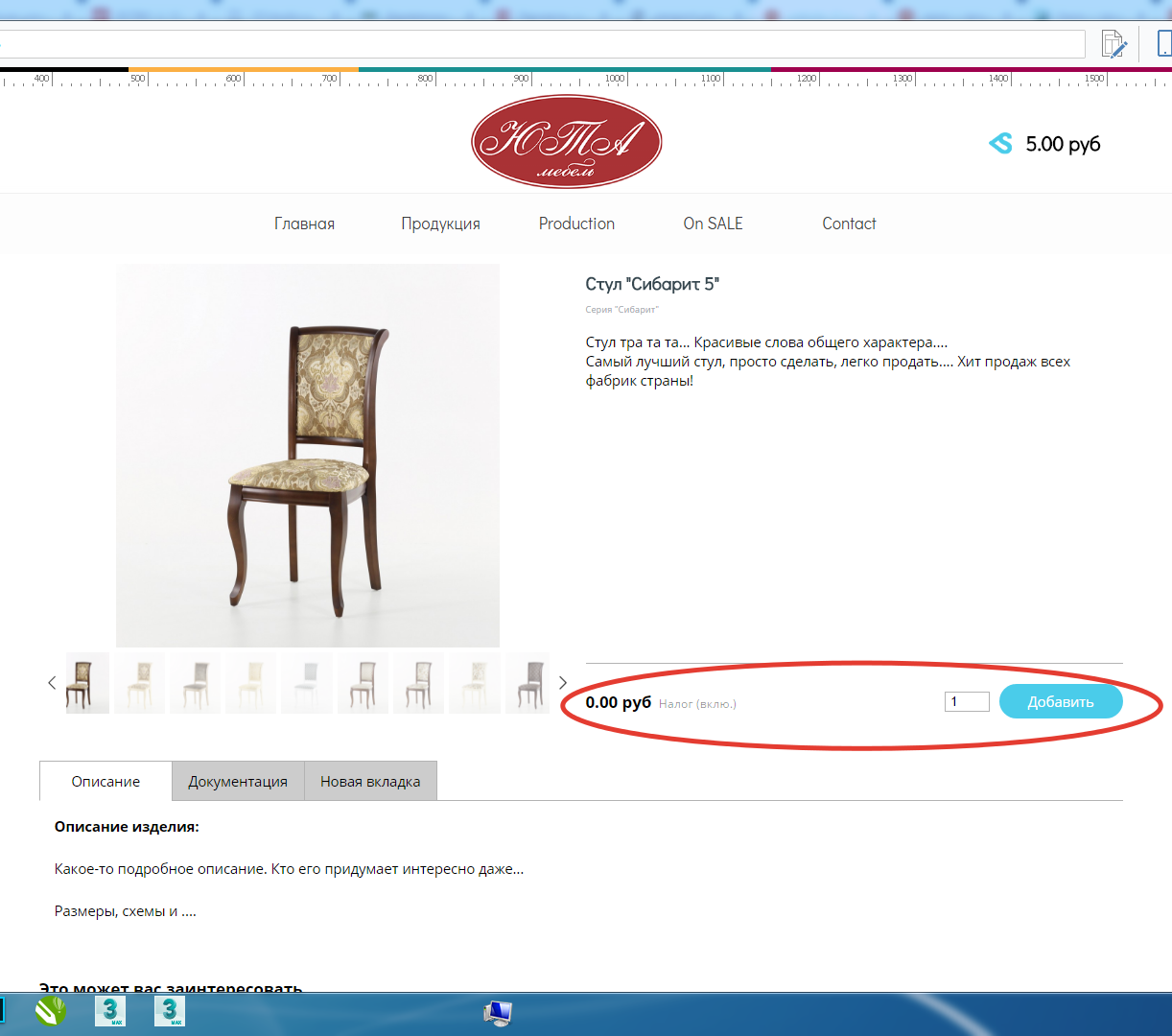
That is possible, set show quantity and show price to off.
This is exactly what you ask;
here with price and quantity;
set off:
Else let me know because then i don't understand what you exactly want.
Autor
You are showing the settings of the general list, and we are talking about a new feature in version 2021.
ok, clear, i think it should adapt the settings or be set seperatly.
Thanks, i will set it back to IDEA post.
Autor
Thanks!
At STEP 3 MAP, in the SPECIAL Page at the bottom called "E-commerce: product sheet", enter this code in its "Properties":
<style>
.product-price-quantity-add {
display: none !important;
}
</style>