Error Loading Project 
Autor: William D.
Visitado 2092,
Seguidores 1,
Compartilhado 0
When I try to load the project I get the following message, as per the picture attached.
This is the first time this has happened and as far as I know affects only the one project. All was working fine last week when I opened the project, worked on it, uploaded to web and saved as normal.
The error message reads:
An error occurred whilst loading the project
[Line 1: Unexpected token ILLEGAL]
Help please !
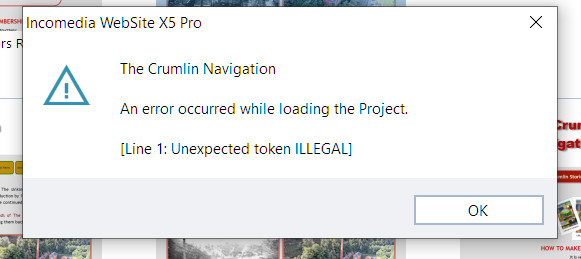
Publicado em

Bill, have you checked to see if there is a recent backup without this issue? Do you have a recent iwzip file you can import?
Autor
All my files are duplicated on One Drive Cloud but not seperate iwzip files. I have tried opening past copies of the same project and even they do ot open and I get the same error message. I have several other projects and they are not affected.
If I import the folder from the cloud and replace the folder on my hard drive I wonder if I will get the same problem.
Any advice you can give will help.
Yes, please try copying your project folder to your PC and work totally locally. One drive is a known issue. However, you may still need to try using a backup and one can only hope that files not included in the backup are not corrupted
Autor
Ok I have tried that suggestion and have even tried accessing the project direct with the back up files in the cloud but each time I get the same error message. Have you any ide what file is creating the eroor message and is there any way to put it right.
The webiste is operating normally on the server/internet - is there any way to download the pages to the Webiste X5 program, ie a reverse action, otherwise I am facing the undaunting task of recreating the webiste from scratch and that really will not help.
My last update was completed normally, the website exported to the web as normal, and closed normally saving the files, as normal. I just do not understand why any of the files would have become corrupted.
Help again please!
Bill, since other projects are not affected then it is extremely unlikely that re-installing WX5 will fix it (otherwise I would suggest doing so). You should note that it is impossible to rebuild a project from a published website, although if you need to recreate a project then the published website makes a great source to copy and paste content from.
You say you have attempted to load older versions of the project, are you referring to backups within the project?
Select project, click backup, select a candidate and then select redo
How do you get files onto one-drive, is your documents folder inside the onedrive folder or synchronised with onedrive (unsafe), or do you simply copy the project to one drive (safe).
Autor
Thank you for all your help. I tried as you suggested but each time I had the same response and the project would not open.
Call me synical but I managed to open a previous version from November 2021 once I had installed the programme update which was released this morning - 2021.5.7.
Fortunately the bulk of the project was there with only a few pages having to be updated to bring the website up to date. Disaster averted thank goodness. I will now make regular backups.
Is there an easy way to make a back up to a thumb drive from the programme or is it ok just to copy the Backup folder for the project to the thumb drive ?
Thanks once again for your help.
Hi Bill
I would like to inform you that an update is available for testing which addresses your issue, should you be part of the BETA program.
You can read more about it here in case you are not and wish to join:
http://beta.websitex5.com/
If you have the chance to test it out, please leave me a feedback here
Thank you
Stefano