Svg would not scale 
Autor: Tom W.
Visitado 1745,
Seguidores 1,
Compartilhado 0
Hi,
I've just pasted a couple of SVGs onto the website and today I noticed a bizzare thing.
I cannot change the size. Whatever resolution (in Image Object properties) i chose it does not seem to affect the SVG. It was ok. I probably must have messed something up. Can you help?
Thank you.
Publicado em

Autor
See. I'd like to scale this picture to the size of the text and nope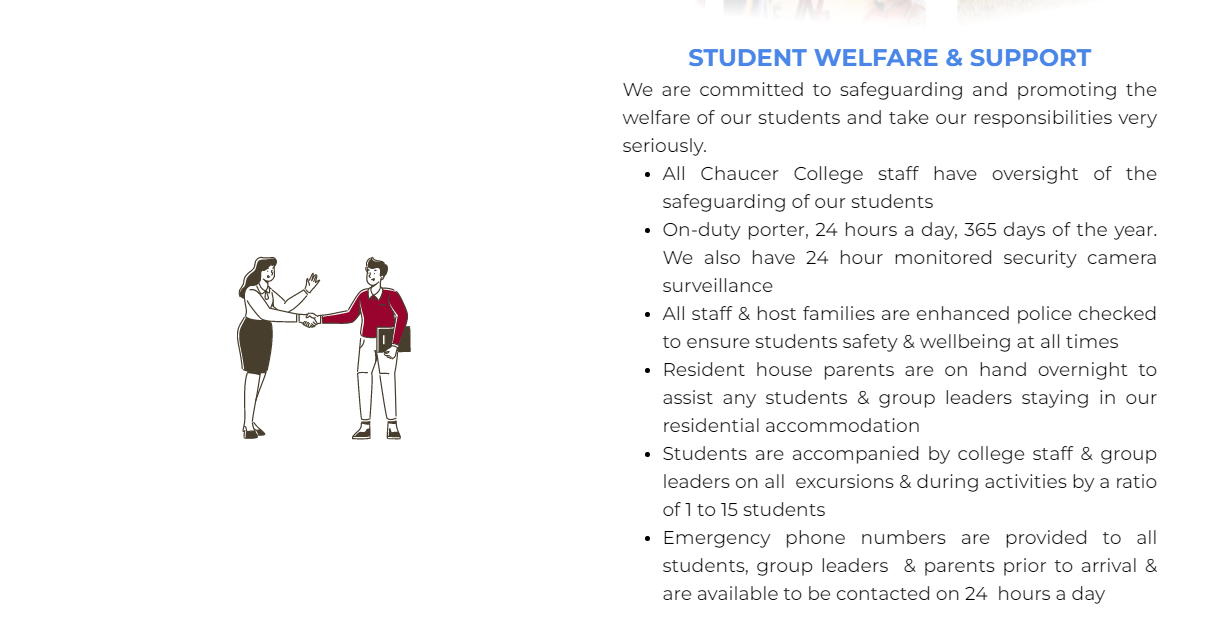
I wanted to do a test with SVG in WebSiteX5, but had massive problems loading an SVG graphic onto the hard drive, so I didn't do a test.
Maybe the SVG experts here have tips.
Autor
Daniel it works like a charm. I just messed something up. Now they seem to be stuck to 200x200 and even if I place 1 object on page it wouldn't scale. Let's wait for an expert.
I was now able to download an SVG graphic and did a test right away.
Test SVG >>https://www.svgrepo.com/svg/530620/wine
My test page >>http://finde-links.de/123shop-hosteurope/svg-groesze-aendern.html
----- Settings test page -----
----- Settings responsive -----
SVG Test 2
With the SVG graphic from Pixabay used, the SVG graphic can only be enlarged a little, so I had to use an online service for SVG enlargements.
SVG >>https://pixabay.com/de/vectors/motorrad-fahrrad-zerhacker-fahrzeug-1751290/
Image resize in english >> https://products.aspose.app/imaging/image-resize/svg
Image resize in german >> https://products.aspose.app/imaging/de/image-resize/svg
------
Settings in WebSiteX5 as in the 1st test, with the difference that WebsiteX5 adopted the value (Size 1792; 1344) of the SVG magnification service and I did not change the value.
Test page >>http://finde-links.de/123shop-hosteurope/svg-groesze-aendern-2.html
Conclusion of my test:
If the SVG graphics in WebSiteX5 cannot be enlarged properly, you will need an SVG enlargement service and these are also available for free.
In my testing, I found that Pixabay's SVG graphic showed up in WebSiteX5's preview, but stopped showing up in my browser (Firefox) after exporting to the web.
So I had Pixabay convert the SVG graphic into a small version of the SVG graphic using the SVG image enlargement service and inserted this SVG graphic into WebSiteX5.
I hope that my testing has uncovered some of the problems with using SVG graphics in WebSite X5 and that users will no longer face serious problems.
Autor
Well I sometimes buy or create my own vectors in Ai. So far everything worked fine...
With which version of WebSiteX5 did the SVG graphics still work and from which version was it different?
Incomedia may be aware of a bug in the program.
Autor
Well I'm using the latest one and there was no update when this happened. So again I think it is just me that messed something up.
If certain SVG graphics cannot be enlarged as desired with WebSiteX5, then use an online service for this.
Maybe the SVG experts or the employees at Incomedia can explain why some SVG graphics cannot be enlarged correctly with WebSite X5.
If this is an error in the program, Incomedia would have to fix it with an update.
During my tests I found solutions to the problem and described them in my posts above, so there is no need to wait for an update.
Autor
Hmm.... SVG files don't really have a resolutions so you can't really enlarge them. They're vectors. I'll just export them to PNG.
(It> En ) ... It has been possible to use SVG files since 2008, and now they can also be inserted among the image options...
...also recognized in older programs (WSxV.7). via *.svg, or with *.*;
... alternatively and when possible they could be used via the well-known XML, EMBED, OBJECT, IMG.. tags.
... the IMG tag is very simple and easy to use, always, and responds to the same rules as normal images but losing any internally encoded active content (rollover, click, link, etc.)
...
...you should see where and how you inserted your SVG file...
... in order to evaluate you should attach your SVG file here and also post the LINK of your online page where you inserted it...
.
ciao