Images not appearing on web page view. What can I do to solve it? 
Autor: Juan L.
Visitado 1003,
Seguidores 1,
Compartilhado 0
So, I have added the images to the page as shown on the next image.
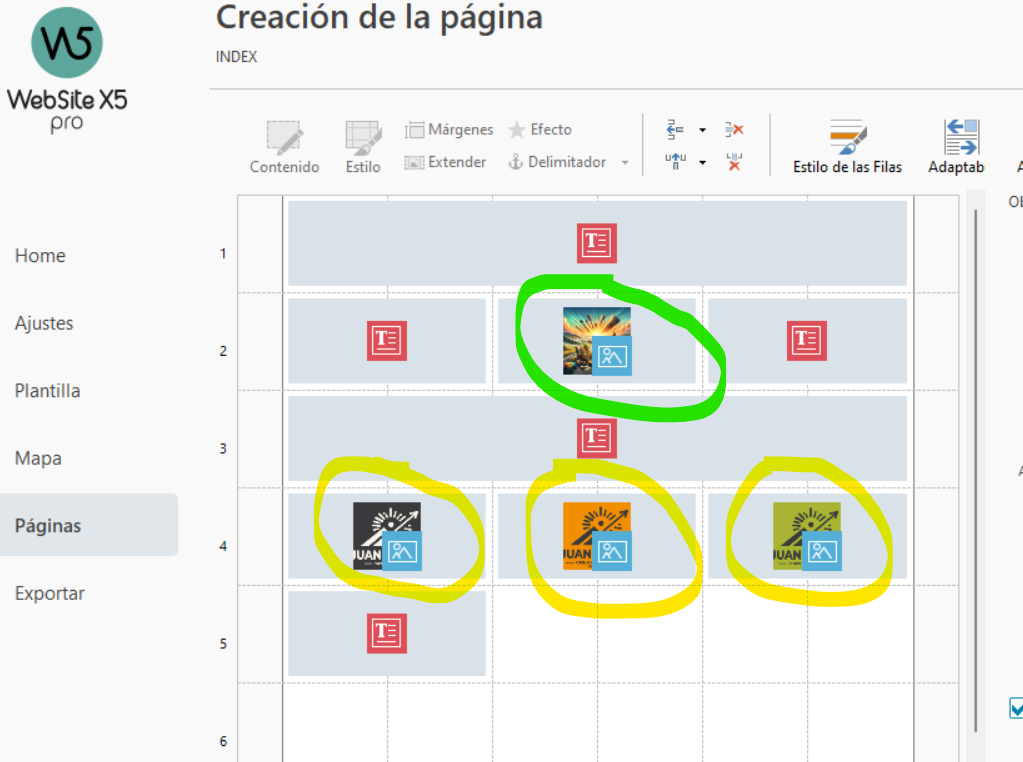
But when I click to previews view it just appears the image circled in green, the ones in yellow don't appear. As well as the logo on the sticky bar appears the image broken as follows:

I have erased the images and added them again. I have closed the program, restarted the computer, added the images again and it hasn't worked. I tried opening it in a regular browser. I have no idea whats happening.
Can I get any help in order to fix this?
Publicado em

Hello. Press the Ctrl button on your keyboard. Without releasing this button, press the preview button. Wait until the site is regenerated.
Did this help you?
Juan, please do as Aleksej indicated, but also note that empty cells can exascerbate this type of behaviour. Please fill every empty cell with an object (I just use the text object but there is no need to add content) or delete empty cells.
Autor
First of all thatnk you for the try. It solved the issue with the logo. But the images still not appearing.
I filled the free space and pressed CRTL button until web page load, but it still like that. I noticed that even in the preview at Pages section, the image does not appear.
While the one on top does appear. All images are PNG.
website link ?
Autor
Have not published it. I'm working localy in the computer. I just changed the format of the images into SVG and it works. I'll continue like that, but it is wierd. The CTRL button worked when the image showed broken. In the case of these images, it didn't even show the broken image.
Thanks all for the support. Its not fixed but with an alternate solution.