Problem with layout of WEB site created with EVO10 v10.1.4.41 
Autor: LNB. S.
Visitado 1949,
Seguidores 1,
Compartilhado 0
Hello, I have a . Under the end of page is shown empty space (red arrows). I set up more different colors for parts of layout, for better visibility, where each part ends. How can I fix it?
http://lnb.sk/SetUpCustomTemplate.JPG
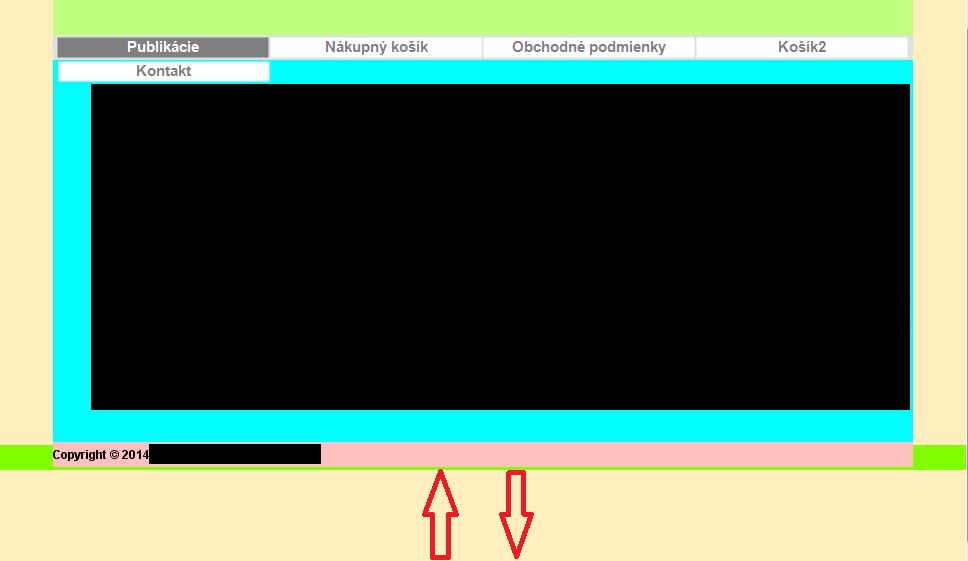
Publicado em

once you place your content in your page, height will be fixed.
if you wish to see it fixed without your content, go to:
custom template>page contents> and change the "maximum height" to 800 or what ever you like.
good Luck
Autor
I tried set up height to 200px, 600px, 900px, 1200px, but the same empty space is under every pages.
http://publicmedia.sk/
Try making your footer bigger see if that helps, also change the padding to 0 at the top.
Autor
OK, I fix it now. I set up footer over 200px and I repeatly clicking with mouse over the whole footer. Suddenly I found some otherwise invisible object inserted in footer. I deleted it and now it is OK.
good, please mark your post as resolved.