WebFonts in X5 Pro13 lost after each version upgrade 
Автор: Dieter D.
Просмотрено 1722,
Подписчики 1,
Размещенный 0
Hi!
In version 13 pro the Google Fonts I added always disappear after I upgrade to a new version. This is very annoying.
The update I do is just the "normal" way, opening X5, getting the message that a newer version is available and click the offered button for upgrading.
Next time I open a project all the Google Fonts I had added to X5 are gone (Open Sans, Dosis,...).
Thanks,
Dieter
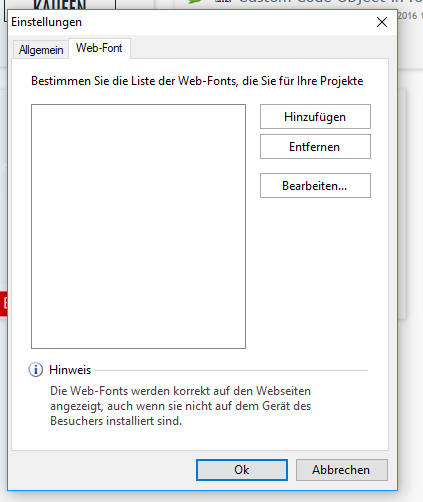
Размещено

Hello Dieter,
Which windows version do you use?
Can youp lease try to run the program with the right click as administrator the next time you will update it to see if the same issue happens again?
Many thanks!
Автор
Hi Claudio!
I use Win10 Pro 1703 with all patches up to date.
Yes, I will try that with the next update.
(Of course I got the security question if I allow the update to do changes on my computer which I answer with "yes".)
Thanks!
Dieter
Hello Dieter,
Thank you for the informations.
Please try to repair the .NET Frameworks by following these steps:
Go to Control Panel > Programs and Features > Turn Windows features on or off
Clear the check box for Microsoft .NET Framework 3.5.1 and then click on OK. Clear also the check box for Microsoft .NET Framework 4.6 and then click on OK.
After Windows disables the feature you will need to go back to re-enable Microsoft .NET Framework 3.5.1 and 4.6 and then click ok.
Once you will update again test if then the same happens and keep me updated.
Many thanks!