Unable to remove menu from bottom of website 
Автор: Roger M.
Просмотрено 1145,
Подписчики 1,
Размещенный 0
menu on bottom of web pages. unable to remove in v14. sorry for second post was unable to post screenshot. Here is the screenshot. I cannot find the menu object in the footer to delete it. Have searched forum. In v13 you could disable the footer menu. need to remove this before i upload my website
Thanks in advance
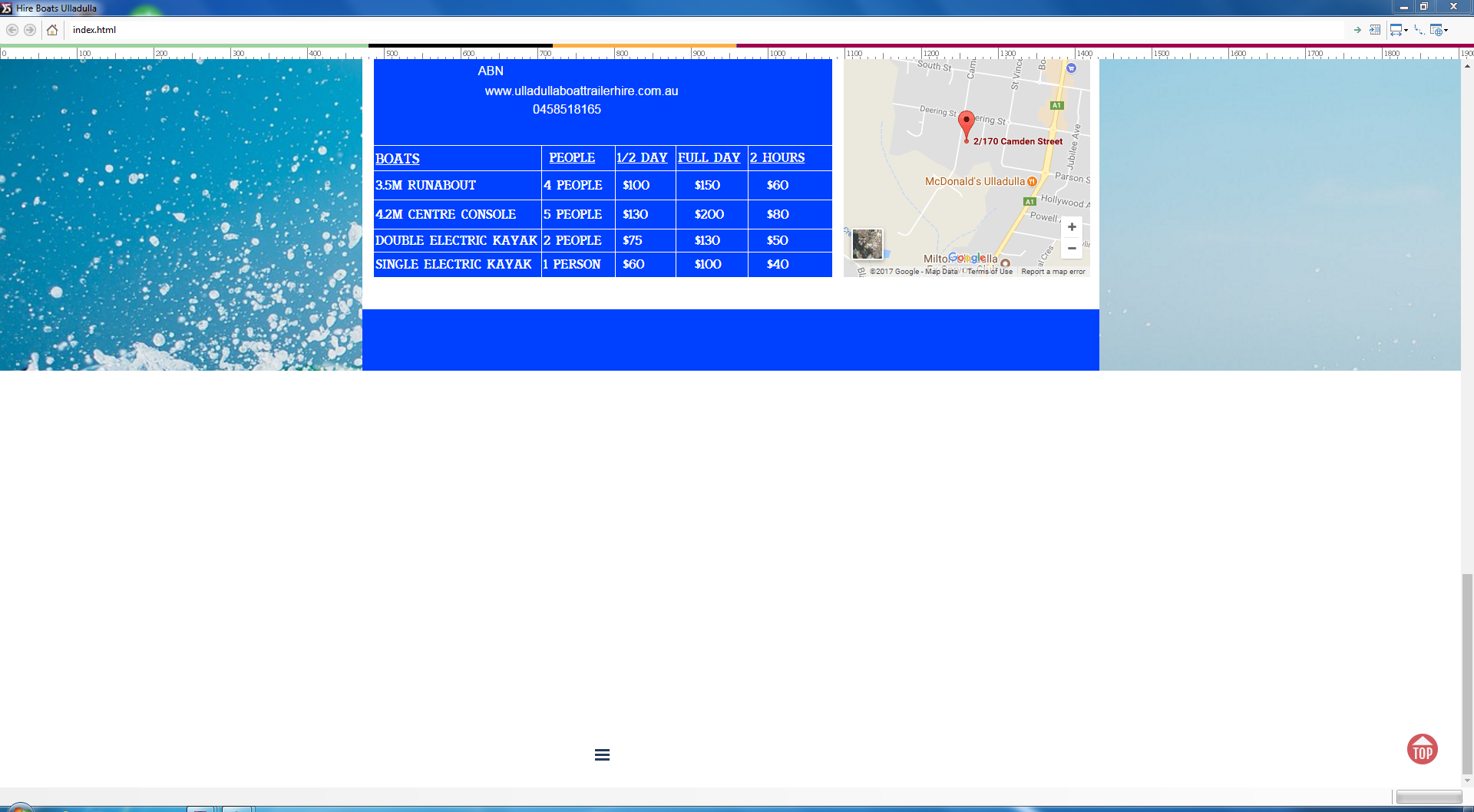
Размещено

Peter, this appears to be a menu object in the footer.
If you go to step 2 template, template content and press the footer tab you should be able to see and delete it
Автор
Yeah thats where the problem kicks in. That was the first thing i tried to remove this menu. There is no menu object on the footer. I also clicked the show hide to see if it was hidden. Its not. There is no object at all on the footer yet it still comes up with this menu at the bottom in the preview. I haved clicked all over the footer incase i reduced the size of it by mistake somehow as well. Cannot find an object on the footer. I can attach a screenshot of the footer to assist but u will see there is nothing there.
Roger - I reckon it has to be there - and by your screen shot the footer appears very large. Perhaps there is a just a bit of the object box along the extreme lower edge. Have you tried changing the footer colour in template structure to see if this makes "the handles" easier to locate?