How do you change the Privacy and Security pop up message 
Автор: Chris F.This question has 2 parts sort of.
I built my own website with this software first http://www.creativesolutionsit.com. I registered everything in the software to my company name when I purchased it. I recently built a new site for a client http://www.yerustemeducation.com.
On her site, in the Settings > Advanced > Privacy and Security > Security Tab, I have ticked the box to "Enable HTML Code Protection" to block the right click option. Now when I open her site and try to right click on a page, the pop up box appears as it should, but the error message isn't correct. Instead of saying "Copyright (her site name), All rights reserved", it is showing "Copyright (MY company name), All rights reserved.
I have been unable to find anywhere in this software to edit this line.
The second part of this question is, the pop-up error that is displayed is different for different browsers.
Internet Explorer doesn't mention her site at all only my company name...
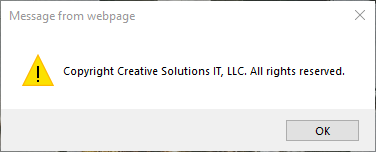
Chrome mentions them both but my company name shouldn't be there...
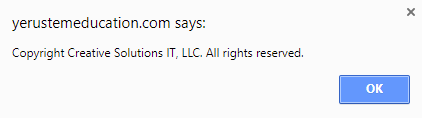
Again Microsoft Edge doesn't mention her site name only my company...
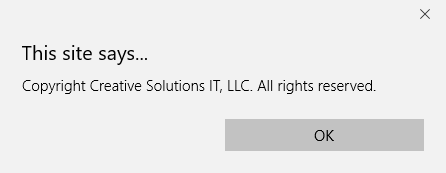
And the message inside Website x5 Professional 14 is also incorrect......
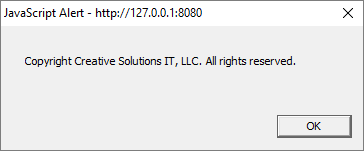
How can I show her company name instead of mine?

Chris, on my sites it uses the details I put in Website Author.