Complains: Missing Fonts, Annoying Pop Ups for help, History 
Автор: Henk P.
Просмотрено 3263,
Подписчики 2,
Размещенный 0
Please can you fix the pop up message for missing or fake fonts because I cannot see what the problem is.
I have to make every time a back up because something is wrong with your history and happens very often that I have to import the back up file
If I did open the back up I get the annoying Pop Ups from the help ffile what to do. I work every day with your program and a realy know what to do.
Размещено

Henk, have you used step 5, export project and then imported it (will not overwrite existing project). I have seen this proceedure fix the missing font issue in the latest release of v16.
ALSO NOTE: export is far more reliable and robust than backup
Автор
NO Esahc This does not work. The program is not reliable anymore I lost already many time my files that's why I make everytime a BackUp (Export file) an as I Import this many many times I got the same message with the disturbing and annoying pop up of the Help files.
PROBLEMS NOT SOLVED
A new problem has turned up by using the viewer than You have to stop the whole program
check that you have not copied / pasted text from external sources or word processors ...
or, trace the text object that requires that font, and then replace it in the settings ...
(IT > DE) - controllare di non aver fatto copia / incolla di testo proveniente da sorgenti o word processor esterni...
oppure, rintracciare l'oggetto testo che richiede quel tipo di font, e quindi sostituirlo nelle impostazioni...
.
ciao
.
Автор
How can I trace the text object that requires the font ? Step 5 gives NONE solution. Every time when I start my programmes (6 websites) I get this annoying messages including the useless help pop up's
... export the Project to DISK, open the "pcss" folder, open each CSS file in the Windows Notepad, perform a "Find" (Search) font, for example: tahoma
... the CSS file is relative to the page where the font is located, and tahoma you will see the ID of the object that used it ...
... or ... try to post the LINK of the site and indicate the name of the missing FONT, ... maybe you could find online ...
(IT > EN) ... esporta il Progetto su DISCO, apri la cartella "pcss", apri ogni file CSS nel Blocco Note di Windows, effettua un "Trova" (Cerca) del font, per esempio: tahoma
... il file CSS è relativo alla pagina in cui viene individuato il font, e tahoma si vedrà ne ID dell'oggetto che ne ha fatto uso...
... oppure ... prova a postare il LINK del sito ed indica il nome del FONT mancante, ...magari si potrebbe individuare online...
.
ciao
.
Автор
Sorry all this WON´T work. Also the Pre View link wont´t work it bloked the whole program and with Alt Control Delete i have to stop.
IT Engineers work to be done and your bug on fonts is not solved.
... I'm sorry; ... maybe I could take a look at the LINK ...
... anyway, you wait for the intervention of the experts of the STAFF.
... Hello.
(IT) ... mi dispiace; ...magari potrei dare un occhiata al LINK...
... comunque aspettare l'intervento degli esperti dello STAFF.
... ciao
.
Hi Henk.
This issue can be caused by missing fonts that were inserted in an old version of the project, but perhaps still present in one of its backups, or also by text that was copied from another software and pasted inside the software's Text Object.
In order to try and understand what could be causing this, you might proceed like this:
1_ Perform and IWZIP export of the project ,as a safety backup.
2_ Start deleting pages from your current project, then save it and close. This way, you can understand exactly what page is producing the error.
Once you've located the page with the problem, we can proceed to analyzing that specifically.
Keep me posted on this
Thank you
Stefano
Автор
Dear Stefano
I got 6 websites with more than 60 pages any idea what kind of mess it will give. I think it's a problem of the software what they have solve. Why do I get everytime a message that my font is changed ? Than the problem is then solved or not. I don't mind if the font is changed.
To be sure everytime I upload my file I'll make a back up because sometimes the system is unstable and you will see a zero date. After that I receive everytime the pop up of a help file how to work. this is VERY annoying.
If you use the viewer (to see how your file looks like) the program you have to full stop because it won't return.
Thanks for answering but this matters are for the programmers.
Henk, does WX5 advise the name of the font, or is it literally referred to as a fake font?
If you know the name of the font (perhaps a windows font that is not websafe?), it's quite probable we can tell you how to be rid of this annoyance.
As for needing to regularly import the iwzip, I would bet London to a brick that you have a hardware problem (run chkdsk recently?), missing or corrupt support files in Windows, conflicting antivirus/malware/firewall/VPN or even cloud synched directories directly affecting WX5.
Are these problems present in earlier versions of WX5 or have they only become apparent in v16 or even perhaps recent updates? Are these problems present (eg preview lockup) in new projects?
Is every website 60 pages or are one or 2 a reasonable size that could be sent to Incomedia for investigation?
Yes the help tip can be annoying to long time users, but I am sure if you seldom had to import a project these would seldom be an issue.
Автор
Chkdsk in Windows 10 and antivirus sofware causes the problem? If I got the message that the program has changed a Missing font (Fake fon) then the problem is solved I don't want to get the message every time I work the program and the same with the help pop ups. My request is "Solve this"
Henk
Somewhere in this post were you ever asked to create a new project to test stability? If not, can you do so and report back? If a new project is reliable and stable it sounds like all the problems have been inherited from projects created in older versions.
If the fault is not your projects then I stand by what I wrote, running chkdsk may fix the problem and if not disabling antivirus/malware/firewall/vpn or drive sync may do the trick. As for the pop-ups these are a feature to assist new users and prompt the memory of long time users, they should appear only once, and only on creation or import of a project, if they are appearing more often in your projects, please advise.
If you do not know (or the program will not display) the name of the missing font I cannot help in this matter. Assuming this project was imported from an earlier version it is highly likely that with a bit of work on your part you might be able to identify the random font you used by loading the earlier version of wx5 and opening the original project. The alternative would be to do as Stefano suggested on at least one project causing grief, on a copy delete one page at a time until stability returns and the font issue is removed. Once that page (or pages) is identified it should be easy to resolve all problems.
You never answered. Are any of your projects that also have the missing fonts and instability of a reasonable size that could be sent to Incomedia as an iwzip (up to 2gig) for them to look at and assist?
...!?... LINK + NOME FONT ...!?...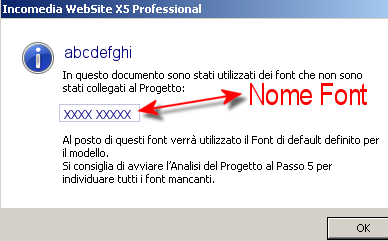
Автор
I used allready for 5 years Incomedia on all my projects so for sure it is done in an earlier version. the missing font is Calibri. and named as fake font.
Henk - this is a piece of cake!!
If you wish to be rid of the warning about the fake font, use Windows Explorer and navigate to c:\windows\fonts
Now copy the Calibri Font (ttf) to a suitable directory on you HD
Now in WX5, add a webfont, select Calibri from where you stored it (it will not work if in windows/fonts)
There will be no more font warnings.
Assuming you are not still using slabs of calibri font on your site, and merely have a left over few spaces or carriage returns set to calibri there should be no issue (Calibri is copyright, and by rights you should purchase a license if you wish to use it extensively)
Hi Esahc,
I had the same problem as Henk and many others after importing a project from version 14 to version 16. WebSiteX5 kept saying that I had a missing font in my case Calibri. I decided to use Windows Explorer and search for Calibri in all my project files, in particular the css files. When I came across a mention of Calibri, I either deleted that file or changed the font to Arial.
Despite doing this WebSteX5 still insisted that I had a missing Calibri font. Not to be beaten I created a backup .iwzip file of my project and then deleted every page, page by page and yet WebSiteX5 kept saying that I had a missing Calibri font. Eventually I had deleted everything until I was left with a blank template, and you guessed it WebsSiteX5 still said that I had a missing Calibri font.
I followed your advice above and copied the Calibri font from Windows into my project which has stopped WebSiteX5 giving the missing Calibri font. However I believe that the missing font message to be erroneous, good old Incomedia !
Many thanks for your usual quality advice.
Jim
Автор
After installing the update of today 11/10/18 teh problem with Missing Fonts is not solved as well as the view function were the system crashed. I am very disapointed that your guys can't fix this. Why does the program give a pop up that a font is replaced?
Hello everyone.
If the issue can be fixed just like Esahc informed, that it might very well be simply still present in a backup. I advised this some messages ago but am unsure whether this has already been checked or not.
Please verify that. If a font was used in a previous backup of the project it will still be required. Only deleting the backup can solve the situation, or alternatively, simply relinking the font inside the project.
Please verify this and let me know if the issue is solved. Most definitely the font is already there somewhere in use, we just need to understand where
Keep me posted
Thank you
Stefano
Автор
For the system is very unstable every day when I'm finished I have to make a back-up just to be sure. How do I have to check The problem is NOT solved and when I have to receive 3 times a day a pop up that the missing font was replaced then this is useless infformation. The same happens now and then with a pop up how to work in a file. Useless. The problem with the view function you cannot stop without stopping the program. We are talking month allready WITHOUT result
Henk, did you ever fix the font issue by following my instructions?
Also, do you have any blank cells in you page layouts? If you do you may like to check this post.
https://helpcenter.websitex5.com/ru/post/201230