Totally Blank HOME page 
Автор: Tom G.
Просмотрено 2526,
Подписчики 1,
Размещенный 0
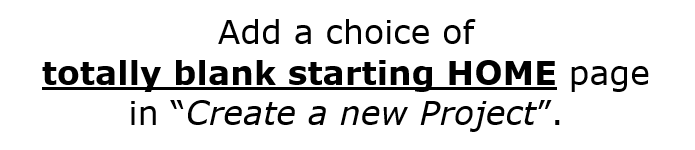
Many of us (the users of the software) know already what to do to create a new page. Before starting new project we already know what we want on the page and don’t need any templates like Blank 1, Blank 2 or Blank 3. In order to implement own idea for the initial page, we now need to delete all pre-programmed objects (Header, Footer, Side Bar) and the grey color.
Since this doesn’t seem to be difficult to implement, I hope to see it in the next software release!
Размещено

Nice Idea.
Автор
Incomedia's Stefano G. explained in his response to my other post how we can accomplish what I described above. His method works, but is not easy to find "Create the Page without the Template". I still think it would be a good idea to have this option right when starting the new project.
Автор
Well, Stefano's method works only to one page. The Header, Footer and the Site Bar will still be shown on every other page (coming from "Template Content"). If you don't check "Create the Page without the template" for every page, you will get Header, Footer and the Site Bar from the template...
So, I stand behind my suggestion to create "totally blank template" which could be chosen when createing new project.
As far as I understand the concept of webistex5, the default empty templates are also suitable for inexperienced users.
You can even create an individual template completely empty and then start each time and reinvent each time the structure. You could make this available to all!
For us it shows in practice that we continue to use template and more from each of our existing own projects and so not every project must start at zero.
For this the concept with the template with file extension, with export and import, with finished and own templates is also designed.
For templatfreie single pages in projects is still possible to hide the template! (3 sitemap - property of the page - graphics - options)
JJ.
Автор
I understand your point, jj. Let's put it this way: give us possibility to start the program without any template! This way, we will not have to start with some template and delete objects from Header, Footer and Side Bar.
It's hard for me to imagine how the program should start a project without a template, but let's see, the programmer of websitex5 often had surprising solutions. Above all, I see my above idea as an immediate solution, regardless of what coming update of the program bring.
JJ:
Автор
Well, we will see...
In the meantime, Esahc attached blank template (with literally nothing in it) in my New project blank page post. Template, which can be used without removing existing objects from any of the default three blank starting templates. And what I mean by project without a template is automatic start whith the tamplate like the one suggested by Esahc. Shouldn't be that difficult to implement. And I'm pretty sure, users would like that solution.