E-commerce problem with buy now bottom 
Автор: Gabriel A.
Просмотрено 1099,
Подписчики 1,
Размещенный 0
im trying to set up my shopping cart but when i add a buy now bottom go to a wrong page of the shopping cart
is any way that can i set up my buy now bottom and get paid before that the order been 100% complete?
see below:
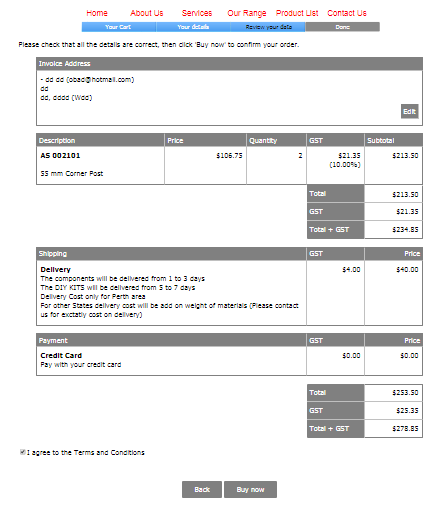
Istead:
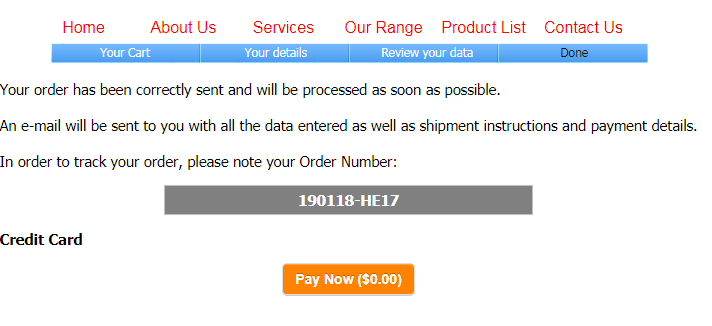
so i trying to work it out but i can't find the way to fix
please some help
Размещено

No, first the order must be completed and then the payment follows.
If the order is still editable and the payment is made, then the order could be changed afterwards.
Logical and correct, payment is made when the order is complete and valid.(Depending on the method of payment, payment will be made immediately (advance payment) or later (delivery with invoice / advance payment from bank account)).
JJ.
You can adapt the text to the extent that you supplement with the Zalungsart:
The order is completed and valid.The delivery takes place after receipt of the payment.
JJ.
Автор
thanks JJ
but the problem ive got is the buy now button is after the order is complete and email sent, and i just wondering if is any other way that the order is complete (send to my email) once the payment been done ?
Автор
also where can i change
Your order has been correctly sent and will be processed as soon as possible.
An e-mail will be sent to you with all the data entered as well as shipment instructions and payment details.
for:
The order is completed and valid.The delivery takes place after receipt of the payment.
The standard text can be customized in the language center:
1 Settings - Language of the website - Icon right - Search "text".
For different payment methods, the text should be in the
1 Settings - Advanced - E-Commerce - Order Management - List Payment Type - Description to be inserted.
JJ.