Google Map responsive option or percentage. 
Автор: Antal Z.
Просмотрено 2127,
Подписчики 1,
Размещенный 0
Google Map responsive option or percentage. When you resize a cell, it is not filled in the same way as the cell next to it. When resizing cell 2, follow the cell boundaries.
Google MapsObject version: 15
Proper view:
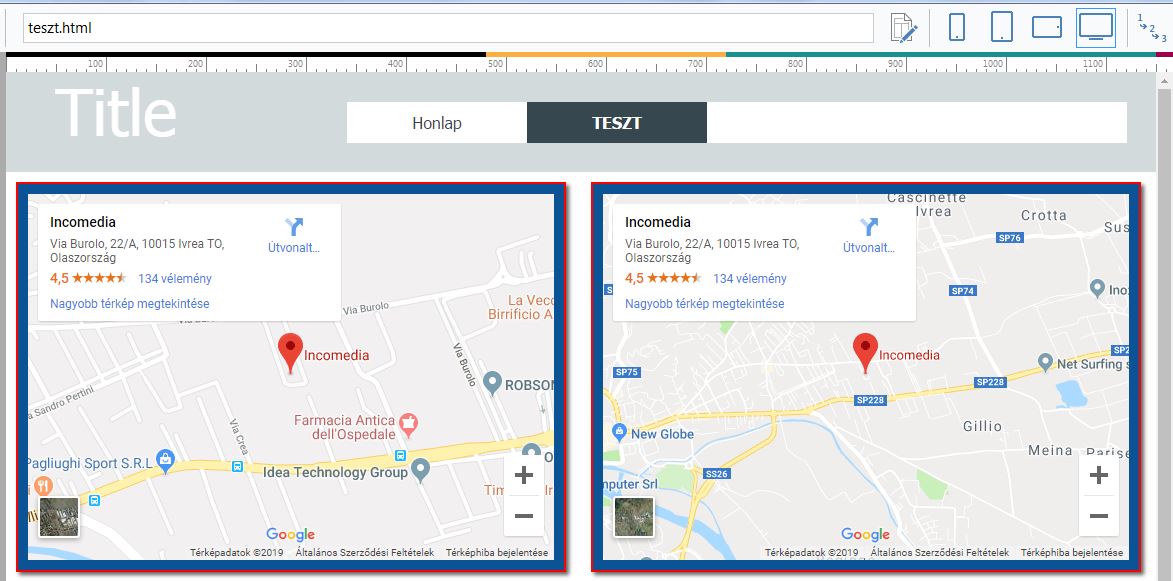
Bad view:
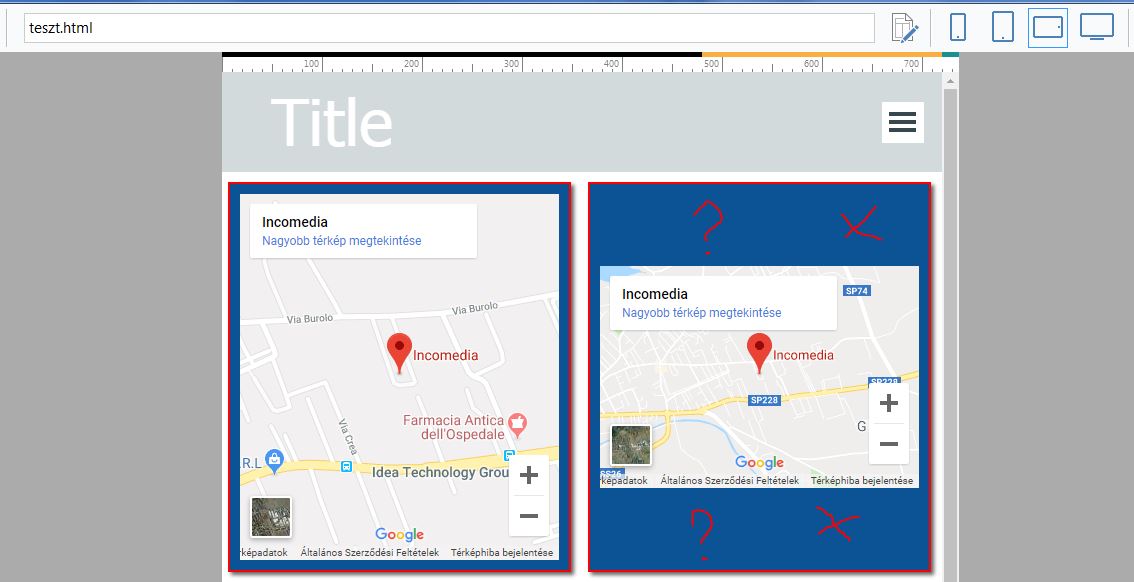
Proper view:
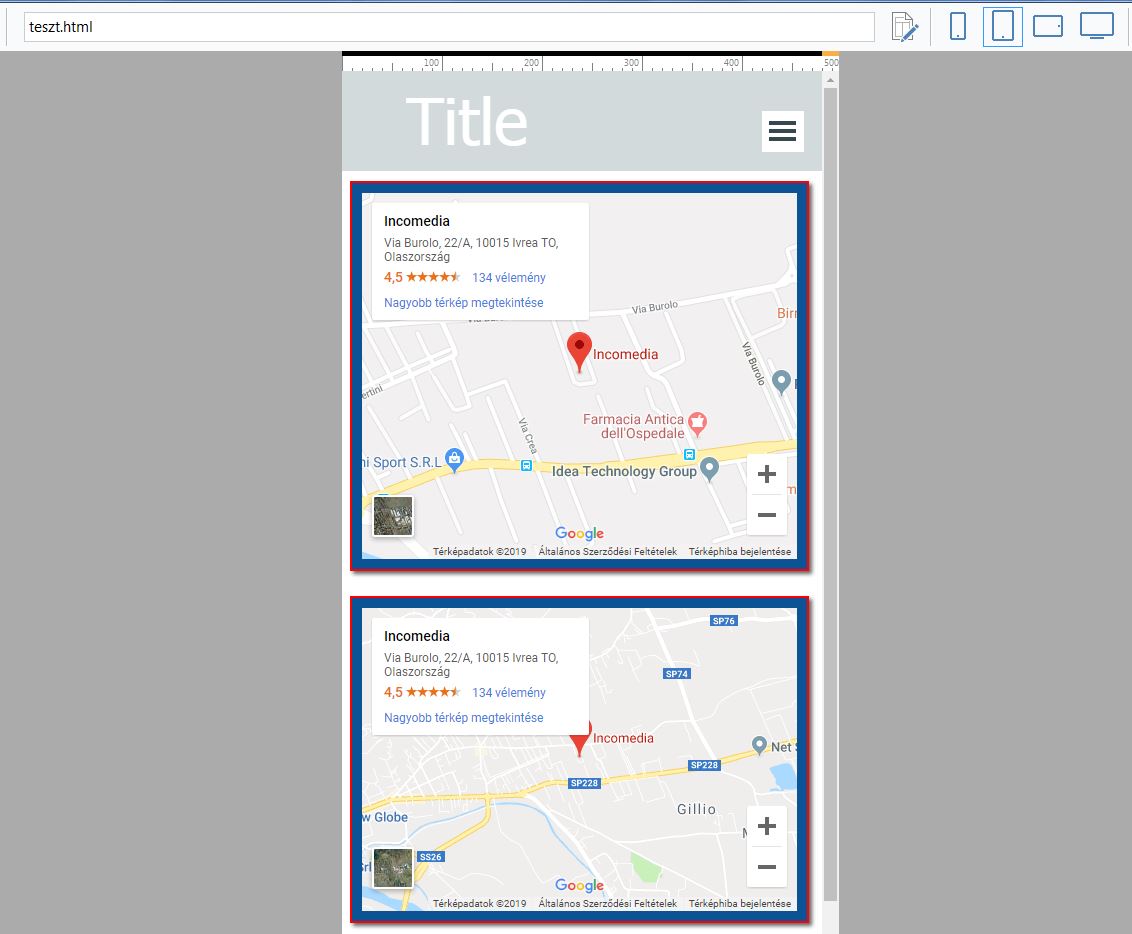
Размещено

(It > En) ... the map should always keep the same height, with the width set to 100% ...
... however it would be better to post the LINK to evaluate online ...
.
ciao
.
Автор
HI KolAsim
This is a test site where I tried to introduce the Google Maps Object plugin. Unfortunately, it is not working properly. It does not follow the edge of the cell when resizing.
In contrast, the inserted google codec is yes.
Link to object: https://market.websitex5.com/en/objects/live-preview/3cf33897-195f-4685-bcdb-75492dfdb6
Hello.Try inserting map using the HTML code object.For example:
<iframe src="https://www.google.com/maps/embed?pb=!1m18!1m12!1m3!1d8625.108824505696!2d36.22569738560342!3d50.006478147038145!2m3!1f0!2f0!3f0!3m2!1i1024!2i768!4f13.1!3m3!1m2!1s0x4127a6b0efbb1825%3A0x78e6fb3cb4d1b321!2z0L_RgNC-0YHQvy4g0J3QsNGD0LrQuCwg0KXQsNGA0YzQutC-0LIsINCl0LDRgNGM0LrQvtCy0YHQutCw0Y8g0L7QsdC70LDRgdGC0YwsIDYxMDAw!5e0!3m2!1sru!2sua!4v1570596661851!5m2!1sru!2sua" width="100%" height="450" frameborder="0" style="border:0;" allowfullscreen=""></iframe>
Also try Line break. Place map on the entire line on small screens.
(It > En) ... the Marketplace template seems to work correctly ...
... you need to post your LINK of your online example here to evaluate ...
... to manage the map as you wish, you should use the GOOGLE IFRAME code, and as I told you before, set the width to 100%, ... as you posted before Aleksej H. ...
Hello, ciao
Автор
HI KolAsim
The px value can NOT be set to a percentage (%)!
The width and height cannot be 100%.
Автор
Aleksej H
Thank you for your comment but if you observe the map on the left is inserted as Google code.
The map object should be upgraded to behave as if it were inserted as a code.
... the left cell and the right cell have different objects and features ...
... try to recreate the same conditions as the Marketplace example ...
.
Автор
HI KolAsim
This is what I wanted to tell you when there are two different objects side by side when the map does not fill the cell. But it resizes itself as if it were a picture. You should upgrade the object to fill the cell.
Google Map responsive
If you resize, the map will be small and not displayed properly. Do you understand the problem?
... OK, ok, ...... to the STAFF... ...
...
.
Hello Antal
Thank you for your report
I've reported this so that it might be considered for the future. I definitely understand your point, so I've forwarded your test project as well
I thank you for your feedback and for taking the time to open this Idea topic
Stefano