EVIL MENU SEPARATOR 
Автор: Sinisa B.
Просмотрено 1669,
Подписчики 2,
Размещенный 0
I'm trying to use the menu SEPARATOR - so my menu would look better (visually separating the links in the drop-down part of the menu).
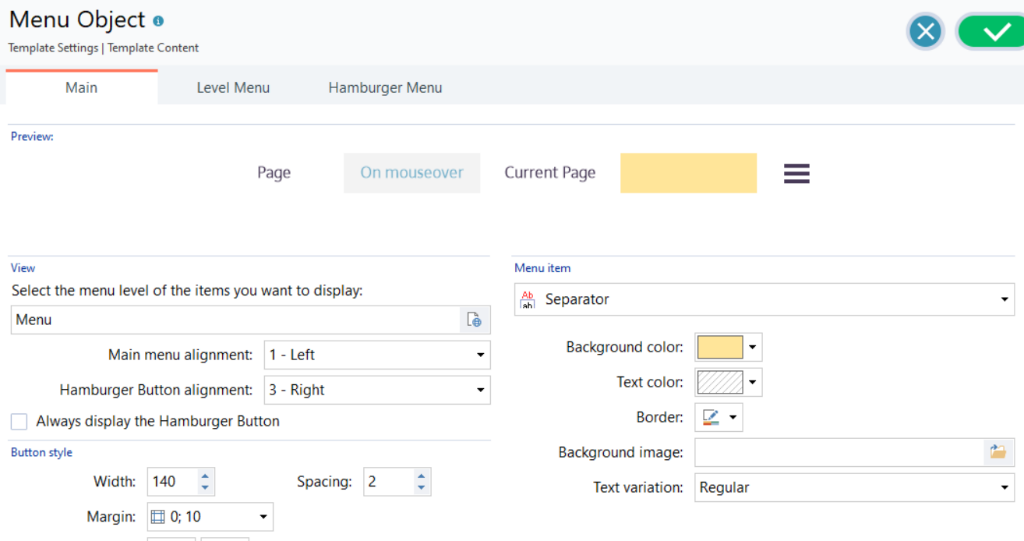
But it seems that SEPARATOR object doesn't react at all on the BACKGROUND COLOR change and/or BACKGROUND IMAGE change and other changes...
How can I make it work?
Thank you!
Размещено

Hello.What do you mean: "doesn't react at all on the BACKGROUND COLOR change and/or BACKGROUND IMAGE change and other changes"?. I see that you have changed the background color of the menu and the color has changed.
Автор
@ Aleksej
Sorry, I was not precise enough:
Yes, the color change on the SEPARATOR could be seen in the X5 interface, but it could not be seen on the site's preview.
Even after page reload still no change in the separator's layout.
I was not uploading the site on the live server - but this thing should be visible locally on my PC.
What I'm trying to do with the SEPARATOR?
I just want to "separate" the menu-items in the "drop down list".
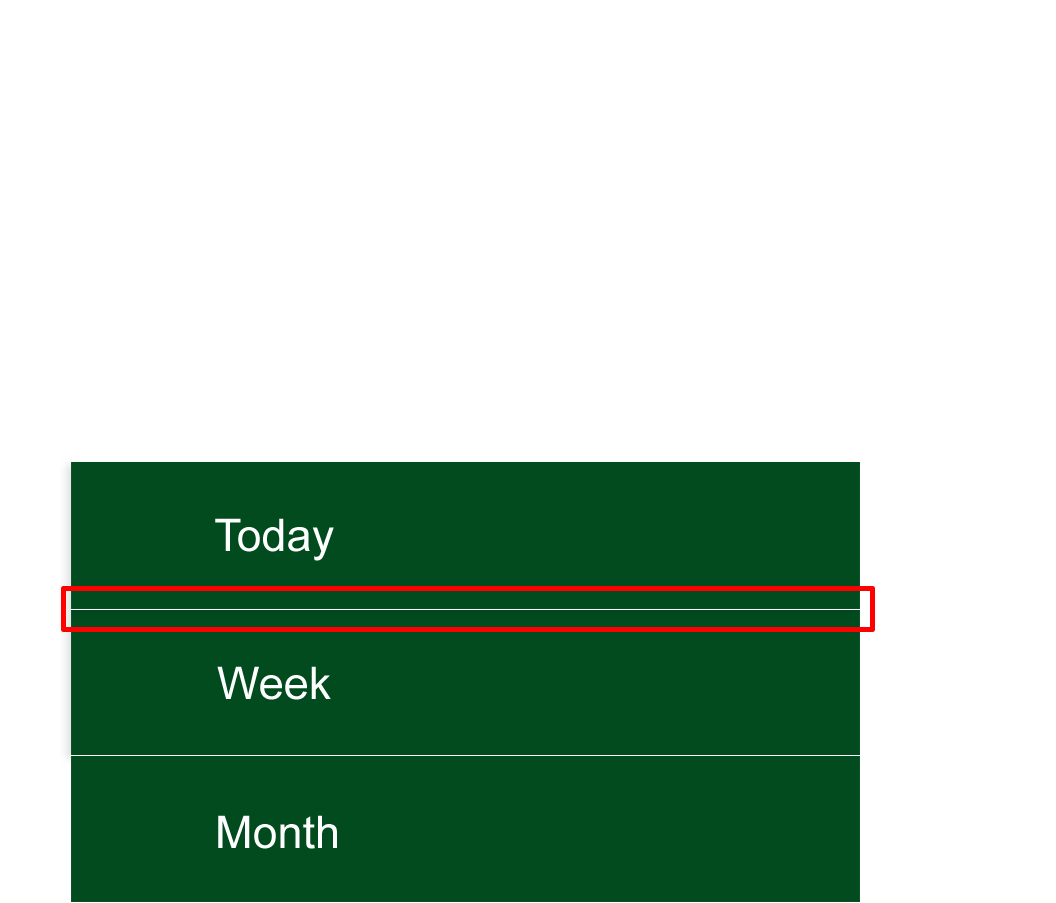
I want to achieve the similar effect like (marked red) on the image below:
Is this even doable with the SEPARATOR object?
Aleksej, thank you very much for your effort!
Hello Sinisa
Are you sure you're applying the edits in the right place? From my tests, this works alright
If you want to achieve the result you're showing in the screenshot, make sure you're editing the Separator here:
And for the correct breakpoint. From what I can see you're changing it in the main menu layout, which isn't the hamburger (mobile) one
Try this out and let me know the result
Thank you
Stefano
Автор
@ Stefano
Thank you for your post!
I want to have a horizontal lines (2-4 pixel thick) or different color in-between the drop-down menu links. These will use as a visual divider between the links.
I want to have this IN THE REGULAR (Level menu) - not in the HAMBURGER menu!
That's why I have edited the SEPARATOR object in the LEVEL MENU window.
These are the most common menu styles on Earth!
Please see the screen-shot below - of what I want (sorry the pics are little blurry):

Thank you!
Автор
@ ALL
I have found the solution with the SEPARATOR LINE in the LEVEL MENU.
Thank you all for helping!