Shopping cart Not show complete 
Автор: Jebran K.
Просмотрено 1263,
Подписчики 1,
Размещенный 0
hello sir i am create a shopping cart but not show compelte side panel is hide only this cart show like pic
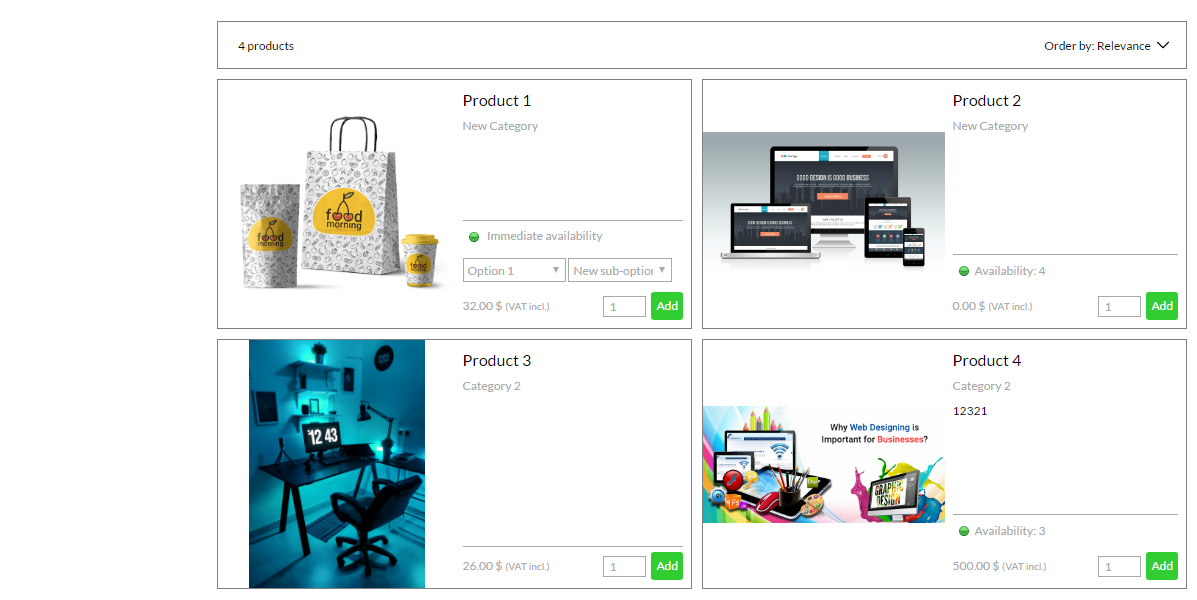
but sir how to complet show

plz check this link https://jktour.webblink.net/shop.php
Размещено

https://helpcenter.websitex5.com/ru/post/226335
you need to create your shop page without filter here: in the shop object TAb Settings.
you need to configure tthe shop with search and filter options in the special pages , step 3 way below special pages shopping cart search -> TAB Settings.
make on your normal shop a a button or search text and link that to the special pages search option, or create in your menu to shop options 1 for normal shop and one with search filter options.
Well there are more ways, it's all on how you would like to have it.
Hi, have you read this? https://helpcenter.websitex5.com/ru/post/225977
Автор
hello sir i am allradey letst version use
same problem
Автор
hello Andre E Thank to Advise your advise is working Thankyou so much
Great.
thanks for the feedback.