Form align center...it sounds like a newbie question... 
Автор: Sinisa B.
Просмотрено 1556,
Подписчики 1,
Размещенный 0
I'm having a "newbie" problem:
I cannot align my form in the center of the page.
I have set the form's label sizes to 90% of the screen width...
...and, of course, I have set the form-object row-alignment to:
Horizontal: CENTER
Vertical: TOP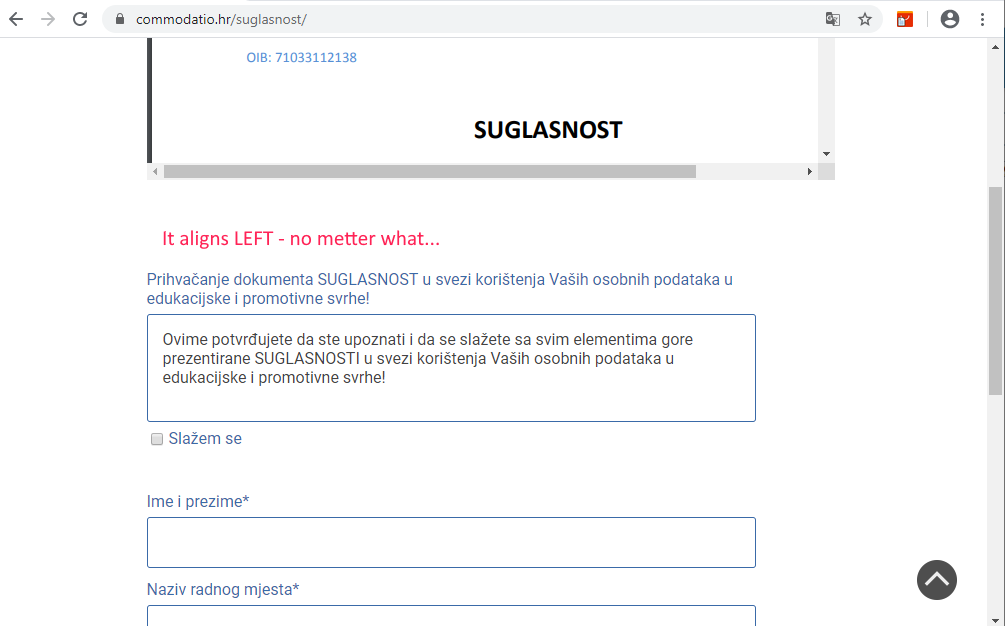
I'm using the 2020.1.8. version
Well, I'm a bit ashamed - but, yes, that's the problem I have...
Размещено

Hi Sinisa,
It's the condition of acceptance which seems to create the gap. Leaving a free column to the right and left, this could be fine ?
J.P.
Rapid test... Labels size 100%... Small empty column on the right and on the left:
J.P.
Автор
@ Jiper
Thank you for looking into this (on Sunday).
***
Well, I started with a totally blank template.
On the page - I have three (3) rows:
1st - iFrame where the PDF file is previewed
2nd - Simple separator
3rd - the Form object
I can not see any empty cells on the right and on the left...?
pls. see below:
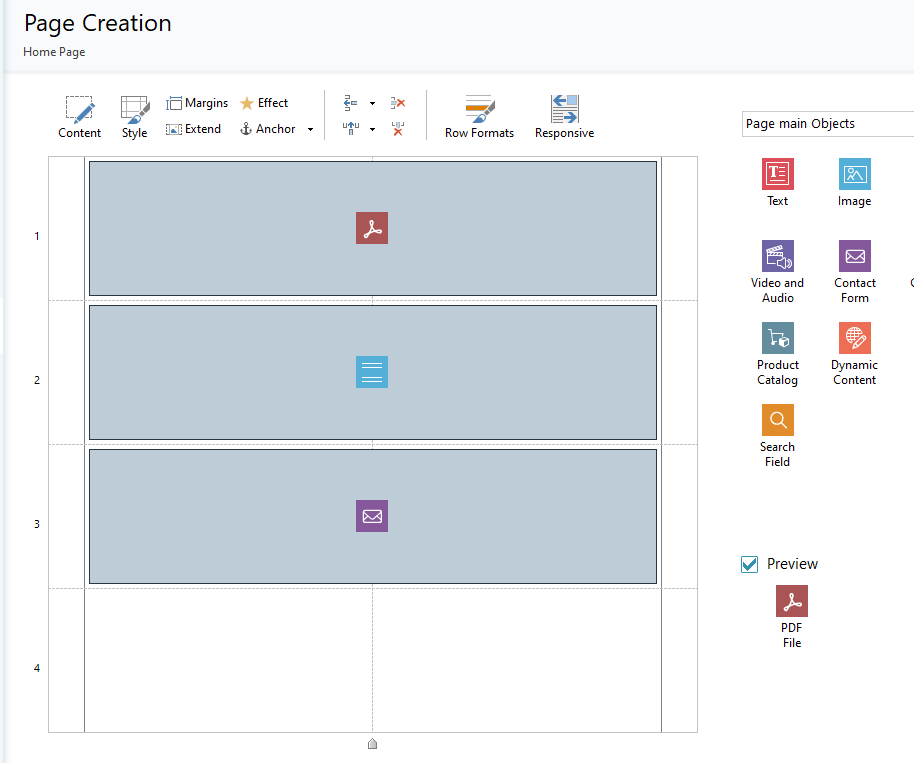
If there are those empty cells - how can I remove it?
****
You can see the site here:
https://www.commodatio.hr/suglasnost/
Thank you!
Автор
@ Jiper
...probably the IFrame (where the PDF) messes up the rest of the site - but the irony is that the iFrame is aligned in center...
Here
Автор
@Axel
It doesn't help - no change with the form object alignement...
I have tried so many combinations - with all elements extended, with just a few...but I can not succeed in aligning the form to the center of the page...
...I guess it's one of those WSX5 mysteries.
Hello,
This is my map page:
You can add a separator between the two objects (PDF & form) if necessary.
(There is still a slight difference (10 px) in width on each left/right sides compared to the size of the PDF. Not easy to have the same width. I explore... ;o))
J.P.
(Jiper old retired man who "works" even on Sundays )
)
Автор
@ Jiper
Thank you - I'll try your solution...I'll report my findings here.
But is this "funny" that you and I have to lose an hour of our "Sunday time" to bother with this program glitch...

BTW - Jiper, the beer is on me:
Re... I accept beer with great emotion in front of such pretty waitresses. How I can't resist? Cheers ;o)
PS : here is the difference...
J.P.
(It > En) ... if you can not with the suggestion of Jiper 85,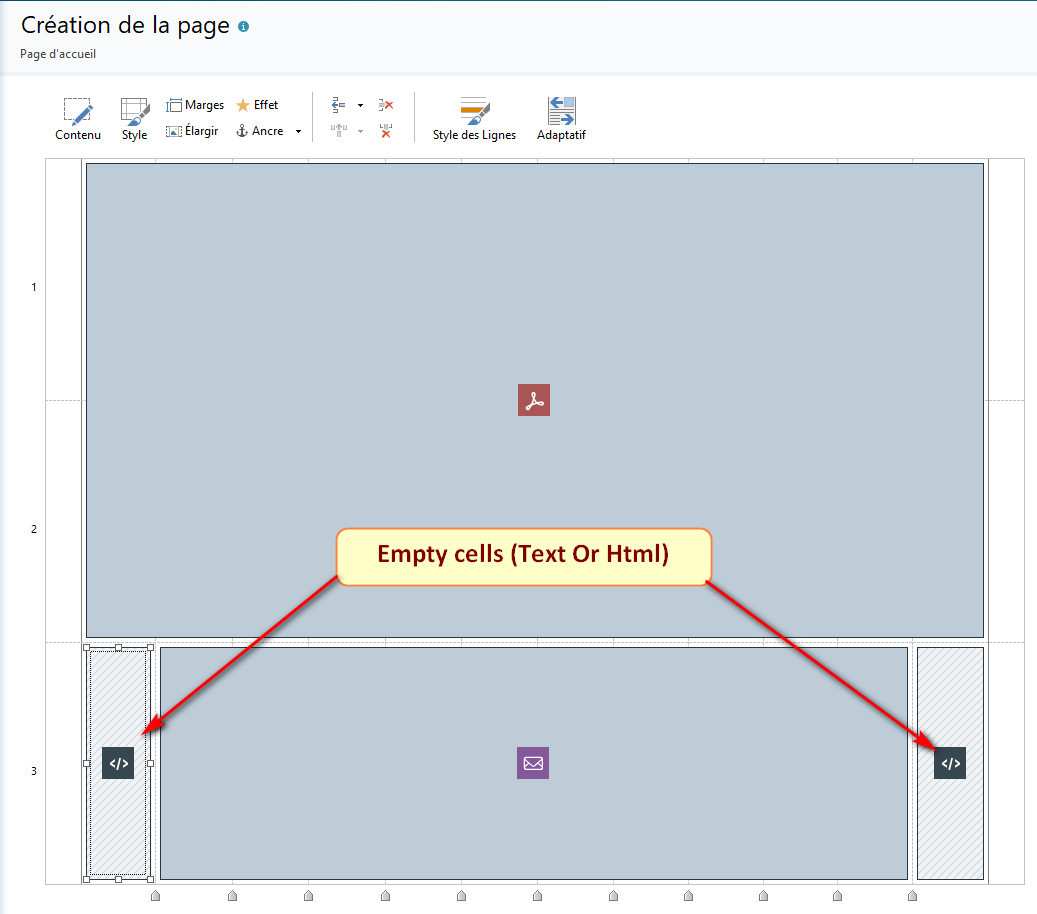 , for the site that is on the net you can try with EXTRA code, to get something like this:
, for the site that is on the net you can try with EXTRA code, to get something like this:
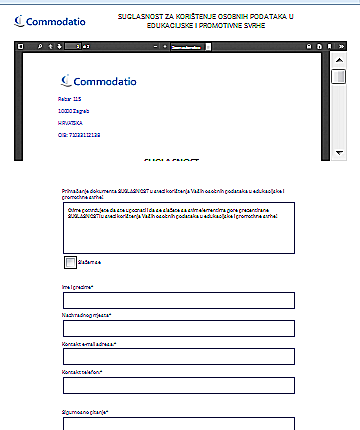
ciao
.
Автор
@ Jiper and @ KolAsim
Yeah, it worked by adding two empty cells (separators) - and making the form object 100% wide.
Cheers, guys!!!
*****
INCOMEDIA - check the FORM alignment codes - this should be fixed!