Aiuta a modificare la visualizzazione della pagina del carrello virtuale (modifica grafica) 
Автор: FABRE Danielle
Просмотрено 1816,
Подписчики 4,
Размещенный 0
Buongiorno a tutti,
Spiego la mia richiesta.
- Ho un ufficio di larghezza del sito 1900px (obbligatorio per compensare la mancanza dell'opzione di larghezza completa con diversi oggetti sulla linea ...)
- il cestino è visualizzato in tutta la sua larghezza ed è brutto
Nelle proprietà grafiche della pagina 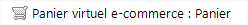 , posso creare la pagina senza il modello con una larghezza di 1200ma non ho più la mia intestazione e piè di pagina nell'intero processo di acquisto del cipiglio
, posso creare la pagina senza il modello con una larghezza di 1200ma non ho più la mia intestazione e piè di pagina nell'intero processo di acquisto del cipiglio ![]()
Esiste una soluzione per regolare questa larghezza nella scheda Avanzate delle proprietà della pagina? Deve ovviamente essere adattivo ...
Se qualcuno conosce la soluzione, grazie in anticipo ... perché è oltre la mia competenza ...
Cordiali saluti,
Danielle
ps: scrivo in italiano perché la mia richiesta sul forum francese non ha dato nulla
Размещено

Salut Danielle,
j'ai du mal à comprendre votre demande.
Mon français est un peu rouillé. Pouvons-nous essayer l'anglais?
Автор
Hi Gabriele,
Thank you Google translation and thank you Gabriele!
I explain my request.
I have a site width office 1900px (mandatory to compensate for the lack of the full width option with several objects on the line ...)
the basket is displayed in this full width and it's ugly
In the Graphics properties of the page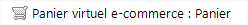 , I can create the page without the template with a width of 1200but I no longer have my header and footer in the whole frown buying process.
, I can create the page without the template with a width of 1200but I no longer have my header and footer in the whole frown buying process.
Is there a solution to adjust this width in the Advanced tab of the page properties? It must obviously be adaptive ...
If anyone knows the solution, thank you in advance ... because it is beyond my competence ...
Regards,
(see attached)
Danielle
I hope i understand correctly.
So you have a 1900px breakpoint where you want to apply the "Create without applying the Model" option (Step 3> Page Properties > Graphics).
Why do u want to apply this option?
Se ho capito bene, Danielle chiede di ridimensionare in larghezza la pagina del carrello a 1200px.
Se è così, con questo CSS può risolvere:
<!-- Propriétés de la page (Panier virtuel e-commerce) - Section Avancées - Avant la balise de fermeture </HEAD> -->
<style>
#imCartContainer {
max-width: 1200px;
margin: 0 auto;
}
</style>
Se ho capito male oppure ci sono delle opzioni da programma che mi sono sfuggite, come non detto.