Add title and description on blog page before blog starts 
Автор: Nicole B.
Просмотрено 2606,
Подписчики 1,
Размещенный 0
I see the other sample for adding a title on the blog, but when I tried it didnt work. I want to add the title and description, possibly a picture before the blogging post start. sort of to put a image header that says from the desk of....and then blog of the date start.
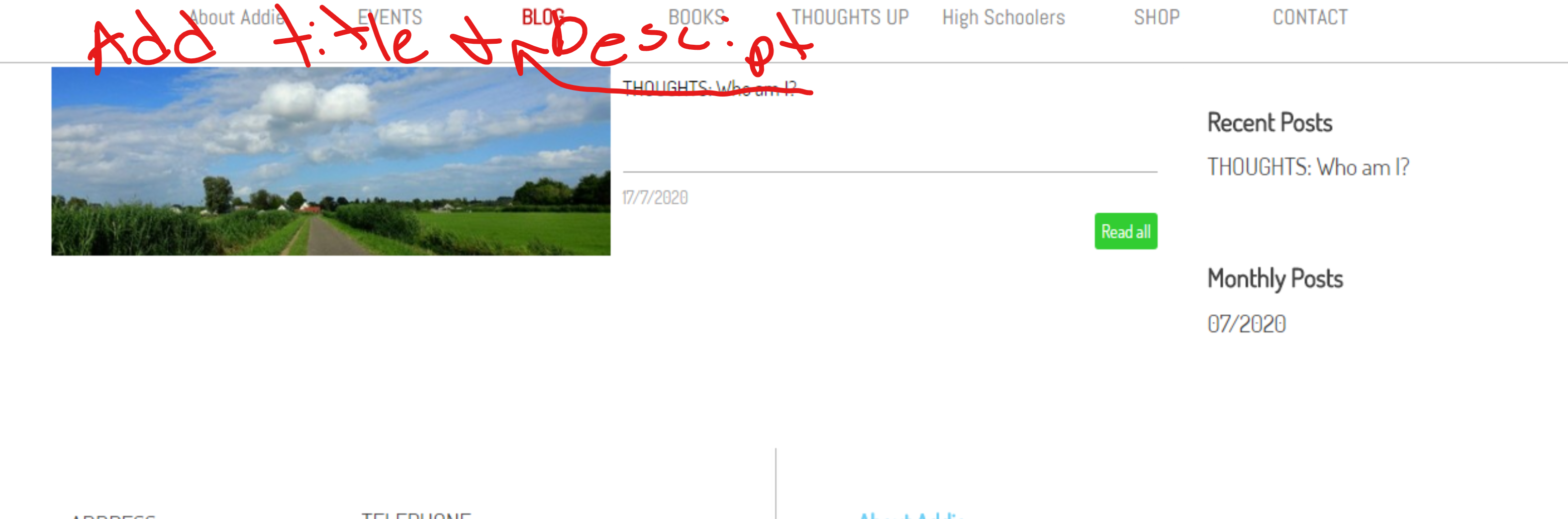
Размещено

Hello.Try this:
Автор
Thanks but i mean the title and description of the blog itself not the title of the blog post.
As far as I know, there is no such possibility.
Nicole, if you create a new level and give it any name you like, then link the level to the blog articles is that what you wish to achieve?
Автор
I want to do something similar to this https://www.lindalarsen.com/lindas-positively-speaking-blog where there is a header and description then blog start. The header and description stays on each blog page.
Hi Nicole,
you could place the Title and the Subtitle in the header using the available Objects and then hide it for all the pages except for the blog ones. You can place the menu directly on the page or use a side bar.
Please let me know if I can be of further help. Kind regards.
Автор
Thanks are you saying add to the template structure?
Hi!
You can add the elements for the header in the Template Contents section, while you can hide the header for all the pages except the blog ones on Step 3 > Page Properties> Graphic.
Please let me know you need any further clarification.
Thanks! Kind regards.
(It > En) ... first, listen to the previous suggestions ...
... then, if you are interested, you could add the title and description with a simple EXTRA code, a copy / paste ...
... so if you are interested you have to put the BLOG LINK here, and also the title and description to use ...
.
ciao
.
Автор
Thanks I would be interested in the code option as well. I am sure others would benefit as well.
Автор
Thanks trying it now.
Автор
With this suggestion, I need to create a graphic of the title and header that I want to use correct?
... OK ... ... ... LINK...?...
.
Автор
Title: From Dr. A’s Desk
Descpt: The presented content is for THOUGHT. The content will meet something in you, but whatever you believe will determine your course of action after the impact. Your thoughts are yours – use Thinking Higher Overcoming Understanding Gaining Heightened Thoughtful Stance (THOUGHTS) to empower: self and others. Make Positive Happen (MPH)!
Link:https://dodretreat.com/addie/blog/index.php
sorry I missed understood.
Hi Nicole,
yes, you would need to create the graphic yourself. You could also use the Title Object with a nice font in order to get a good result.
Thanks! Kind regards.
... Vorsicht! ... Error, ...du musst korrigieren - entfernen:
.
... OK, ...(auch beigefügt ↓↓), Kopieren Sie den Code, und in diesen Abschnitt einfügen delle Proprieà Alias Blog in den speziellen Seiten (Nieder):
>> Schritt 3 - Sitemap > Eigenschaften der Seite Fenster > Funktionen im Bereich Erweitert | ▪Benutzerdefinierter Code: > (3°) - Vor dem </HEAD> Tag:
... code (auch beigefügt ↓↓):
<script>
$( document ).ready(function() {
titleK = "From Dr. A’s Desk";
descriptionK = "The presented content is for THOUGHT. The content will meet something in you, but whatever you believe will determine your course of action after the
impact. Your thoughts are yours – use Thinking Higher Overcoming Understanding Gaining Heightened Thoughtful Stance (THOUGHTS) to empower: self and others.
Make Positive Happen (MPH)!";
divK = '<p style="color:Grey;font-size:30px; font-weight: bold;"> ' + titleK + '</p><p style="color:Grey;font-size:25px; " > ' + descriptionK + '</p><hr color="silver"/> ';
$( "#imBlogContent" ).prepend(divK);
});
</script>
.
... hallo. ciao...
.
Автор
thank you but I can get this in english please, google translate jacked it up lol
(It > En) ... OK, ... copy the previous code and paste it in this section of the Blog Alias in the Properties of the Special Pages (below):
>> Step 3 - Map > The Page Properties window > ▪Expert | ▪Custom Code: > (3°) - Before closing the HEAD tag.
.
ciao
Автор
Thanks I have added to the page but its not updating lol. I uploaded loaded it the webpage and you can see it in the view source. I even looked on another device thinking it was a caching issue. https://dodretreat.com/addie/blog/index.php
... there are carriage returns, that are not in my original code >>
.
Автор
Thank you, KolAsim and Elisa, you guys rock. Thank you for your assistence with this page
... I have checked, there are no other errors, and it works well, bye, ciao
.