Line in shop 
Автор: Andrzej K.
Просмотрено 2272,
Подписчики 3,
Размещенный 0
How can I delete marked line from shop?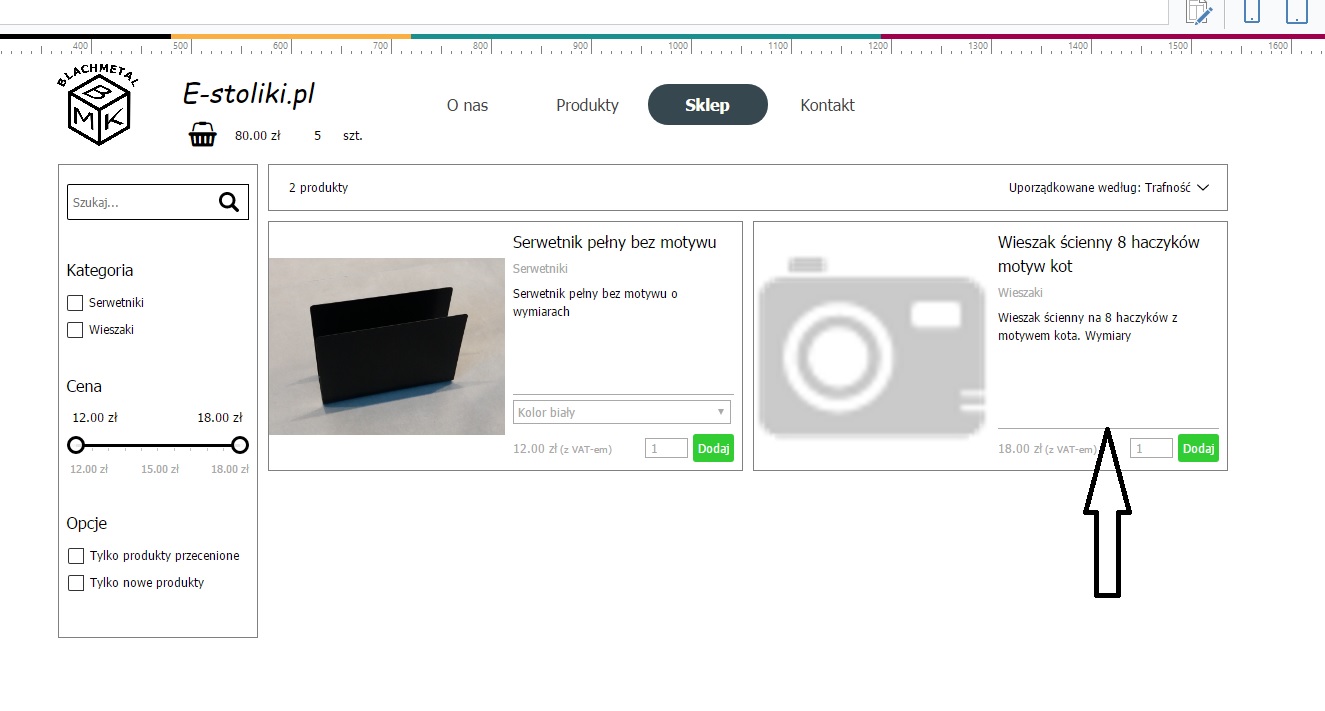
Размещено

Hello Andrzej K.
This is part of the button, show availability and price menu/item.
If you remove the button , the show availability and the show price the line will go away. Only the line is not possible without coding and having one of the above options set..
goto step 3 -> special pages -> shoppiing card search -> TAB settings -> pulldown Elements -> use details and button.
Hi, insert this code in "Properties" of the Special page "E-commerce cart: search", section "Expert / Custom code / Before closing the HEAD tag":
<style>
.im-products-separator {
display: none !important;
}
</style>