Pay by Credit Card 
Автор: David Wilson
Просмотрено 2747,
Подписчики 1,
Размещенный 0
Hi,
It has come to my attention that the pay by credit card window in X5 2020.2.6 does not appear when a user purchases a product from a mobile phone. it only shows in the desktop version.
Please see Photos
Regards,
Dave Wilson
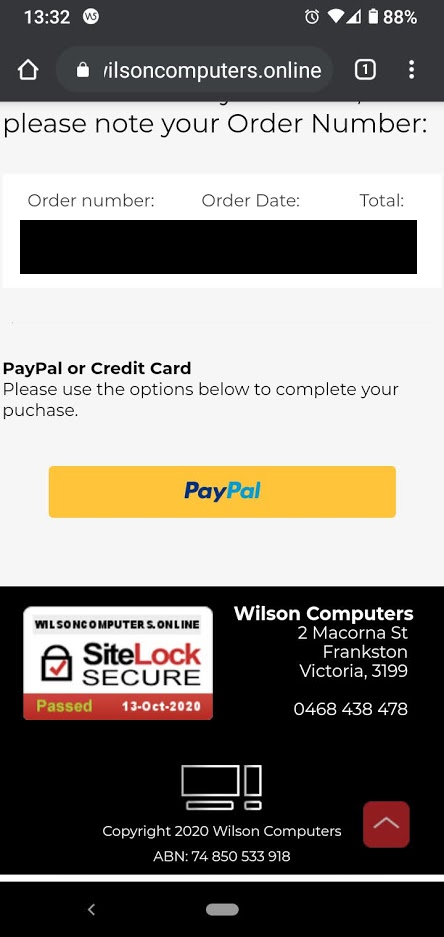
Mobile View
Desktop View
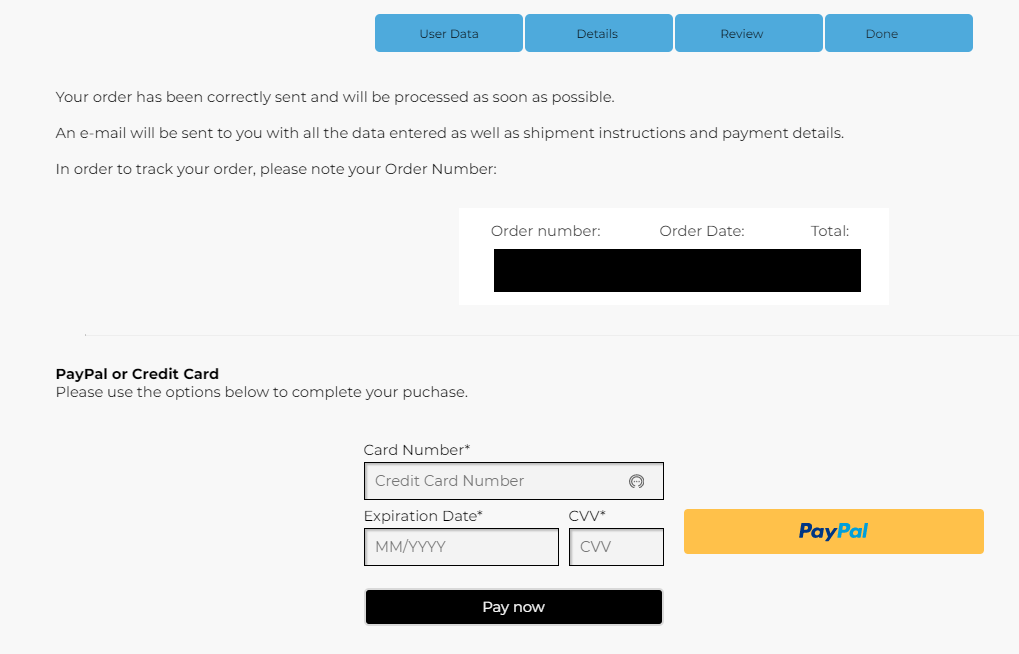
Размещено

It appears to work OK on mines David?? see attached pic. Check your viewpoints and the way your sections are displayed on mobile devices, as i had issues with photos not being in the proper order on another site....
On another vein, is there a way to make my PP button stand out more? eg. a border, page background colours notideal i know. or remove formatting for that page?
@David, i hope you dont mind, i did a wee test from my phone and everything works well. DC/CC box appears as it should.... If you could cancel my order as i think shipping to the UK would be a bit costly...
@ David
This should be PayPal's "glitch" and not WSX5, right?
The similar "glitch" I had with this new PayPal platform - see the post:
https://helpcenter.websitex5.com/ru/post/232444
Автор
Hi Andy,
Thankyou for your quick response, nice to know it works, as for the PayPal button I am not sure it can be changed because it is generated by PayPal. You can Change the page background or content background in the page properties of the shopping cart. See photo, I hope this helps
Regards,
Dave Wilson
PS.
Are you sure you don’t want to pay the postage? lol
Автор
Hi Sinisa,
It could well be something to do with PayPal, It appears to be working okay at the moment.
Regards,
Dave
Thanks David, I will have alook and change.. site colours match the clients logo, but will try and work around that..