Cart Button language problem 
Автор: Orhan Akcicek
Просмотрено 2074,
Подписчики 2,
Размещенный 0
Hello
I have a language problem with my website. It is Turkish. But when we come to the order proceed page it is not Turkish.
There are some critical words are not Turkish.
My question is; How can I change these words into Turkish
Here is the picture I marked what I want to change
Thanks
Orhan
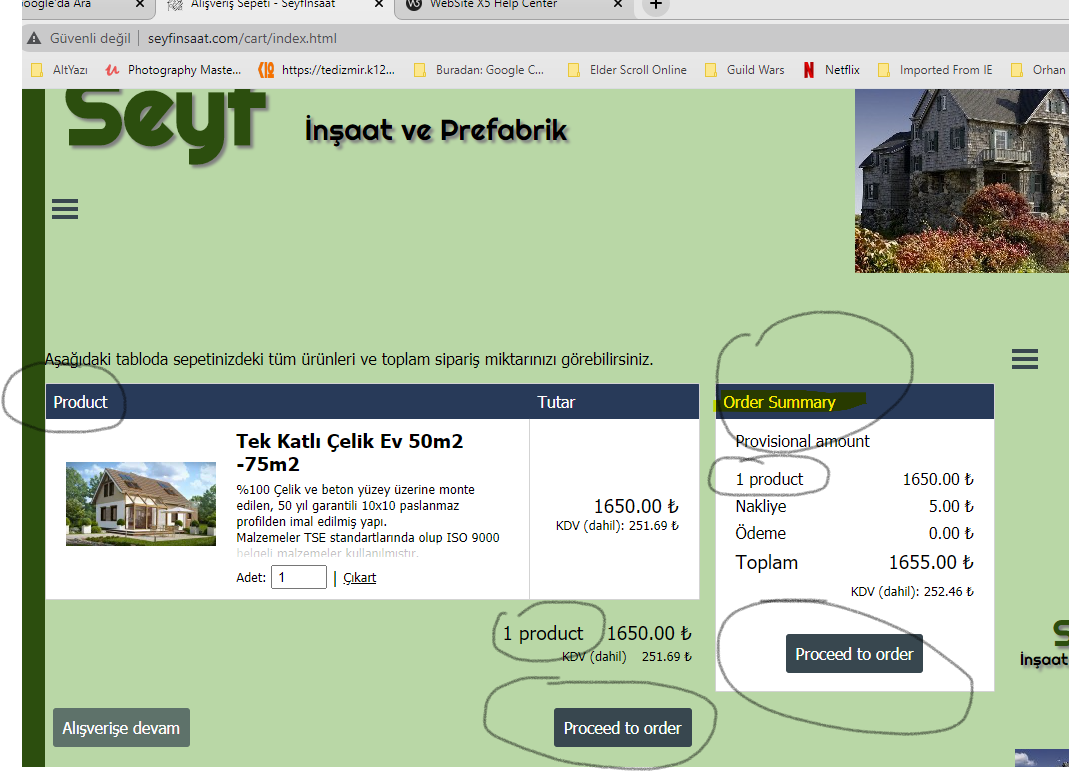
Размещено

Check the language settings (1st page) - translate and enter the proper terms there
Take care, at next update of software you loose your settings... Changing language is not included into the project but into the software. !!!!
it's pity
Enjoy !
Axel
Автор
I have been already setup language from the beginning as TR Turkish,
REst of website language Turkish, except those wordings " Proceed to Order" and "Order Summary" and "Product"
Please look into that case, and support me
Thanks in advance for the support.
Orhan
Hi Orhan,
the entries you need to edit are the following:
cart_proceedtoorder
cart_order_summary
cart_article
cart_articles
Thanks! Kind regards.