How to do this layout? 
Автор: Mandar V.
Просмотрено 1903,
Подписчики 1,
Размещенный 0
Please visit : https://www.indiatransact.com/
Client want exact layout like this website. Please guide me how to do it using Website X5?
Rollover effect applied to the circles and changing images in a central circle.
Screenshots attached for your kind consideration.
Mandar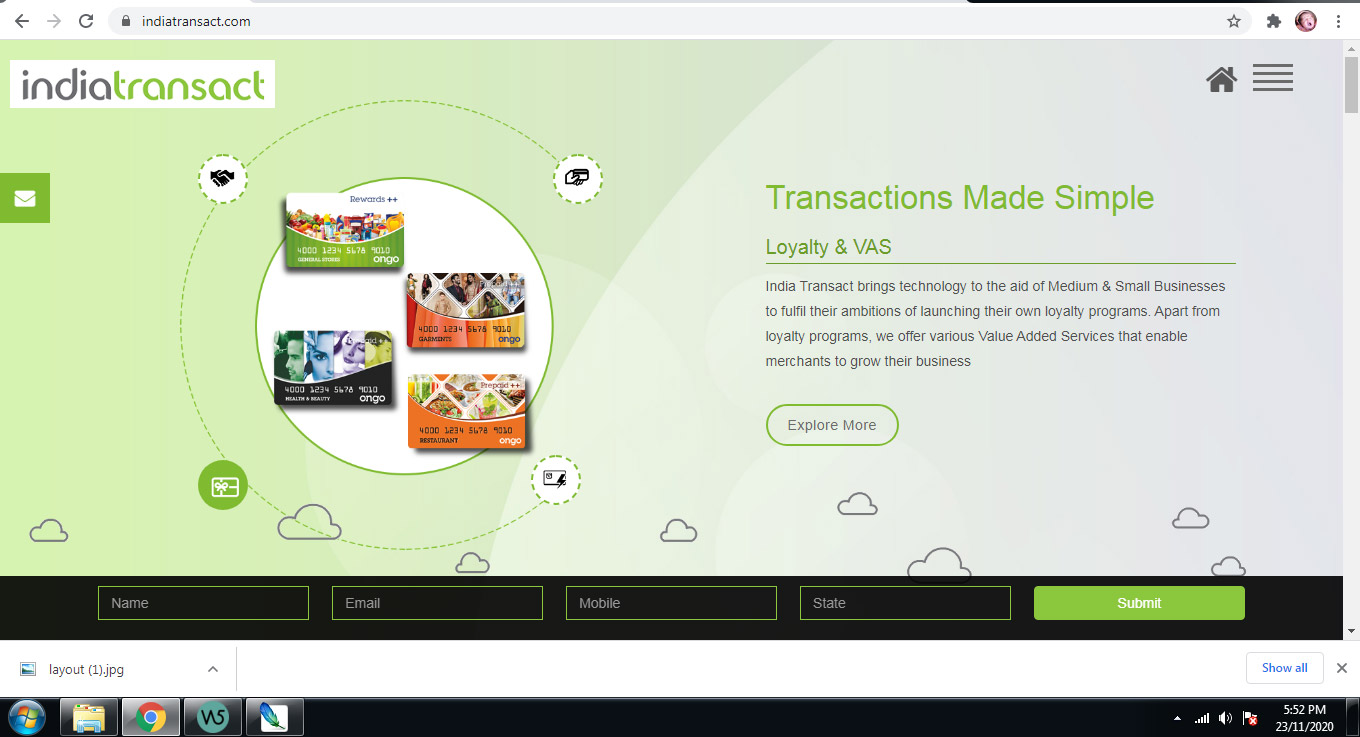
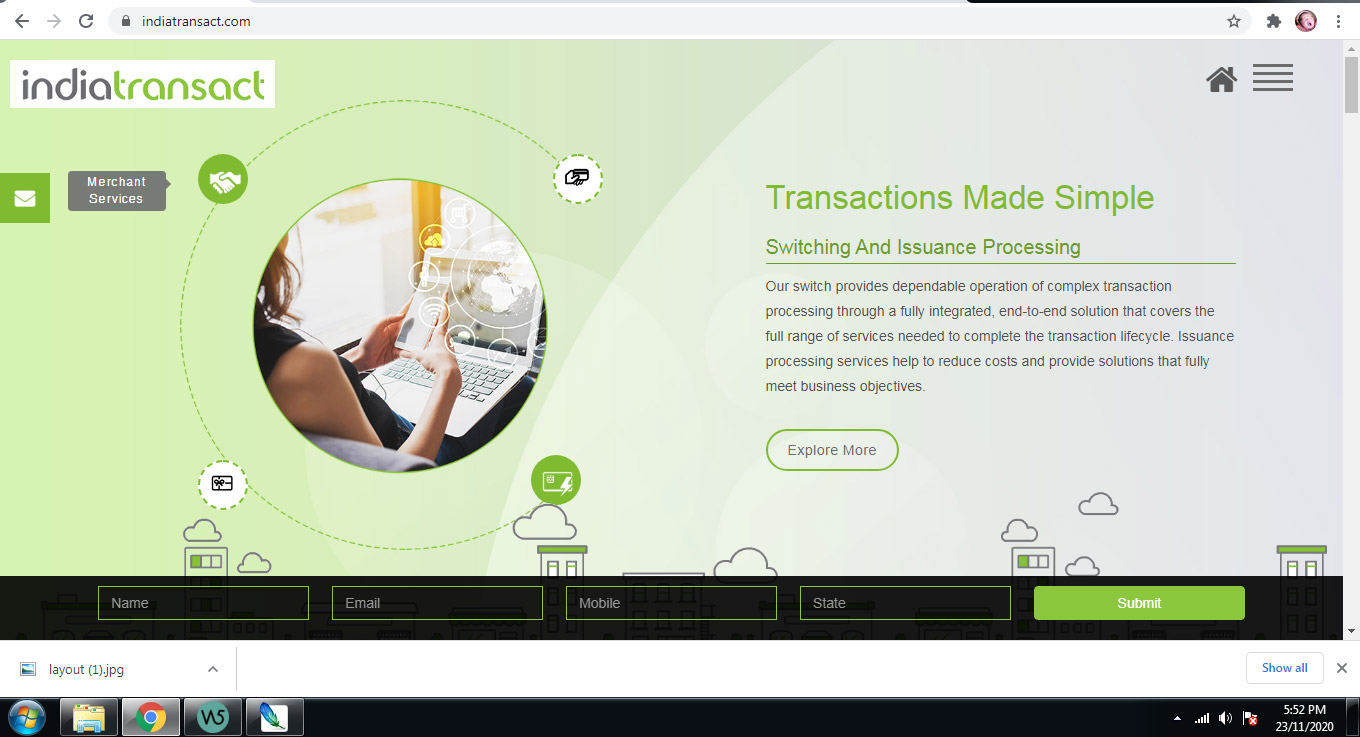
Размещено

@ Mandar
You could achieve some similar effects by using objects from WSX5 - but not exactly the same (some not even close).
This could be done with custom javascript coding, MAP-ing links etc.
Prepare your client for a significant price-up!
Автор
Thanks Sinisa B.
prixe is not an issue if I could deliver a closer look. Will you please guide me about custom javascript coding?
Regards
Mandar
simple bro adobe photoshop use it animaction same to same look
Hello Mandar
I think the easiest way to make a similar ( or better ) look will be if you use the WebAnimator.
https://www.webanimator.com/en/
X5 has an object that makes it easy to integrate into a X5 page.
You could also use the free Google WebDesigner https://webdesigner.withgoogle.com/
Автор
Thanks dear John S.
Will try it as you suggested.
Feeling proud to be a part of a kind community.
Regards
Mandar
See also this post : https://helpcenter.websitex5.com/ru/post/234749