Parallax view issue 
Автор: Derek K.
Просмотрено 1695,
Подписчики 1,
Размещенный 0
This is a website under construction http://test3.buildthewebsite.co.uk When my customer views the site in her ipad and iphone she cannot see the image that creates the parallax view, she just sees a white background. Has anyone else come across this problem.
Thanks
Размещено

INCOMEDIA has not managed to have the parallax to function.
It functions on desktop - but that's that.
Автор
Hi John, I disagree with you. The parallax works fine on my samsung tablet in landscape view. It does not show in portrait view. Just wondering why this is so and if Incomedia are going to do anything about it.
It does not function for lower resolutions.
Try on any tablet in portrait and any mobile.
On smaller tablets it does not function in landscape either.
As I remember it, they just deactivated it for lower resolutions.
Автор
Thanks John. It would be useful if Incomedia issued guidance as to when parallax view works well. I have used it for the odd object in the past but this is the first project where I wanted to use for the whole page.
(It > En) ... you didn't use a suitable background image; ... you must know that in CSS COVER mode the important part of the image is the central one (and not the lateral one); ... for page backgrounds it is generally better to use images in (1: 1) square, or max (4: 3) ratio; ... your image is in (16: 9)! ...
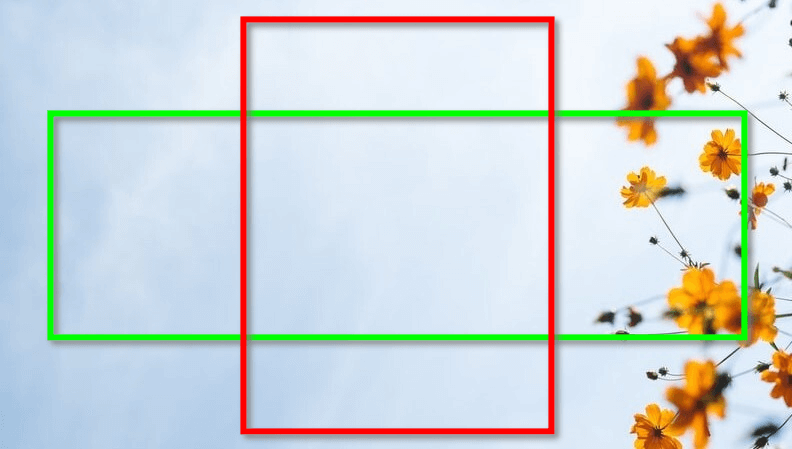
... you only used 3 (4) breakpoints of which the last one is 480px ...
...!... with your v.PRO you can get active parallax even for smartphones ..!...
.... here, with your v.PRO you can add other breakpoints, at least two or three others, for example +380px, +360px, (+340px!), (+320px!)...
... try now, export, and you'll see it will work ...
(... if for any reason it does not work in devices i(!!!), there would be an EXTRA code of mine already suggested at other times, which could work for "fixed" backgrounds ...)
.
ciao
.
Автор
Thanks for the info. I have decided to use parallax just on one object for know and that seems to work on all my android devices. My customer is telling me that when she views the website on her ipad the header image is not there. Any ideas test3.buildthe website.co.uk.