View-Source https://mousetraptheatre.asn.au 
Автор: David S.
Просмотрено 1998,
Подписчики 1,
Размещенный 0
I have found that when doing a google search for my website that there is a spelling error for the Mousetrap Theatre Company. It spells Company as Comapny. when you look at the source code for the page this what it displays
<!DOCTYPE html><!-- HTML5 --><html prefix="og: http://ogp.me/ns#" lang="en-GB" dir="ltr"><head><title> Mousetrap Theatre Comapny Inc.</title>
I cant find anything in any page that spells it incorrectly. I have changed the only place where I thougt it was making an error in the Page headed About Us. I changed this spelling and even eliminated Company and uploaded to the web hosting but it makes no difference. The web site is always displayed correctly.
Размещено

Because it is the title of the page. There are three options that you should check.
1.) In step 1. Settings - General - Site title.
2.) In step 3. Map - Page title.
3.) In step 3. Map - (select the page) - Properties - SEO - Page title - and file name.
NOTE: If the last (file name) is grayed out, you have to place the arrow in the box.
I hope and help you.
Greetings.
Captures...
(It> En) ... is the wrong TITLE that you assigned to the SITE in Step_1:
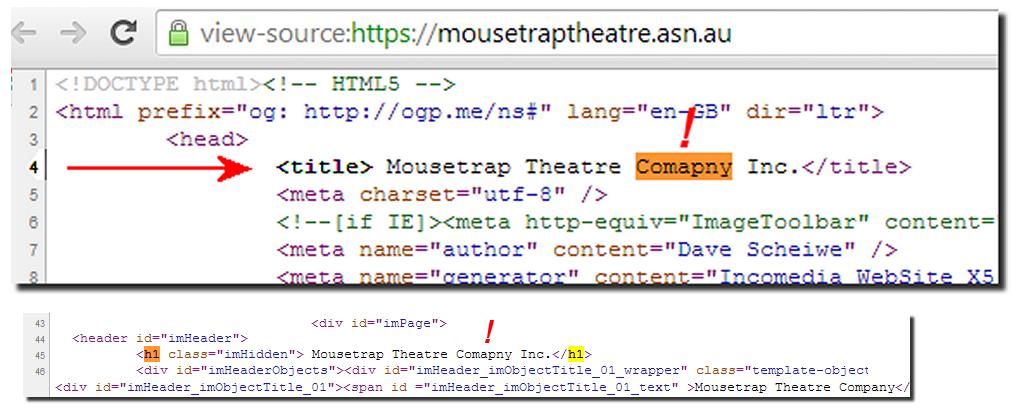
... you also see Michel's first STAMP...
.
Hello, ciao
,
Автор
Miguel, Thanks for your reply. Yes I had spelt "Company" wrong in the site title which I have since corrected however there is still an error when searched with google or bing. Looking at data of the search result I find it is still spelt wrong in the HTML listing. See the attached capture from the search. How do we procede from here.
Sounds to me like the problem is with the cache. Not only from the browser but from the search engine cache, as I understand pages from websites are saved in search engines. I do not know how long it is, but, from my site I have found pages that I deleted a long time ago and even the search engines continue to take them into account.
But you have already corrected the error in your project, it is just a matter of waiting.
First clear your browser's cache and cookies and perform a new search.
If it still shows the error, it is a matter of waiting for the change to be updated in the search engines.
Hopefully someone more skilled in that of search engines can guide more.
Greetings.
Автор
Miguel thanks again. I cleared the cache on my browser but no change. As you say will wait to see if the search engines update.
Cheers
Dave
... now it's OK... <lastmod>2021-08-29</lastmod>...!...
... in this case it does not depend on the cache; ... the mistakes made by you that I have reported in my STAMP you have corrected them, and they are no longer present in the new online export...
.