Failed publishing website 
Автор: Radosław R.
Просмотрено 1226,
Подписчики 1,
Размещенный 0
I have been using WebSite X 5 pro for several years.My company's website at that time did not relieve major changes, so I decided to refresh its design and update the information.
The framework is unchanged.Changed logo, background, photos and the form of the gallery.The content was also slightly modified.Publishing the page to the network failed with plug in app object error.(There was no error number visible.)
I cannot find any information about this or a similar situation on the Internet.
Could you advice on how to effectively publish the website?
Размещено

Radosław, it sounds like you have used step 5, export the website to disk?
If this is so, did the export complete without error?
Does the error only occur when you attempt to open the site through your browser, and if so, does this affect every page or only when you open index?
Автор
I used Export website to internet. At the end of the process information that it failed pops up. The website on the internet then is totally broken. I needed to upload old verion of it (and it works). Only new, refreshed one crashes...
Before this step I exported it to compressed file to keep back up verion and it went good.
Hello Radosław
I do not believe the error you described is like any that was reported already
Could you please attempt to perform the same operation again, perhaps in a subfolder of your hosting space so that the main website doesn't get changed, and attach here a screenshot of the error you're getting?
I might be able to offer further insight on the issue is you can let me have here a screenshot of the actual error
Please keep me posted
Thank you
Stefano
Автор
Hello Stefano,
The error dissapeard when I changed the photo gallery from "Masonry" to "Galeria"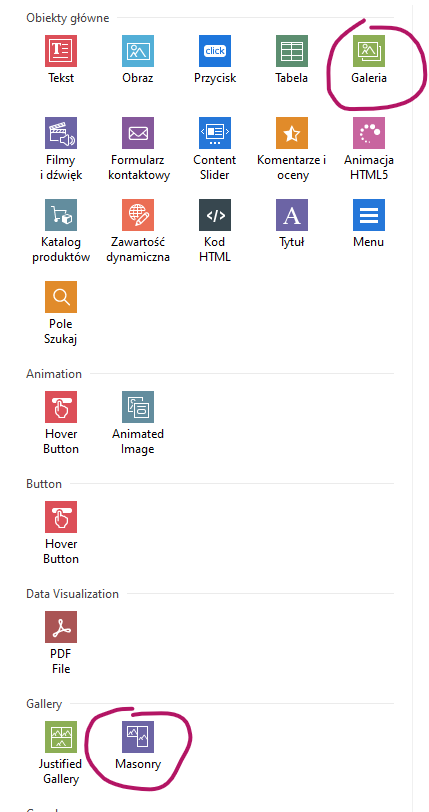
Hello Radosław
Thank you for the clarification
I've attempted to reproduce the issue on a new project but I couldn't, so I believe the issue must have been for some reason located on your project specifically with the previous instance of the Masonry Object.
What if you try to insert a new Masonry Object again. Does it work then? Or does it keep generating an error?
Please verify this for me and keep me posted
Thank you
Stefano