Can't adjust Display Order for lower resolutions in Website x5 Pro 
Автор: Guillermo A.
Просмотрено 1788,
Подписчики 1,
Размещенный 0
Hello,
I can't adjust Display Order for lower resolutions in Website x5 Pro. The project was started inn Evo and I switched to the Pro version for that very same reason, but still I can't adjust it (Display Order is greyed out in lower resolutions). The site is set to Responsive Site.
Размещено

Автор
Attaching picture.
You can only adjust display order at desktop resolution.
You can not have a different display order at lesser resolutions.
Автор
Thank you for your answer. I have come to realized it just yet. However, regarding 'Line Breaks' it would be great for it to be more versatile. Especially in lower res where is most important I find myself at the impossibility of freely adding them where I want them. The feature seems bugged: i can't select the 'Line Breaks' feature until I have clicked on 'Show/Hide' to "reset" the view.
Guillermo, can you provide a screen shot of this before and after affect for line breaks? My experience is that by carefully number the objects and then hiding objects from display at lesser resolutions I do not experience any issues (unless wishing to display more than one object per row on a mobile, and to fix this I add a mobile resolution of 320px which is seldom if ever displayed on todays mobile devices)
Автор
Hello Esahc,
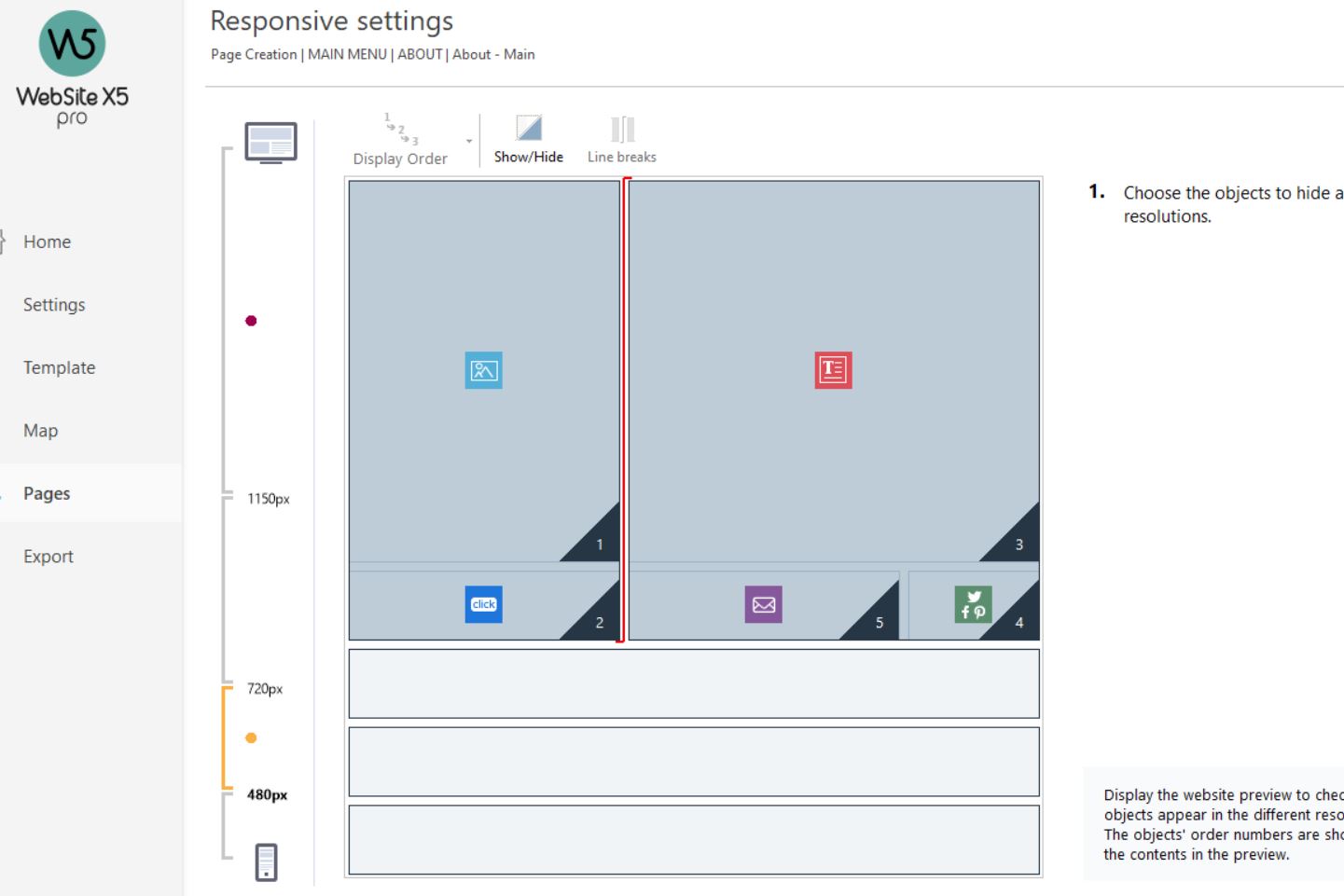
I have attached the before and after. Note how in the before picture ´Line breaks´ is greyed out. In the after picture I have clicked on ´Show/Hide´ and the ´Line breaks´ button has become available (although had to read but it is).
I in fact would like to display more than one object per row in the lowest resolution, if possible. My lowest resolution is set to 0-480px. Do you mean I should add one more resolution at 320px or change the existing 480px to 320px?
BEFORE:
AFTER:
Add one more (320) !!!
I will look at you screen shots when I am at my pc
I have looked at the screen shots and see no issue, I would assume that clicking on line breaks without first clicking on show/hide would have the same affect.
The 320px resolution means that anyone with either a very old or very cheap mobile will see this resolution, but 99%+ will only see 480px resolution as you intended.
Автор
Well, in the 'Before' image you can't click on 'Line breaks' because is greyed out. However, in the 'After'image you can click on 'Line breaks' because it is not greyed out anymore. And the only way I could enable 'Line breaks' was by clicking on 'Show/Hide'...
Thanks for the 320px, I will try it out