Zobrazení webové stránky, podélný pruh rozdělující kvalitu zobrazení 
Автор: Martin S.
Просмотрено 1951,
Подписчики 1,
Размещенный 0
Při vytvoření stránky se mi zobrazuje podélný předěl stránky kde horní část je v jasných barvách a spodní ve tmavších barvách. Jak prosím tuto chybu odstranit?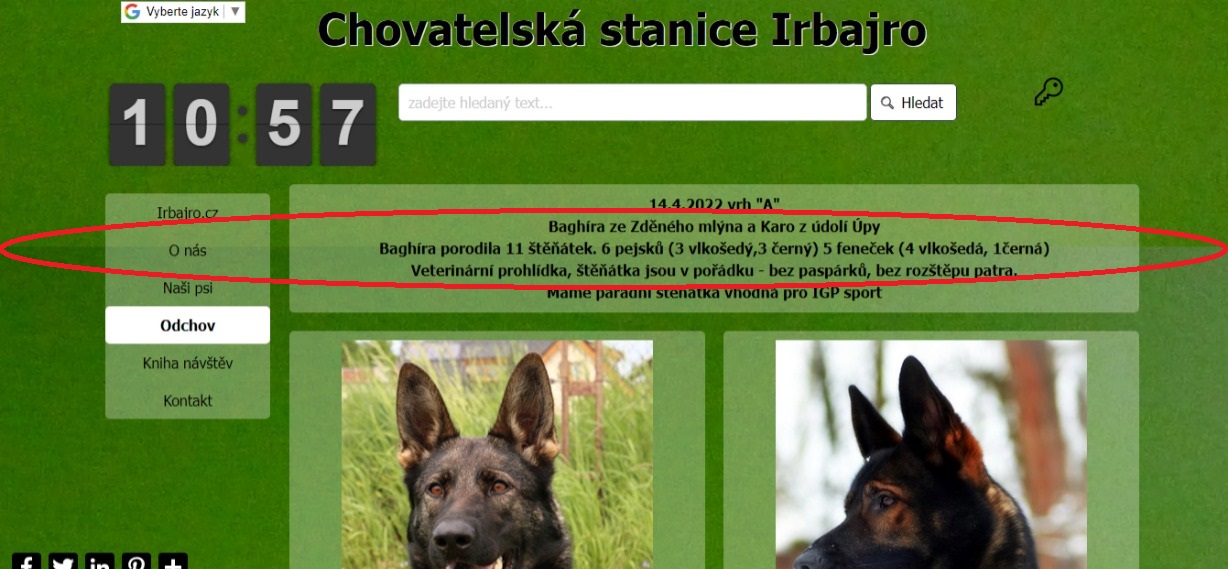
Размещено

Hello Martin,
Into your picture I saw 2 things like a colored background with 2 colors
1 & 2 have not same color and we can see the "line" between
And you texte is just on this "line" too
Mays be is it the source of your issue
Enjoy!
Axel
Автор
Dobrý den, ta "čára" se nezobrazuje jen v textu a stále na stejném místě. Někdy se tam zobrazí i 2x pod sebou. Tuto chybu pozoruji jen u stránky která je delší.
Does it a colored background or picture ?
Try to remove the background, to change color,...etc
Probabaly the issue is into this way.
Or give us your page web link to see from our side.
Enjoy!
Axel
The objects (text-object, image-object and menu-object) has maybe a setting for the background. Normally the background for an object is default set to transparent - have you changed that?
Автор
https://irbajro.cz A popisovaná chyba se zobrazuje na stránce Odchov. Pozadí je tam řešeno obrázkem a pozadí u objektů je nastavené na 3o% neprůhlednost.
Hello Martin,
Here my video capture of your page.
It's strange because the green color is "raining" into the background, and when it is finished, some errors appear
Many errors seem to be from an youtube iframe api and widgetapi.....
And other errors from the embedded play used by youtune, I beleive.
So it is probably not an issue with WSX5, but more a bad code/script intregration into your page.
Please check twice your cod eintegration into this page
Just for a quick check... disable or remove your youtube video to see if not the source of your issues !!!
And afterr investigates step by step.
Hope this helps
Enjoy!
Axel
Автор
Ze stránky jsem odstranil video z youtube ale popisovaná chyba se zobrazuje stále
Hello Martin
If you go to Step 2 -> Template Structure and then look at the place where you set the background, did you set it "Do not repeat"?
Eventually, can you attach a screenshot of what is currently configured there?
Please keep me posted here
Thank you
Stefano
Автор
Ahoj Stefano, v kroku 2 Struktura šablony bylo nastaveno obrázek jako dlaždice ale nevím proč, původně jsem tam měl nastaveno Neopakovat. (zřejmě při instalaci aktualizace se to samo změnilo, od té doby jsem pak pozoroval popisovaný problém) Nastavil jsem tam teď Neopakovat a zdá se že problém je vyřešen :-) Děkuji za radu a pomoc.