File Selection Window 
Автор: W. Morgan
Просмотрено 1867,
Подписчики 3,
Размещенный 0
When I try to select a file, the file selection window opens, but does not show any files. All that happens is the spinning wait icon. No matter how long I leave it open (even overnight), it does not bring up any files. This happens for any kind of file selection - images, pdf, etc.
It used to work, but now it is non-functional. I have uninstalled and re-installed the program. Going back down to v2022.1.7 with the old file selection method does work; however, I have made many updates to my various web sites since upgrading to the v2022.2.6 and I would lose all of that.
I am trying to make updates to a number of sites and cannot bring in any new files.
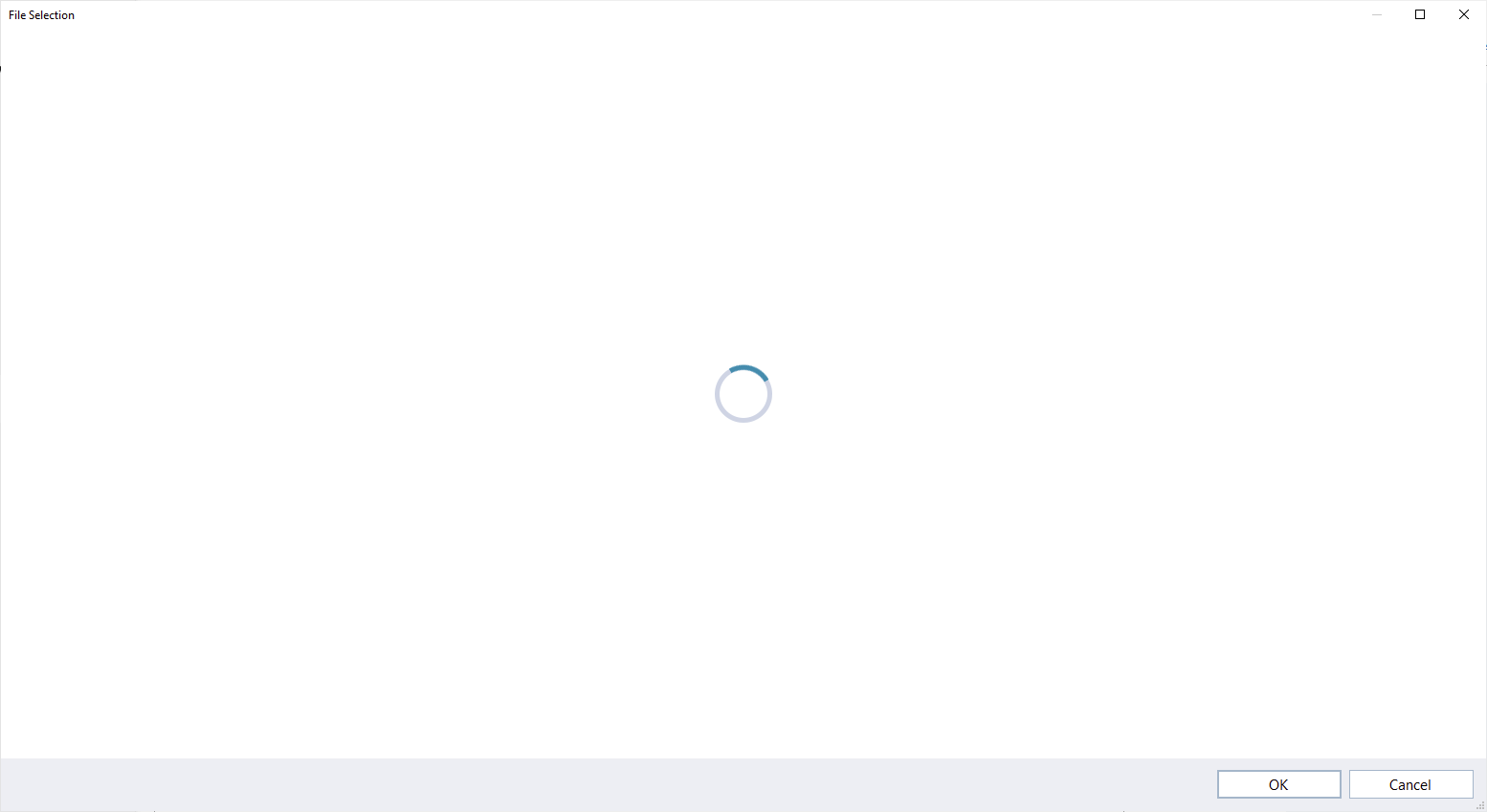
Размещено

Problems with new file explorer have been identified, and are currently being worked on.
There is a BETA of the new program available from the account pages, if you want to try that.
But, in any event, please export your projects as .iwzip files in Step 5. This will save the changes you have made, and make it easy to transport between versions.
There are some workarounds (which are not suitable for everyone, but) holding Ctrl while clicking the folder icon I believe is one.
If you want to proceed with a workaround (and not use the BETA) I will have to try and dig out the info for you, so please say if this is how you want to proceed.
Автор
Thanks. I do always save the projects since I sometimes have to use a laptop for updates when I'm away from my main PC.
I'll check into the Beta and try the CTRL key as well when I get a chance later today.
Again, thanks for the suggestions.
KolAsim posted more useful links here: https://helpcenter.websitex5.com/ru/post/252822
Please let us know how it goes? Thank you, and good luck!
You are very welcome W.
Автор
Thanks, the CTRL-icon brought up the typical Windows file folder and that worked to select files. So, that seems like the workaround for now.
I'll check into the Beta program later, although I'm sometimes reluctant to do much with Beta versions. I'll see how this one is structured and maybe it will be OK.
When do you anticipate this will be fixed?
Just FYI.. The CTL and click on folder works for me perfectly
Good morning, James.
I understand that this issue has been addressed in the latest release (2022.2.9).
Автор
It does not appear to be fixed in 2022.2.9. I am still having to use CTRL-icon to open files. Otherwise, I just get the spinning wait icon and no files ever appear in the window.
I read here that WebSite X5 Explorer cannot read cloud drives.
Possibly restart the computer and not just switch it off and on again.
I have Evo 2022.2.9 and I can view and select the images on the hard drive with WebSite X5 Explorer.
In this case, what I would do is download the latest installer from account/profile > download. Backup my project with ‘Export’ to .iwzip (just to be safe). Then, uninstall WX5 with Win Settings > Apps, and then reboot. After reboot, use the installer to reinstall WX5.
Your projects should be unaffected. But if there is problem, just import from the .iwzip backup.
Would you let us know how this goes please, W?
Автор
I will try the full install and see what happens. I don't use any cloud drives, but do have a network drive; however, that has worked fine in the past.
Stand by for results after uninstall/install.
My fingers are crossed for you W.
I have read that Windows Defender/Firewall has given some people issues after updating WX5. However, if you can access your network drives ok, then I doubt this is the problem here.
If you continue to experience issues, please tell us if you use Win security?
Автор
Well, I did a clean install of v2022.2.9 and the behavior was the same. Next turned off Windows Firewall and set my Webroot software to always allow the executable. No change in behavior. I don't use Windows Anti-Virus, as I have the Webroot SecureAnywhere package. The only Windows security tool that I use is Windows Firewall (as far as I know all other Windows tools are off). Even turning off Webroot completely was no help.
Set the program to run as Administrator for all users - no change.
For some reason, I started up a second instance of Website X5 Pro and the file selection window worked in the second instance. It still did not work in the first window but worked fine in the second instance. I can close the first instance and the second instance still works fine.
I next reset the program to not run as Admin, restarted my firewall, and reset my Webroot settings (one at a time). This brought my system back to the original configuration. The behavior does not change - a second instance works fine with or without the first instance continuing to run (I can close the first instance anytime after starting the second instance). However, the first instance of the program always hangs on the file selection window.
CTRL-click works in all cases, so that's a work-around if I don't want to start up the program twice.
I am baffled at this point. I do appreciate all the help I've been getting.
Автор
I forgot to mention that everytime I make a change to one of my websites, I always export the latest version to a .iwzip file stored on a different drive than my project files.
I’m happy to hear that you keep good .iwzip backups.
I find that the behaviour when running a 2nd instance VERY intriguing.
If that’s the case, then I would do the following:
*Appdata is a hidden system folder. You can unhide it from Win File Explorer > … > options (or folder options, depending on your Win version) > View > ‘show hidden files, folders, and drives.
I recommend following these steps again to ‘don’t show hidden files…’ when the issue is resolved.
*Do not delete \Incomedia in your \Documents folder!
Please let us know if this works W?
Thank you.
Автор
Thank you. All seems to be working now.
When I was deleting the Appdata folder, I remembered that in the past I had installed the program on my D: drive since my C: drive in my new PC is a smaller solid-state drive and I was trying to just keep Windows on it as opposed to all my other programs. WX5 no longer allows you to choose a drive to install to and I forgot that there might be some Appdata files left on my D: drive. I checked and sure enough, there were. After deleting both locations and rebooting, I re-installed WX5.
Everything is working fine now. It was probably the old Appdata files that were confusing things. I had forgotten all about them until just a bit ago.
Thanks for all the help on this. I think we can safely close this thread.
W. Morgan, please mark your own last post as correct, this will almost certainly help others.